Radio Shack TAD-1018 User Manual
Page 4
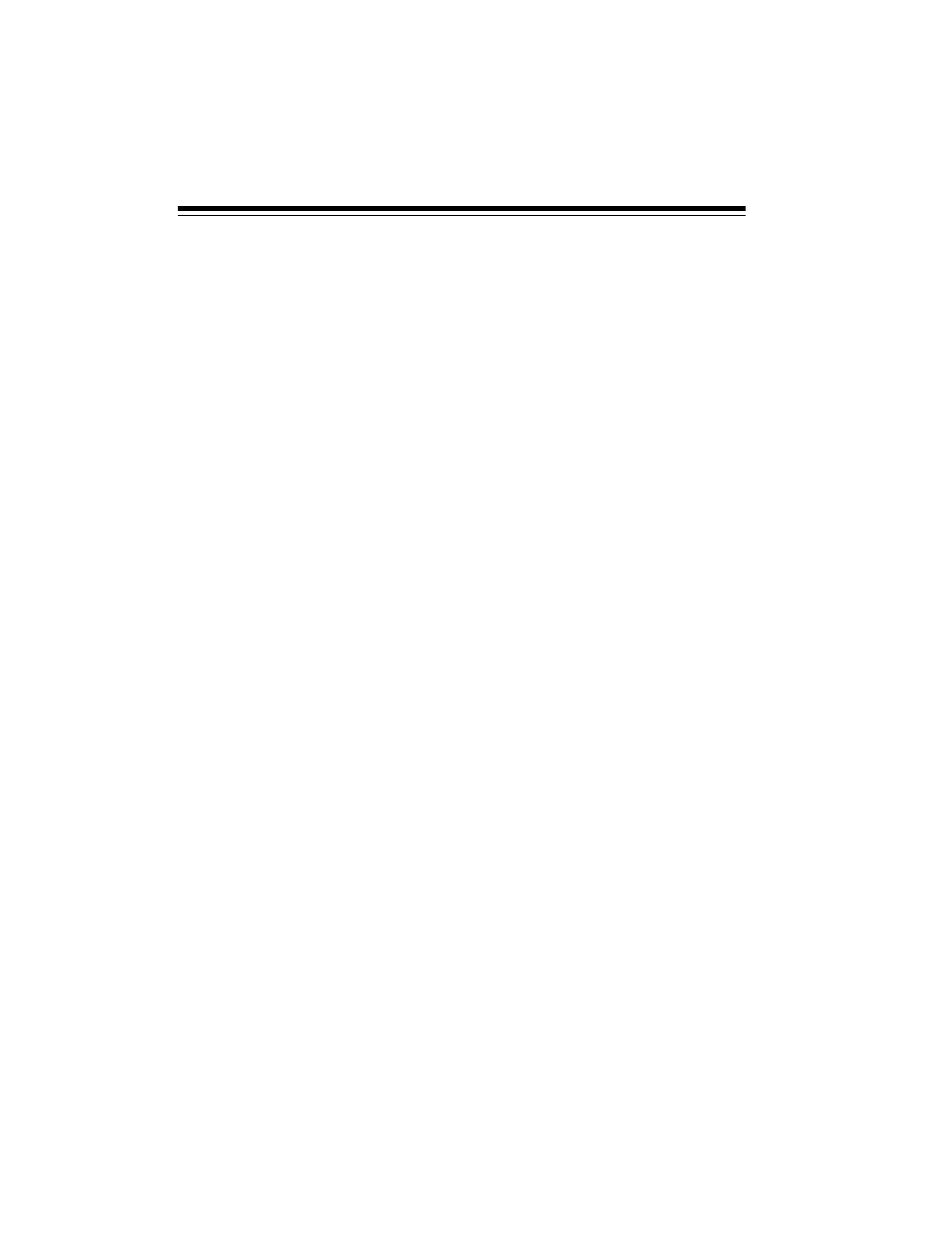
4
CONTENTS
Installation ............................................................................................................ 5
Selecting a Location ........................................................................................ 5
Loading the Cassette ....................................................................................... 5
Connecting Power ........................................................................................... 6
Recording the Outgoing Message ................................................................... 6
Checking the Outgoing Message .............................................................. 7
Placing the Phone on a Desk Top ................................................................... 8
Mounting the Phone on the Wall ..................................................................... 8
Turning Off/On the Ringer ............................................................................. 10
Setting the Number of Rings ......................................................................... 10
Setting the Dialing Mode ............................................................................... 10
Telephone Operation ......................................................................................... 12
Using Pause .................................................................................................. 12
Using REDIAL ............................................................................................... 12
Using FLASH ................................................................................................. 12
Setting the Phone’s Volume .......................................................................... 13
Using Tone Services with a Pulse Line .......................................................... 13
Answering System Operation ........................................................................... 14
Setting the Answering System to Answer Calls ............................................. 14
Setting the Recording Time ........................................................................... 14
Setting the Answering System’s Volume ....................................................... 14
Screening Calls ............................................................................................. 15
Playing Messages ......................................................................................... 15
Remote Control Operation ................................................................................ 17
Remote Playback .......................................................................................... 17
Erasing the Messages ................................................................................... 17
Remote Answer-On ....................................................................................... 18
Troubleshooting ................................................................................................. 19
Care and Maintenance ....................................................................................... 21
Cleaning the Tape-Handling Parts ................................................................. 22
The FCC Wants You to Know ........................................................................ 22
Lightning ........................................................................................................ 22
