Cleaning and storage, Troubleshooting – Ryobi 150r User Manual
Page 16
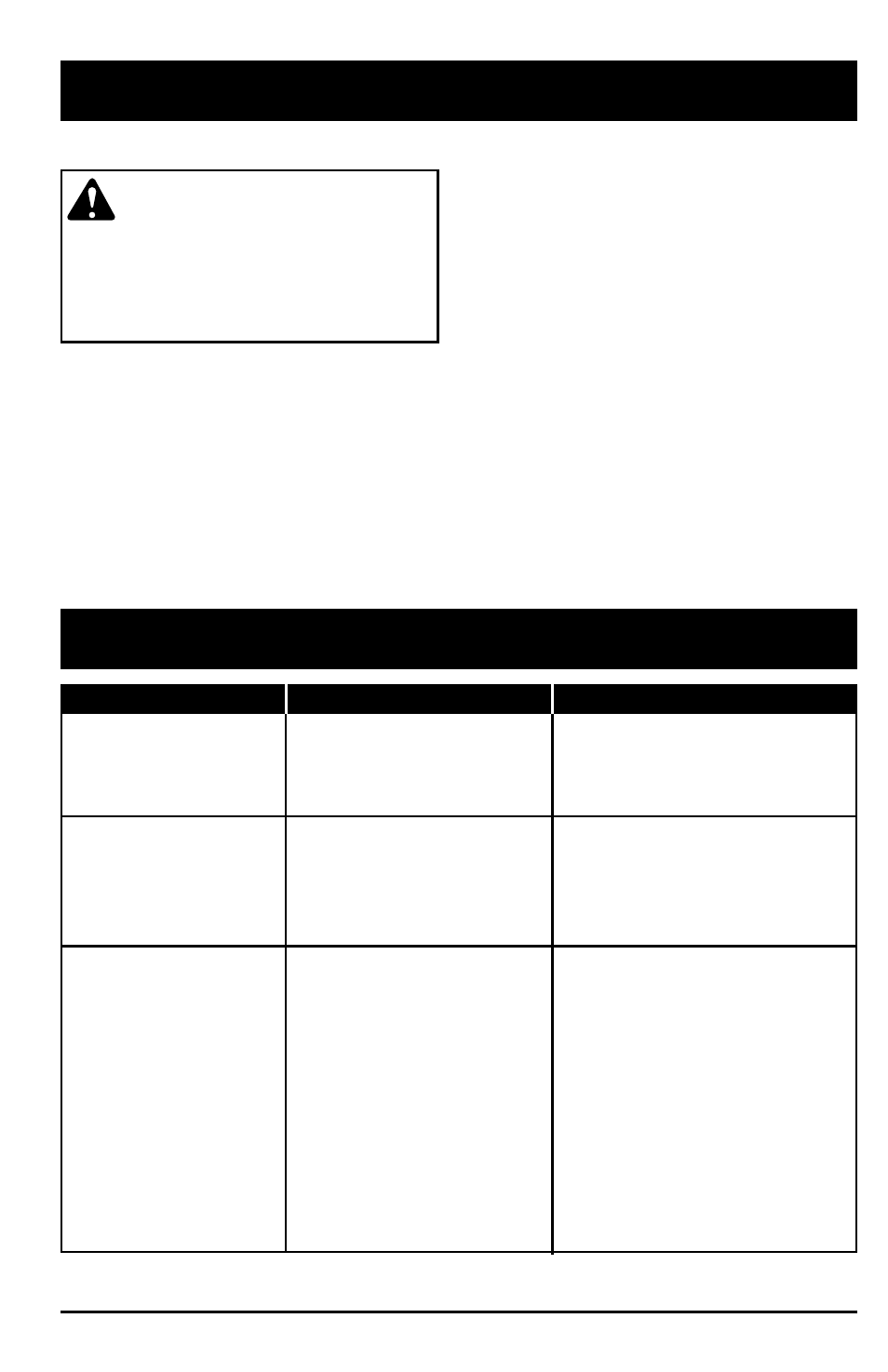
CLEANING AND STORAGE
16
TROUBLESHOOTING
CLEANING THE UNIT
WARNING:
Battery tools do not
have to be plugged into an electrical
outlet; therefore, they are always in
operating condition. To prevent
serious personal injury, take extra
precautions and care when
performing maintenance, cleaning
or servicing the unit.
•
Do not use any strong detergents on the
plastic housing or the handle. They can
be damaged by certain aromatic oils such
as pine and lemon, and by solvents such
as kerosene. Moisture can also cause a
shock hazard. Wipe off any moisture with
a soft dry cloth.
•
Use a small brush or the air discharge of a
small vacuum cleaner brush to clean the air
vents on the battery housing and motor
housing.
•
Keep the air vents free of obstructions.
STORING THE UNIT
Clean the unit thoroughly before storing it. Hang
the unit on the charging station. Store the unit in
a dry, well-ventilated area, locked-up or up high,
out of the reach of children.
REPLACEMENT PARTS
Cutting Attachment Shield . . . . . . . . . . . . 180293
Replacement Line . . . . . . . . . . . . . . . . . . 610375
Replacement Line Cartridge . . . . . . . . . . . 182155
Inner Reel Spring . . . . . . . . . . . . . . . . . . . 180374
Bump Head Cover . . . . . . . . . . . . . . . . . . 180376
Charger . . . . . . . . . . . . . . . . . . . . . . . . . . 180294
Charging Station. . . . . . . . . . . . . . . . . . . . 180295
12 Volt Battery Pack . . . . . . . . . . . . . . . . . 180624
Motor operates slowly or
will not operate
Battery will not charge
Cutting head will not
advance line
Battery is not charged
Overload protection switch
has popped
No power to charger or battery
Battery has failed
Cutting head bound with grass
Cutting head out of line
Inner reel bound up
Cutting head dirty
Line welded
Line twisted when refilled
Not enough line is exposed
Charge battery. See Charging the
Unit, page 8.
Reset overload protection switch
Check charger and charging
station. See Charging the Unit,
page 8.
Replace Battery. See Battery Pack
Replacement, page 14.
Stop the unit and clean cutting
attachment
Refill with new line
Replace the inner reel
Clean inner reel and outer spool
Disassemble, remove the welded
section and rewind the line
Disassemble and rewind the line
Push the Bump Knob and pull out
line until 4 in. (102 mm.) of line is
outside of the cutting attachment
PROBLEM
CAUSE
ACTION
If further assistance is required, contact your local authorized service dealer.
