Chapter 5: additional information – RCA DRC220N User Manual
Page 66
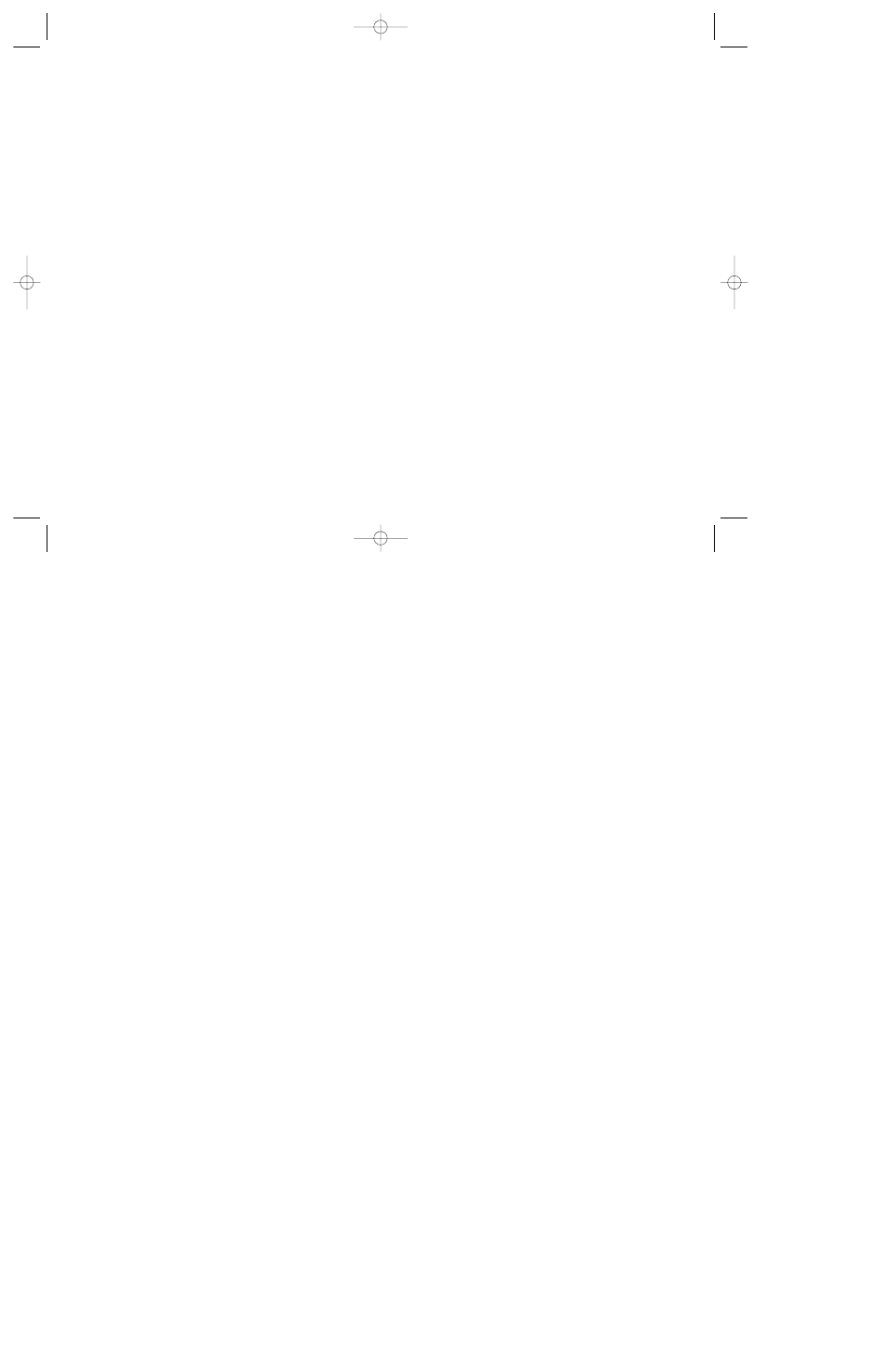
64
Chapter 5: Additional Information
P
Password 37
PAUSE button 12
Picture scan 16
PLAY button 12
Play mode 26, 34
Autoplay 35
Program 27, 35
Random 27, 34
Standard 27, 34
Playback control 29
Playback features 16, 29
Player menus 14
Program play 27, 35
R
Random play 27, 34
Ratings limits 38
Rated titles 38
Unrated titles 38
RECORD button 12
Regional codes 14
Remote control 10, 11, 12, 13
Batteries 8
Important information 8
Pointing 8
Repeat 17, 22
AB 22
Chapters 22
Titles 22
Tracks 22
REVERSE button 12
S
S-Video cable 3, 4, 57
Scene Again 10, 16
Search options 16
Slow motion 16
Sound 43
Digital output 44
Menu 43
Sound Logic 43
Virtual surround 44
SoundLogic 43
Standard play 27, 34
STOP button 12
Subtitles 17, 47
Button 12, 20
Language 47
Selecting 20
T
Time display 17, 18, 26, 29
Time search 18
Title 17, 18
Selecting 18
Troubleshooting 48
TV 3, 4
Button 12, 13
Video input channel 13, 61
TV Image 40
U
Unlock 37
Unrated titles 38, 39
V
VCR 3, 4
Video CDs 29
Video input channel 13, 61
Virtual Surround 44
VOL +/– buttons 12
W
Widescreen 40, 41
Z
Zoom 12, 16
1590940A 3/7/02 9:22 AM Page 64
