Configuring the mouse buttons, 13 rf-mse12 – RocketFish RF-MSE12 User Manual
Page 13
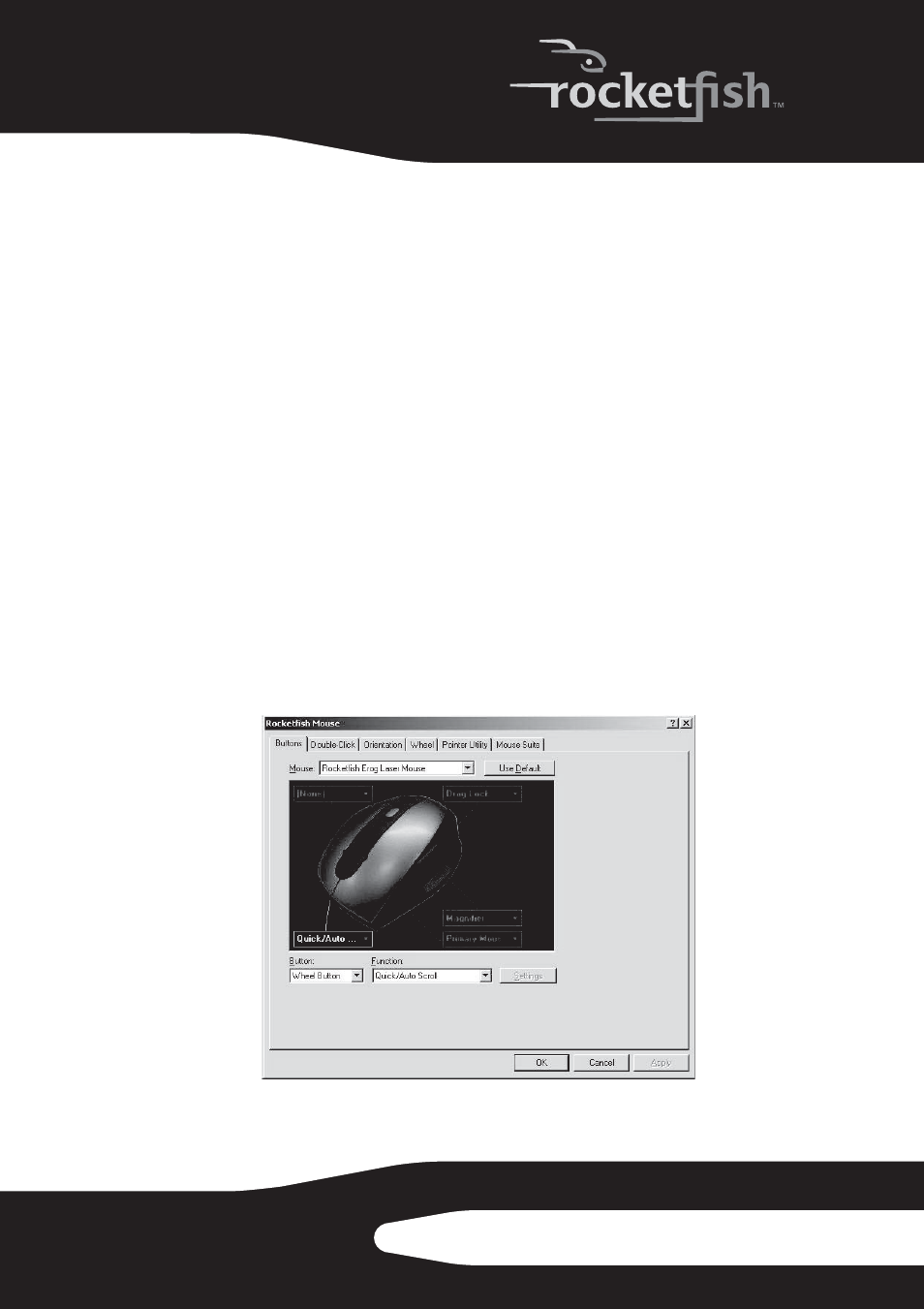
13
RF-MSE12
• Click Apply to have your changes take effect without closing the dialog
box.
Configuring the mouse buttons
Click the Buttons tab to view an image of your mouse and a
description of button functions.
To assign functions to each of the buttons (method 1):
1
Click the drop-down menu next to the button you want to customize in
the button overview screen.
2
Select the function you want to assign to the button from the list.
3
Click Apply to start using this function or Cancel to exit the Mouse Suite
without making changes.
To assign functions to each of the buttons (method 2):
1
Click the Button drop-down menu. Select the button you want to
customize from the list.
2
Click the Function drop-down menu. Select the function you want to
assign to the button from the list.
3
Click Apply to start using this function or Cancel to exit the Mouse Suite
without making changes.
