Operating your receiver, Your remote control – RCA HOME THEATER AV SURROUND RECEIVER RT2280 User Manual
Page 13
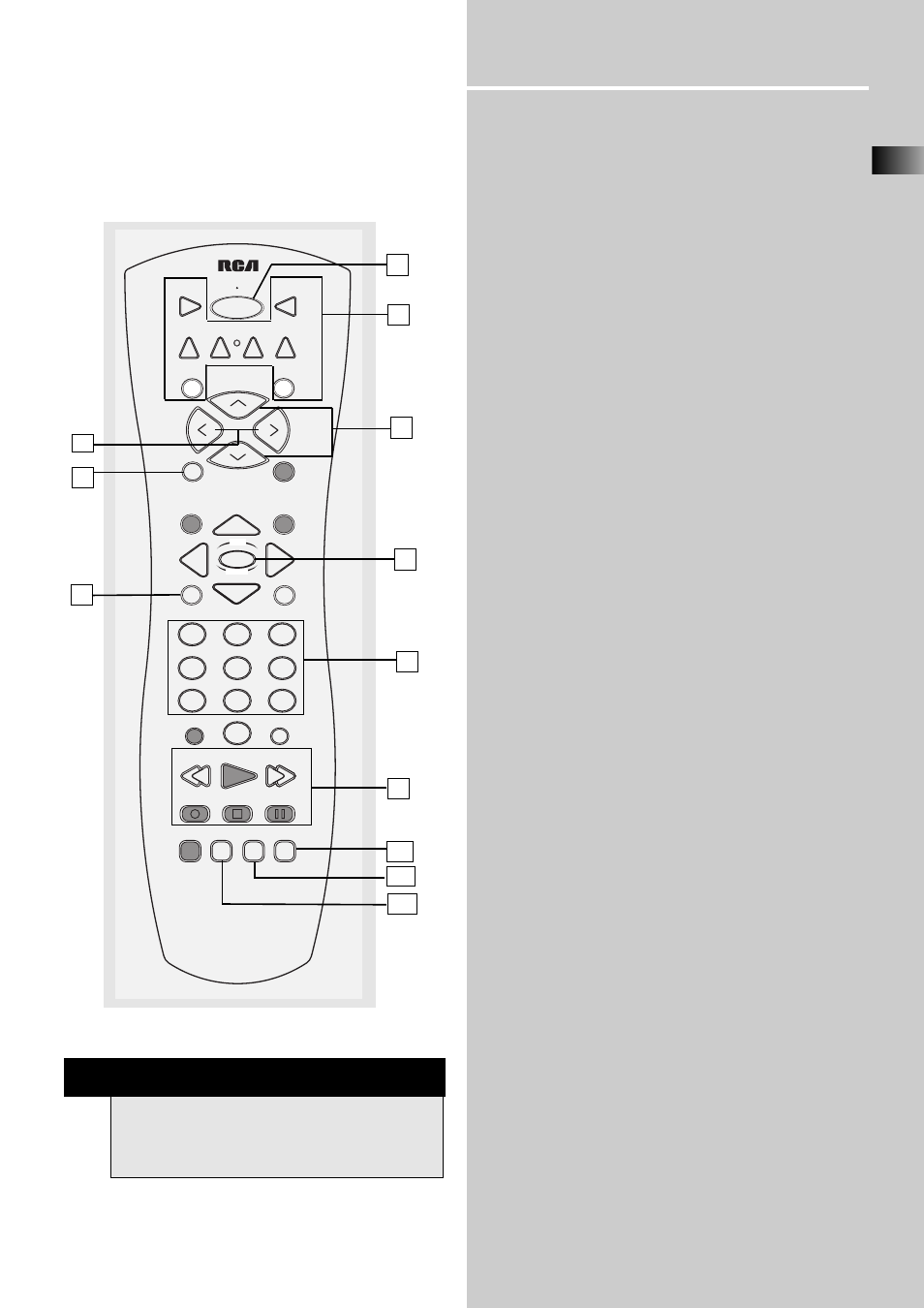
Operating Your Receiver
EN
11
Your Remote Control
Please be sure you have inserted the batteries into the
remote control (see relevant section on page 3.) You can
test it by pressing any button. If it works, the red LED
will light.
1.
ON/OFF
To turn on or off the receiver and other auxiliary compo-
nents (see page 14 “Using the Remote to Control
Additional Components”).
2. Source Buttons
To turn on and select various audio/ video sources. You can
also enter the 6 Channels direct input mode by pressing
DVD•6CH.
3. CH+, CH- (Channel Buttons)
To select programmed stations (in TUNER mode).
4. VOL (Volume Buttons)
To adjust the volume.
5. MUTE
To mute all audio outputs.
6. Adjustment Buttons
Press AUDIO button to activate the control, then upon
pressing OK/FUNCTION, the display will toggle among:
• Preset EQ (Stereo only),
• SLEEP Mode
• DIM Mode.
When the display shows the setup you want to change,
press the left and right arrow buttons beside OK button to
make changes, then press OK to finalize your choice.
7. Number Buttons
To access directly a pre-set station or to peripheral devices
(in TUNER mode).
8. MENU (Tuner Mode only)
• Press AM/FM
• Press to store desired frequency in memory. The flashing
word MEMORY in red will appear in display. Input your
desired channel number while the word is still flashing and
the frequency will be stored. (For details, refer to "Storing
and Recalling Stations in Memory" on page 10.)
9. Operation Buttons
In TUNER mode, press AM/FM on the remote.
• Press REVERSE and FORWARD keys to tune down or up
the radio frequency.
• PLAY, RECORD, STOP and PAUSE keys are only for easy
control of external devices that are connected to your
receiver such as CD, TV, DVD, TAPE, etc.. The remote control
currently operates most Thomson, RCA and GE products,
but it can be programmed to operate devices from other
manufacturers (For details, refer to “Using the Remote to
Control Additional Components” on page 14.
10. DIGITAL
Select the way your audio/video components are connected
to the receiver (Analog, Optical, Coaxial or Input/Output).
11. LEVEL
Press to adjust the volume of individual speaker. Press
repeatedly and the display will toggle among different
channels (Left front speaker, Right front speaker, Center
speaker, Left rear speaker, Right rear speaker, and
Subwoofer). Press the left and right arrow buttons beside
OK button for adjustment.
12. SURR (Surround Sound Control)
Press to change the surround sound settings. The display
will toggle among DOLBY DIGITAL, DOLBY PRO LOGIC,
DOLBY 3 STEREO, STEREO and DSP modes.
(For details, refer to section "Advanced Sound Control" on
page 19.)
STOP
PAUSE
TV
ON OFF
VCR
1
VCR
2
DVD•6 CH
LEVEL
AUDIO
RECORD
SURR
DIGITAL
PLAY
FORWARD
REVERSE
MUTE
CH
+
CH
-
V
O
L
V
O
L
TAPE
CD
MENU
CLEAR
1
2
3
4
5
6
7
8
9
0
SAT•CABLE
u n i v e r s a l
AM•FM
INFO•RDS
INPUT•SEEK
ANT•FMS
G
O BACK
•D
IS
K
GU
ID
E•
RDM•PTY
OK
FUNCTION
NOTE
The remote buttons GO BACK•DISK,
GUIDE•RDM•PTY, INFO•RDS, INPUT•SEEK &
AUDIO do not work in tuner mode.
1
4
2
3
5
9
12
11
10
6
7
8
