Roberts Radio FM RDS/DAB Digital Personal Radio RD14 User Manual
Page 26
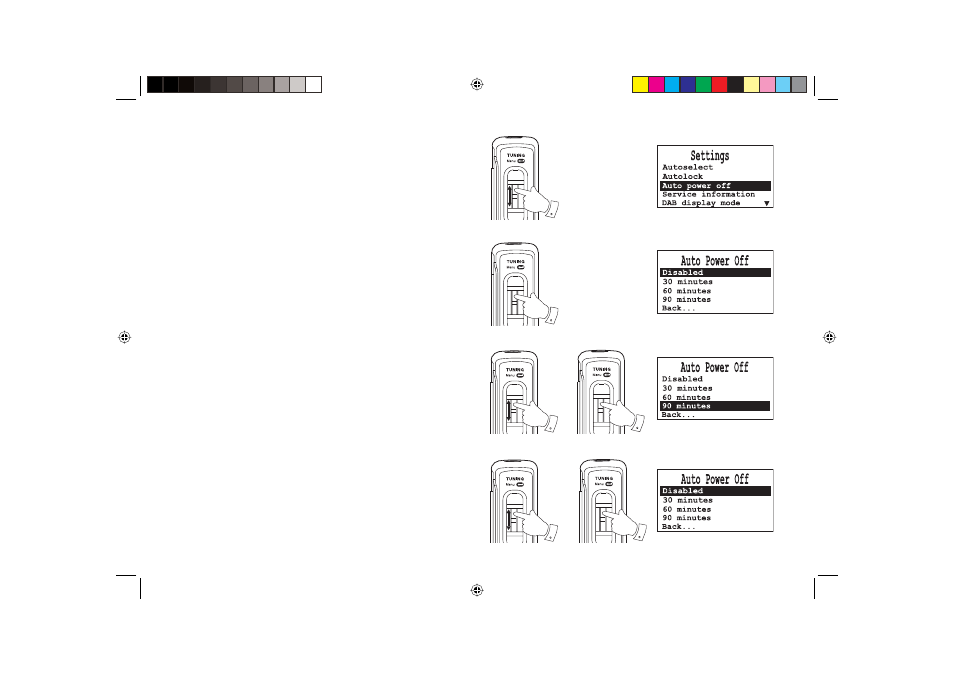
26
Auto power off
The Auto Power Off function will allow your radio to automatically switch
off after a preset time has elapsed. The preset time starts after the last
time any button is pressed.
1. From
the
Settings Menu turn the Jog wheel clockwise or anti-clock-
wise until Auto power off is highlighted on the display.
2. Click
the
Jog wheel the Auto power off menu will be displayed.
3. Turn
the
Jog wheel to highlight either 30, 60 or 90 minutes.
4. Click
the
Jog wheel to select the auto power off time. Your radio will
return to normal radio mode and switch off after the selected amount
of time.
5. To disable the auto power off function, turn the Jog wheel until “Disa-
bled” is shown on the display.
6. Click
the
Jog wheel to select and your radio will return to the normal
radio mode.
1
2
3
5
6
4
RD14 final version.indd Sec1:26
RD14 final version.indd Sec1:26
01/09/2005 09:29:17
01/09/2005 09:29:17
