Roberts Radio FM RDS/DAB Digital Personal Radio RD14 User Manual
Page 15
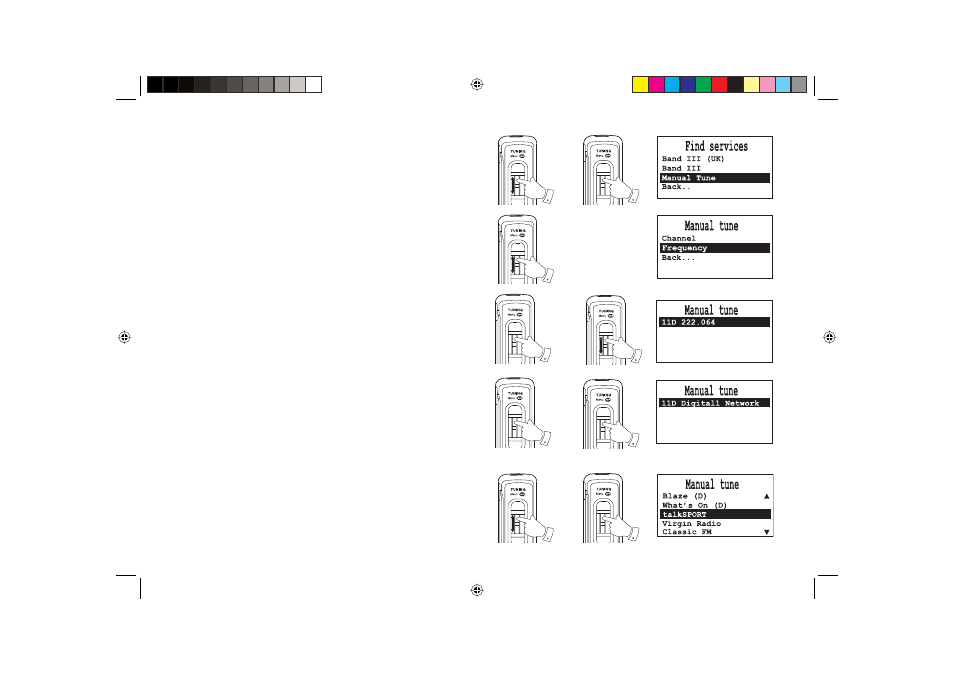
If you need any further advice, please call our Technical Helpline on :-
020 8758 0338 (Mon-Fri)
15
1
2
3
4
6
Frequency tuning - DAB
1. Once in the Find Services Menu turn the Jog wheel until Manual
Tune is highlighted on the display.
2. Click
the
Jog wheel, the manual tune options will appear on the
display.
3. Turn
the
Jog wheel until frequency is highlighted on the display.
4. Click
the
Jog wheel to enter the frequency tuning mode.
5. Turn
the
Jog wheel clockwise or anti-clockwise until you fi nd the
desired frequency.
6. Click
the
Jog wheel to select the desired frequency.
7. If the frequency can be received the Ensemble (group of stations)
name will appear in the display. Click the Jog wheel to select the
Ensemble.
8. Turn
the
Jog wheel clockwise or anti-clockwise until you fi nd the
desired station.
9. Click
the
Jog wheel to select the desired station. The radio will attempt
to tune to the station. The service database will be updated and the
display will show the station name.
10. If no stations are found you can exit the Manual tune mode by clicking
and holding the Jog wheel for approx. 2 seconds. The radio will return
to the normal radio mode.
8
5
7
9
RD14 final version.indd Sec1:15
RD14 final version.indd Sec1:15
01/09/2005 09:29:09
01/09/2005 09:29:09
