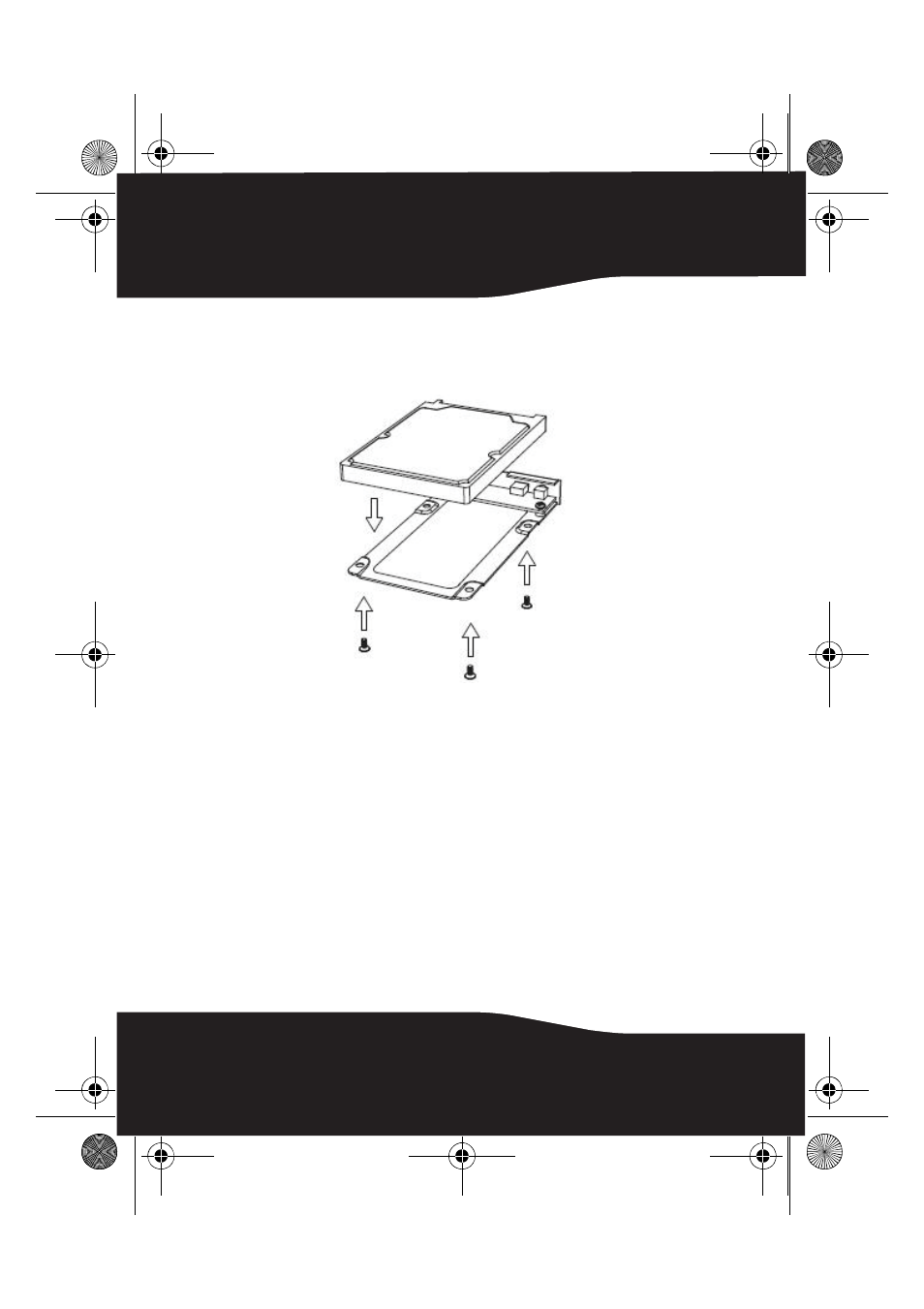
6
2
Place the hard drive into the tray, connecting the data
connector to the corresponding connector on the
printed circuit board, then secure the drive to the tray
with four screws (provided).
RF-HD25_08-1730 - ENG.fm Page 6 Friday, October 10, 2008 1:21 PM