Specifications – RocketFish RF-HD25 User Manual
Page 28
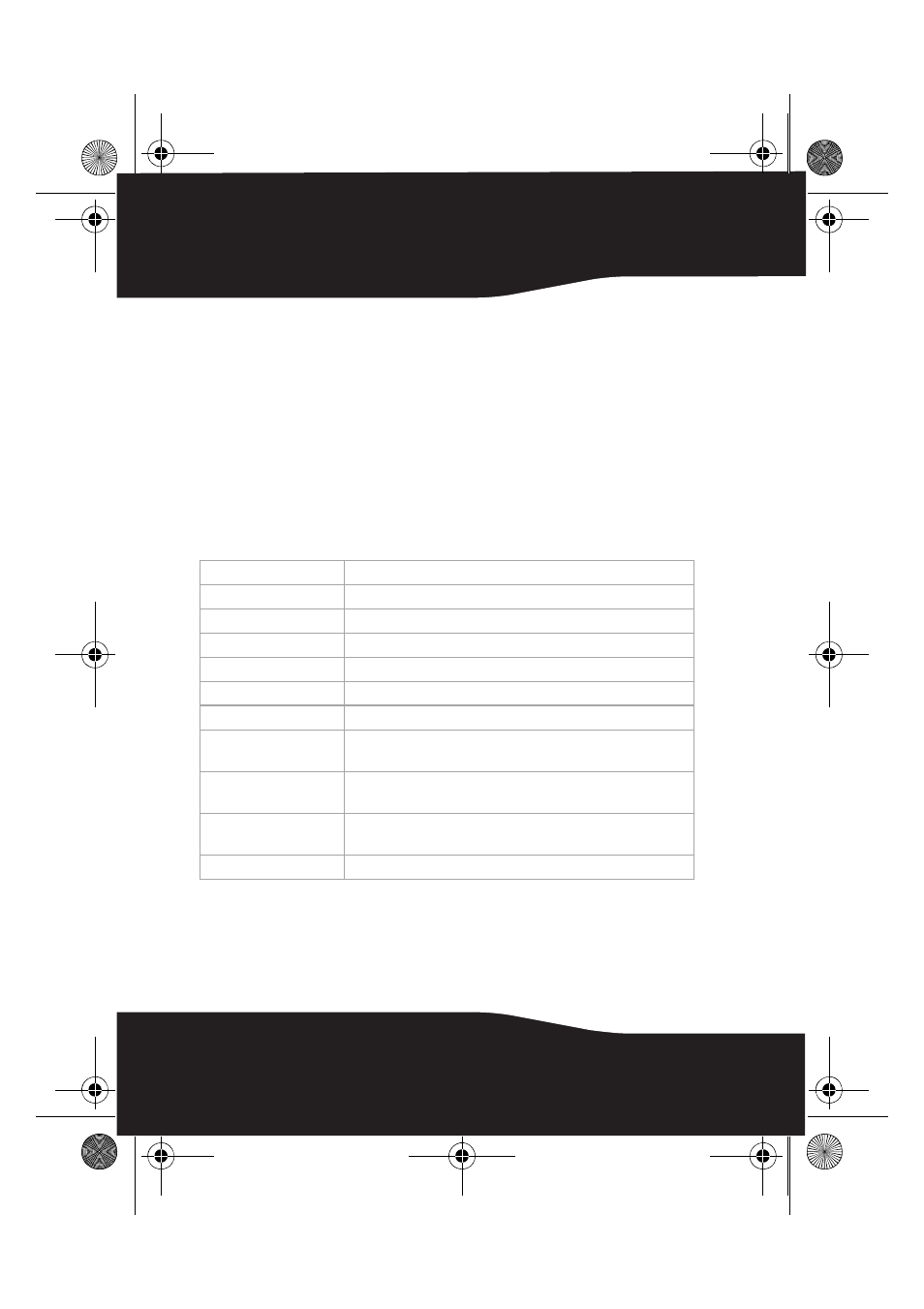
26
• Right-click the Hotplug icon (located in the
notification area of the taskbar where you usually see
the time displayed.
• Select the device you want to unplug, then click STOP.
• When Windows notifies you that it is safe to do so,
unplug the enclosure from your computer.
2
For Macintosh users:
• Drag the USB icon into the TRASH.
• Unplug the enclosure.
Specifications
Hard drive type
2.5” IDE hard drive
Dimensions
3.35 Ч 5.20 Ч 0.67 inches (85 Ч 132 Ч 17 mm)
Weight
0.41 lbs. (185 g) without hard drive installed
Interface
USB Mini-type
Power supply
USB power (no external power supply)
Main body housing
Aluminum with mirror treatment
Certificate
FCC (EMI)
Temperature
Operating—41°F to 95°F (5°C to 35°C)
Non-operating—-4°F to 149°F (-20°C to 65°C)
Humidity
Operating—10 to 90% non-condensing
Non-operating—5 to 80% non-condensing
Altitude
Operating— -984 to 39,370 feet (-300 to 12,000 meters)
Non-operating—0 to 9,842 feet (0 to 3,000 meters)
MTBF
50,000 hours
RF-HD25_08-1730 - ENG.fm Page 26 Friday, October 10, 2008 1:21 PM
