Setting up control surface mode in logic – Roland VS-2480CD User Manual
Page 9
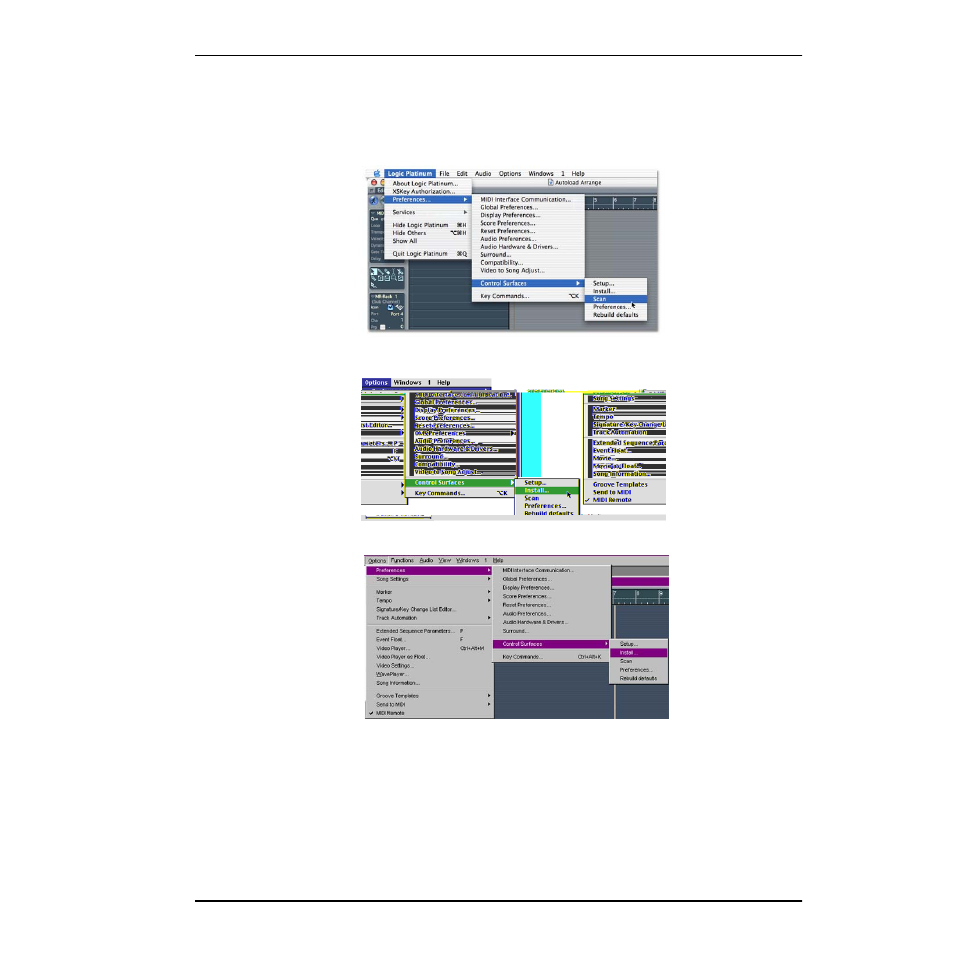
2—Preparing Your Computer Software
Roland VS-2480 Control Surface Mode Guide
www.RolandUS.com
9
Setting Up Control Surface Mode In Logic
1.
Launch Logic.
2.
Add the control surface driver to Logic by selecting the Install... dialog:
•
In Mac OS X, select Install... from Preferences>Control Surfaces>
•
In Mac OS 9, select Install... from Options>Preferences>Control Surfaces>
•
In Windows, select Install... from Options>Preferences>Control Surfaces>.
