Receiving alert messages, Manually testing the alert tone – Radio Shack 12-256 User Manual
Page 6
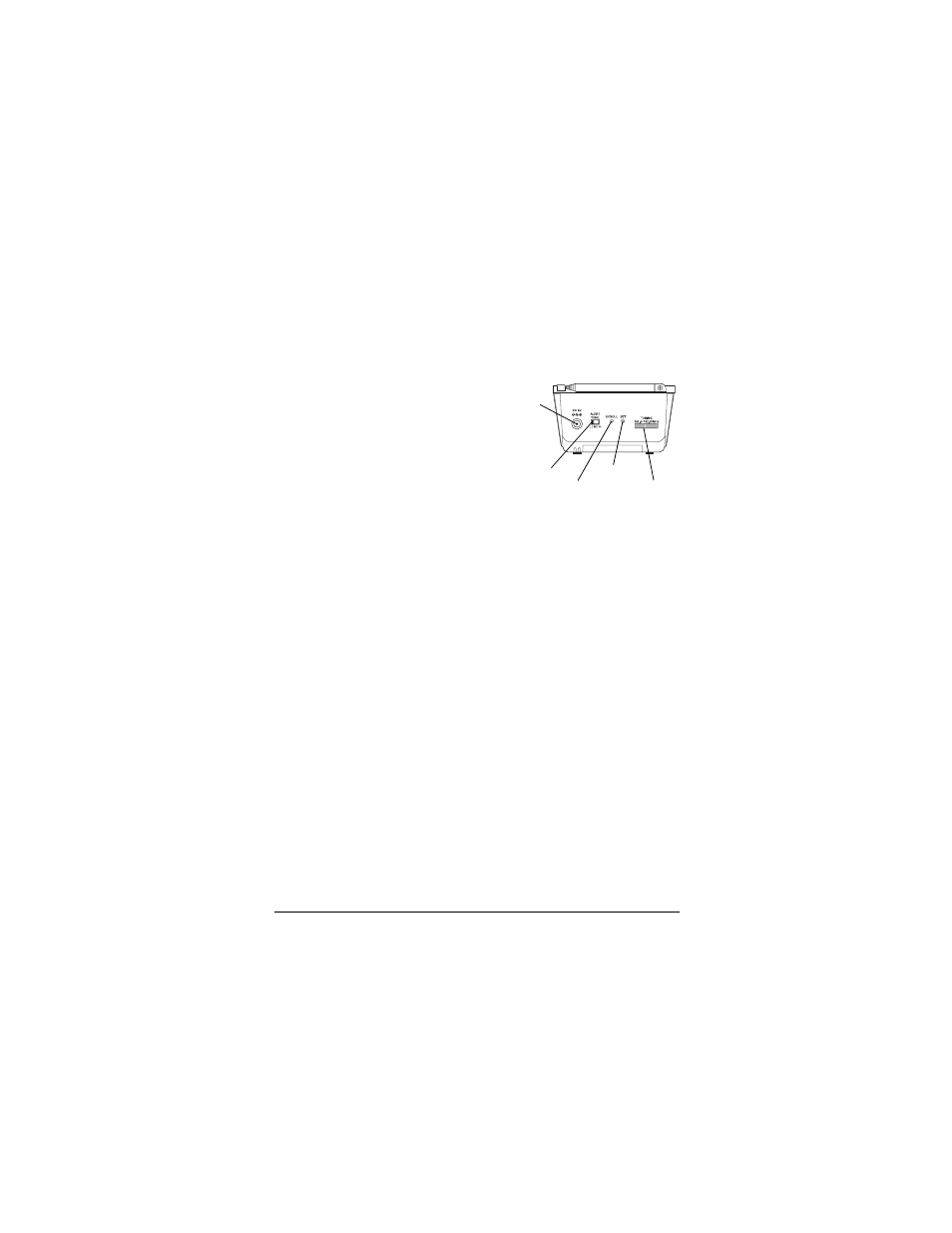
5
3. Press
WEATHER
to turn on the weather broadcast.
4. Adjust
VOLUME
to a comfortable listening level.
5. Rotate
TUNING
to select the
weather channel with the best
reception.
6. To turn off the weather broad-
cast, press
WEATHER
again.
Note: If
VOLUME
is set to
OFF
, the
radio does not receive alert messages or broadcasts, but the talk-
ing clock still works.
RECEIVING ALERT MESSAGES
To set the radio to monitor alert signals, turn the radio on with the
weather broadcast off. When the radio receives an alert signal,
the alert tone sounds for 10 seconds and the weather broadcast
automatically turns on for 5 minutes.
Set
ALERT TONE L/M/H
to
L
(low),
M
(medium), or
H
(high) to ad-
just the alert tone volume to the desired level.
Note: When you turn on the weather broadcast, the radio does
not detect alert signals or receive alert messages.
MANUALLY TESTING THE ALERT TONE
To manually test the radio's alert tone, disconnect the AC adapter
by unplugging the AC adapter from the
DC 6V
jack at the back of
the radio and disconnecting the batteries.
DC
6V
ALERT
TONE
L/M/H
SCROLL
SET
TUNING
