Rogue Audio Stereo 90 User Manual
Page 5
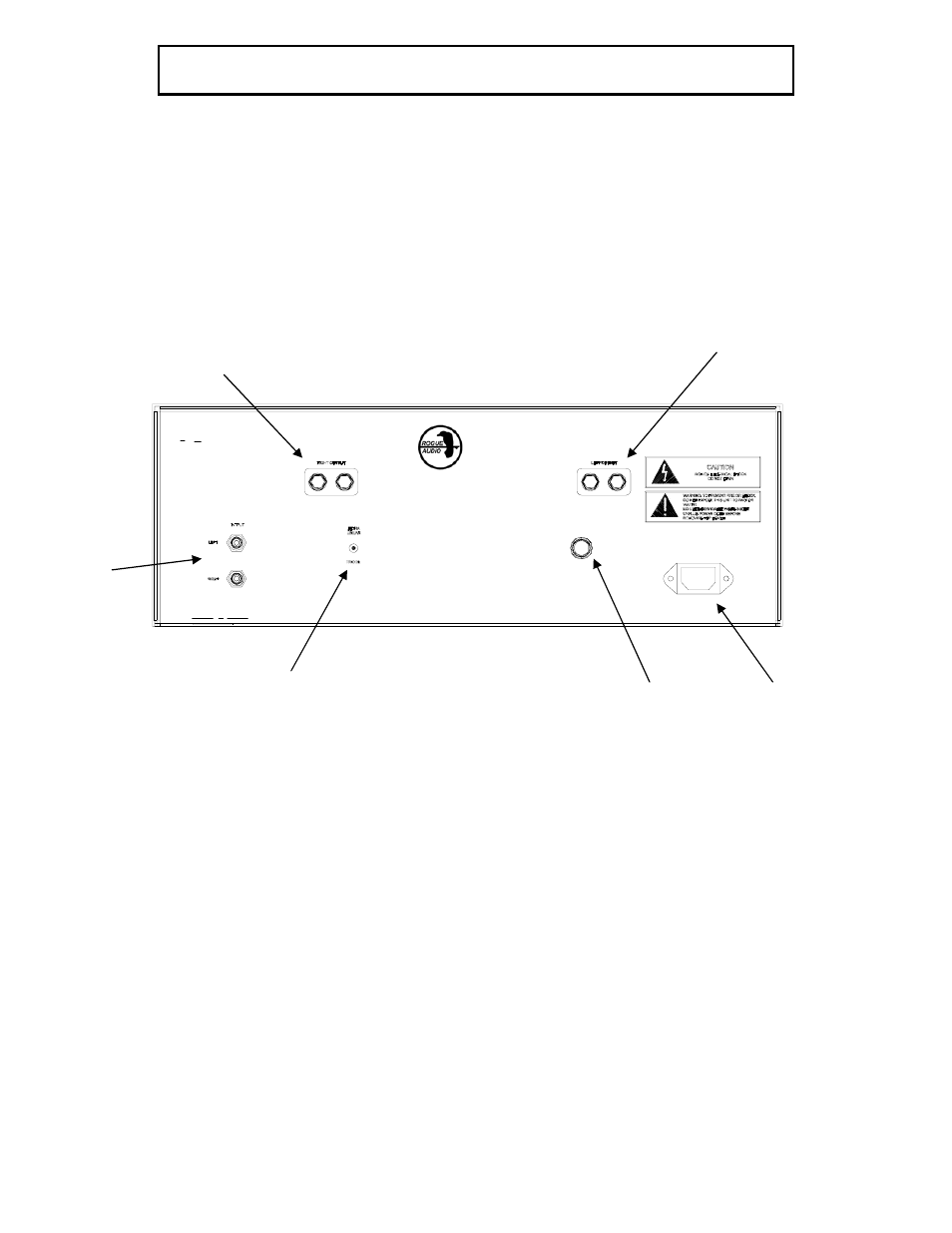
4
CAUTION – Do not operate the amplifier unless it is connected to a
loudspeaker.
Connecting the Stereo 90 to the preamplifier:
The input connections from the preamplifier are made via RCA jacks on the rear
of the amplifier. See figure 2. Be sure to use high quality interconnect cables –
they do make a difference.
Figure 2. Rear panel layout
Connecting the Stereo 90 to the power outlet:
Connect the IEC end of the detachable power cord (provided) to the amplifier,
and plug the opposite end into the power outlet. It is recommended that the Stereo
90 and your preamp are plugged into the same wall outlet if possible (perhaps
using a power outlet strip) to avoid creating a ground loop.
Amplifier Location:
The Stereo 90 depends on natural convection flow patterns for proper cooling. To
ensure proper cooling, the unit should be located in a position so that the airflow
is not impeded. The unit should not be placed in a fully enclosed shelf, and
should have a minimum of 8 inches of free space above it, and 6 inches of free
space on either side.
RCA
Inputs
Right Channel
Binding Post
Left Channel
Binding Post
Ultra Linear/
Triode Switch
Main Fuse
Power In
