Roberts Radio CR9926 User Manual
Page 14
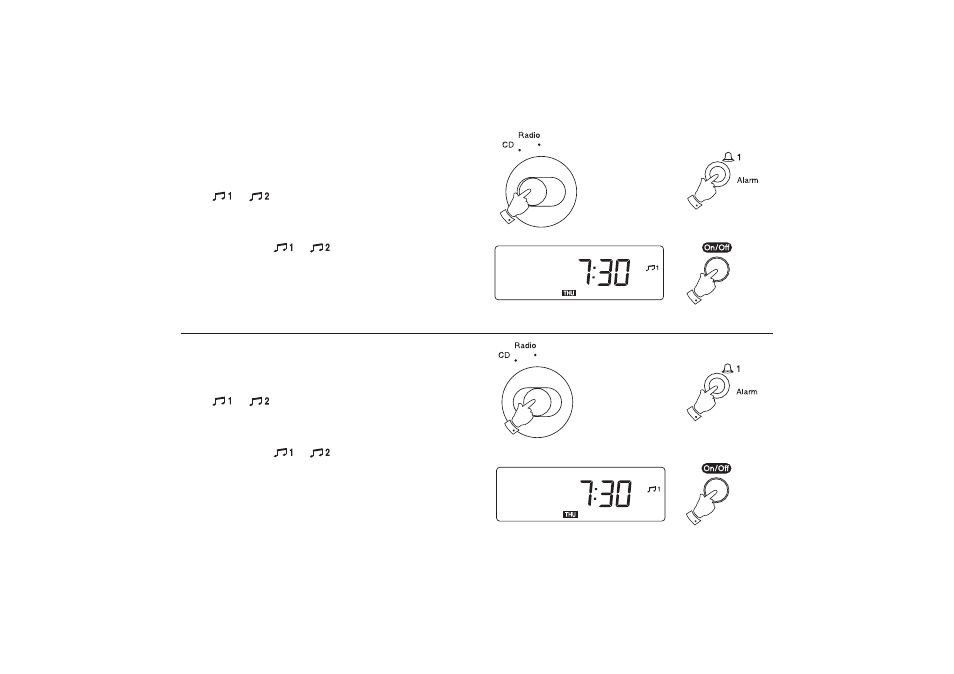
13
Wake to CD
1. Slide the Function switch to CD and insert a CD into compartment.
2. Repeatedly press and release the Alarm 1 or Alarm 2 buttons until
the
or
indicators appear in the display.
3. Your CD clock radio will switch on and the CD will play at the alarm
time set. The CD will play for a maximum of 90 minutes. Whilst the
alarm is active the
or
indicators will flash in the display.
4. To switch off CD alarm until the next day press the On/Off button.
Wake to radio
1. Slide the Function switch to Radio.
2. Repeatedly press and release the Alarm 1 or Alarm 2 buttons until
the
or
indicators appear in the display.
3. Your CD clock radio will switch on and the Radio will play at the alarm
time set. The Radio will play for a maximum of 90 minutes. Whilst the
alarm is active the
or
indicators will flash in the display.
4. To switch off Radio alarm until the next day press the On/Off button.
- CR987 (12 pages)
- Gemini 33 CRD-33 (48 pages)
- CR9931 (12 pages)
- DreamTime2 (32 pages)
- CR9977 (24 pages)
- CRD-51 (32 pages)
- CR966 (12 pages)
- Gemini 19 CRD-19 (28 pages)
- CR9922 (12 pages)
- CR9970 (24 pages)
- CR9919 (16 pages)
- CR9961 (16 pages)
- CR9987 (36 pages)
- STREAMTime (68 pages)
- CR9946 (24 pages)
- DreamDock (48 pages)
- CR9935 (24 pages)
- CR9934 (16 pages)
- cr9980 (28 pages)
- ELPDC04 (1 page)
- Swallow CD9959 (22 pages)
- CR9951 (12 pages)
- CR9933 (16 pages)
- CR9952 (16 pages)
- CR9986 (24 pages)
- CR9916 (16 pages)
- CR9953 (20 pages)
- CRD-26 (28 pages)
- CR960 (8 pages)
- CR9910 (12 pages)
- Chronoplus 2 (24 pages)
- CR2002 (24 pages)
- CRD40 (36 pages)
- CR950 (8 pages)
- ecologic 6 (36 pages)
- CR9900 (12 pages)
- CR9920 (12 pages)
- CR9945 (20 pages)
- CRD-9 (24 pages)
- CR9923 (12 pages)
- CR9937 (35 pages)
- CRD-36 (36 pages)
- CR980 (8 pages)
- CRD-42 (40 pages)
