1 setup switches, 2 audio out connector – RCA LDK 5481 User Manual
Page 43
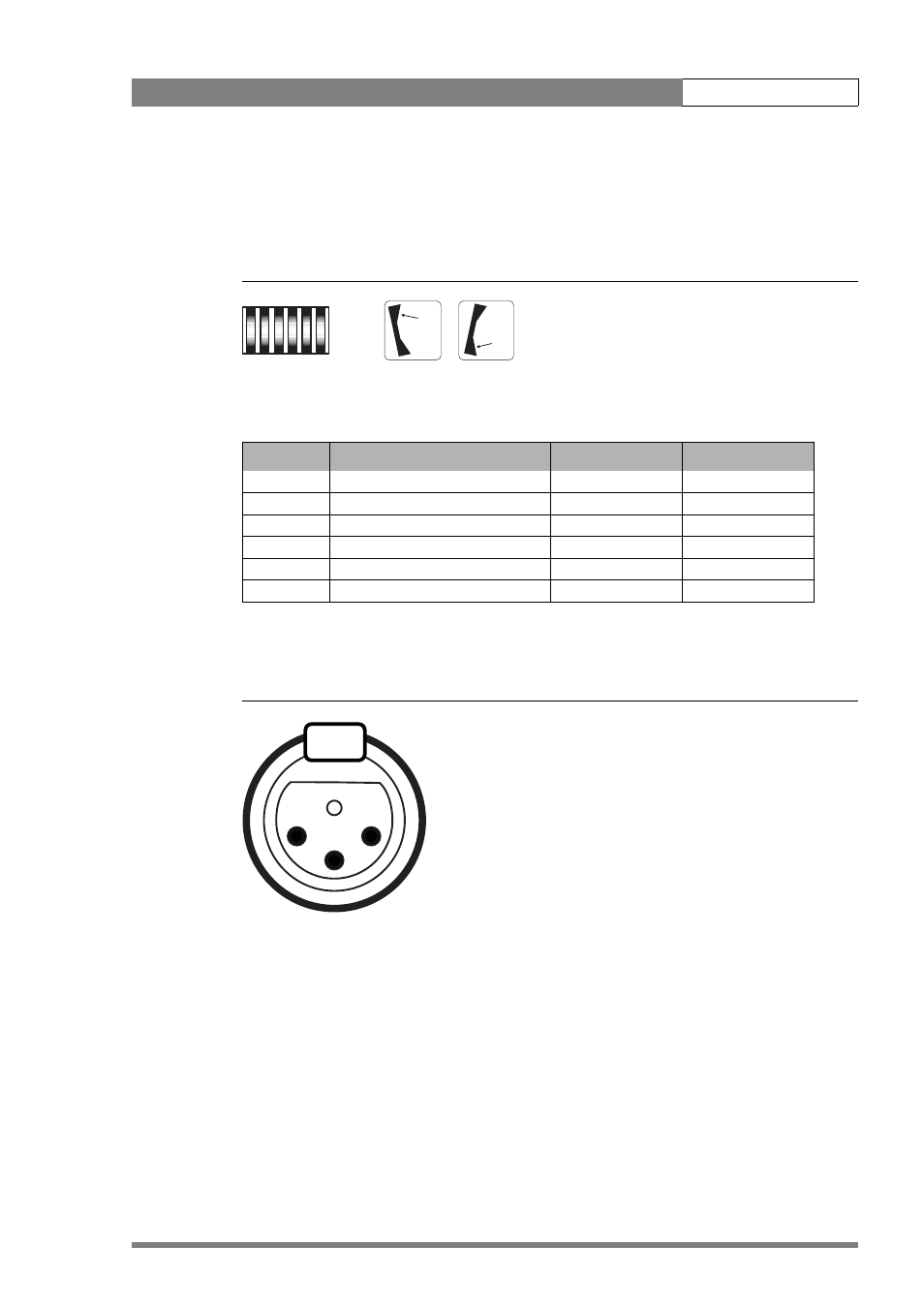
v4.0
LDK 5481 + LDK 4700 User’s Guide | Base unit
3-15
3.5.1
Setup switches
The rear of the base unit has six miniature rocker switches. The table below describes their
function. Switch them On or Off as follows:
Figure 3-8. Dry contact signalling
Table 3-9. Base unit setup switches
3.5.2
Audio out connector
Figure 3-10. Audio out connector
Switch
Function
On
Off (default)
1
Intercom system type
2-wire
4-wire
2
Video output
R, G, B
Y, Pr, Pb
3
(not used)
4
(not used)
5
(not used)
6
Sub-D connector control
RS-232
RS-422
1 2 3 4 5 6
On
Side view of switches
Off
3
1
2
1.
Audio Screen
2.
Audio Out
3.
Audio Return
Sensitivity range: -64 dBu to -22 dBu
Signal at pin 2 of audio output is in phase with signal at
pin 2 of audio input.
XLR 3-pin male; panel view
Panel part number: 2422 026 02985
