Assembly – RIDGID R4516 User Manual
Page 17
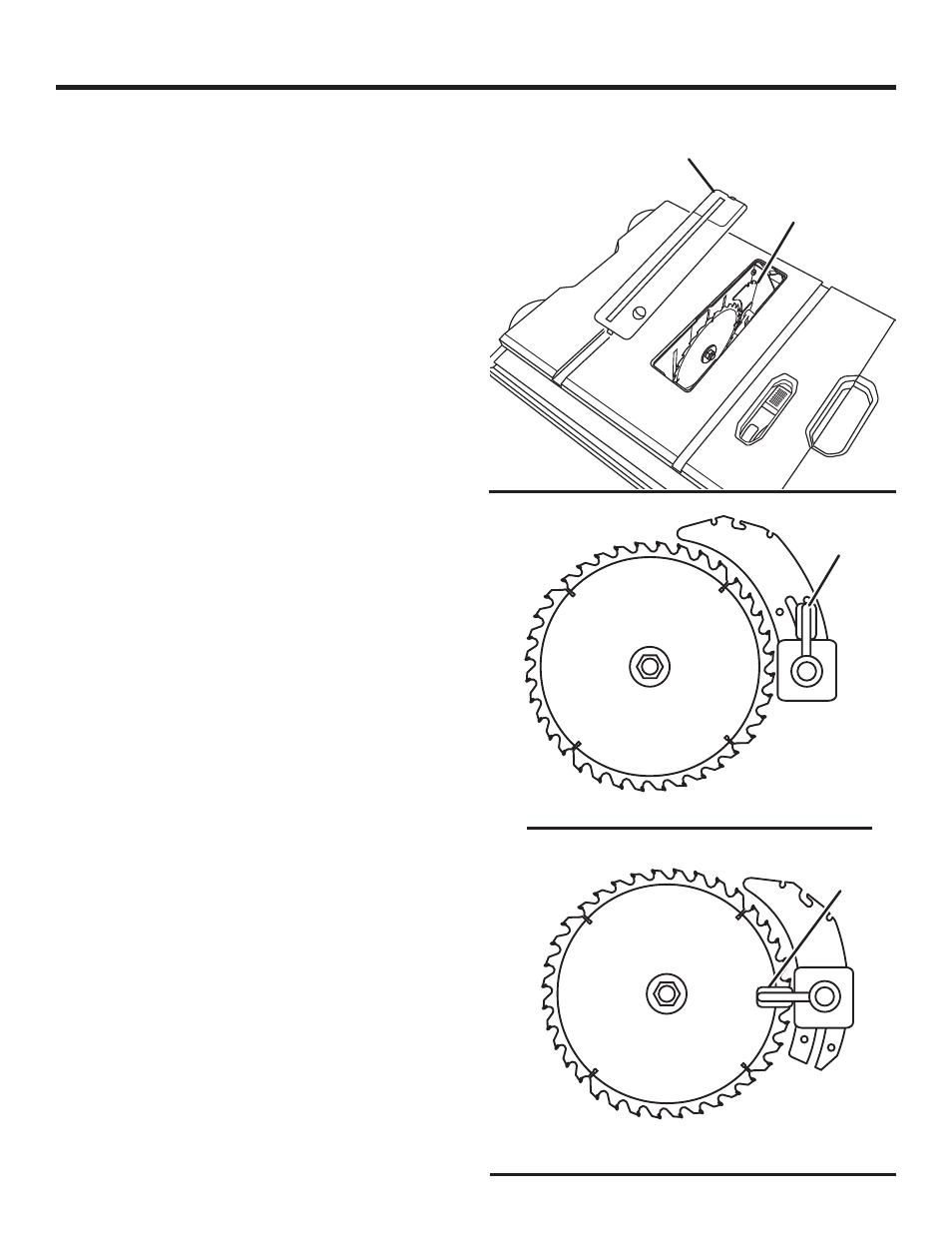
17
ASSEMBLY
SPREaDER /
RIvINg KNIFE
THROaT
PLaTE
TO REMOvE/REPLACE THE THROAT PLATE
See Figure 11.
Lower the blade by turning the height/bevel adjusting
handwheel clockwise.
To remove the throat plate, place your index finger in
the hole and lift the front end pulling the throat plate out
toward the front of the saw.
To reinstall the throat plate, slip the tab into the slot at
the back of the saw and push down to secure in place.
TO CHANGE BETWEEN A SPREADER AND A
RIvING KNIFE
See Figure 12.
This saw is shipped with the spreader/riving knife placed
in the non-through cutting or “down” position (riving knife
position).
NOTE: The spreader/riving knife must be placed in the
through cutting, or “up” position (spreader position), for all
other cutting operations.
Unplug the saw.
To place in spreader position (or “up” position for all
through cutting):
Remove the throat plate.
Raise the saw blade by turning the height/bevel adjusting
handwheel counterclockwise.
Unlock the release lever by pulling it up.
Grasp the spreader and pull up until the internal pins are
engaged and the spreader is above the saw blade.
Lock the release lever by pushing the lever down.
Reinstall the throat plate.
To place in riving knife position (or “down” position for
all non-through cutting):
Remove the throat plate.
Raise the saw blade by turning the height/bevel adjusting
handwheel counterclockwise.
Unlock the release lever by pulling it up.
Push the riving knife down until it is below the saw
blade.
Lock the release lever by pushing the lever down.
Reinstall the throat plate.
IN “uP” POSITION FOR THROugH CuTTINg
IN “DOWN” POSITION FOR NON-THROugH CuTTINg
RELEaSE
LEvER
(LOCKED)
RELEaSE
LEvER
(uNLOCKED)
Fig. 12
Fig. 11
