Red Rose Music 5 User Manual
Page 7
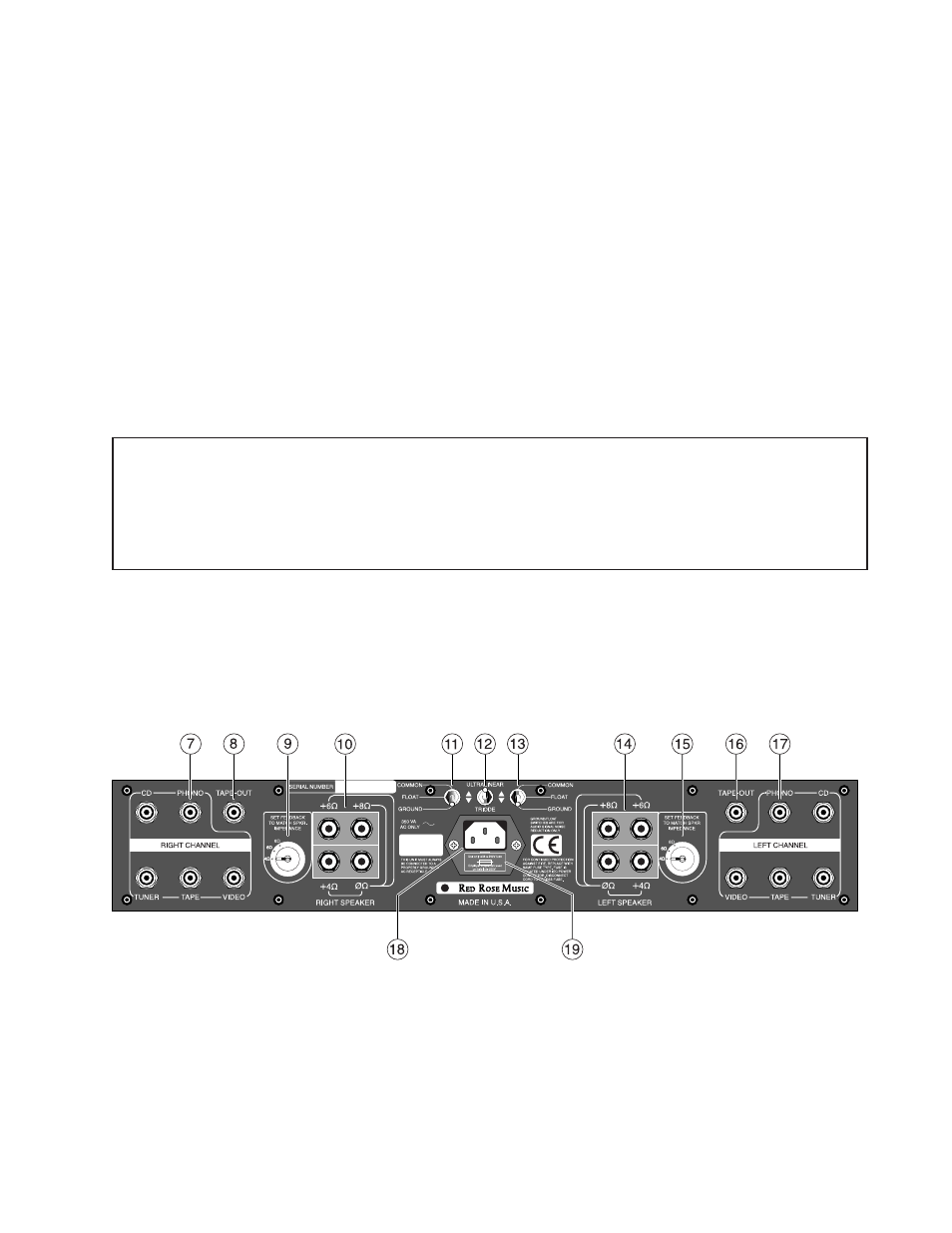
6. Power Switch: ON The ON setting is the normal operating position. When you turn the amplifier
on, it may enter the warmup timing cycle for approximately 30 seconds while the tube filaments
reach operating temperature. During warmup, the Mode Indicator LED lights in orange. When the
amplifier is ready to operate, the Mode Indicator LED lights in green.
Rear Panel
7. Right Channel Inputs The five Right Channel input connectors accept line-level audio signals
from external program sources such as compact disc players and tuners. The amplifier plays the
program from each connector through the Right Speaker output when the Program Selector switch is
set to the position that corresponds to that connector. All five connectors are identical line-stage
inputs. The amplifier does not include a phono preamp stage; in order to play LPs or other records,
you must use an external preamplifier.
8. Tape Out (Right) The Tape Out connector is an unbuffered output that carries the currently
selected Right Channel program source at a constant level. The Volume Control setting has no effect
on the Tape Out signal.
9. Feedback Control (Right) The Feedback Control switch is a rotary switch that sets the optimal
feedback level for speakers with different impedances. Use a small screwdriver or alignment tool to
move the red mark next to the impedance of the speaker connected to the right channel of the ampli-
fier. If you don’t know the impedance of your speakers, consult the documentation supplied with the
speaker, ask your dealer or the speaker manufacturer, or use an ohm meter to measure the imped-
ance. Turn the amplifier off before you adjust the Feedback Control setting.
10. Right Speaker Connectors The Right Speaker connectors are five-way binding posts. Connect
the positive (+) terminal on the speaker to the connector on the amplifier that comes closest to the
speaker’s impedance. Connect the negative (–) terminal on the speaker to the 0
Ω
(Common) connec-
tor. For best performance, use high-quality speaker cables.
PLEASE NOTE: If you set a recorder connected to the Tape Out connector to monitor the
recorder’s input signal, and set the amplifier to play back the program from that recorder, you
will create a feedback loop, which will drive the amplifier into oscillation, and possibly damage
your speakers. The Model 5 amplifier does not include a traditional “Tape Monitor” setting.
