Installing selected drivers or applications, Connecting the speakers, 7rf-51sdcd – RocketFish RF-51SDCD User Manual
Page 7
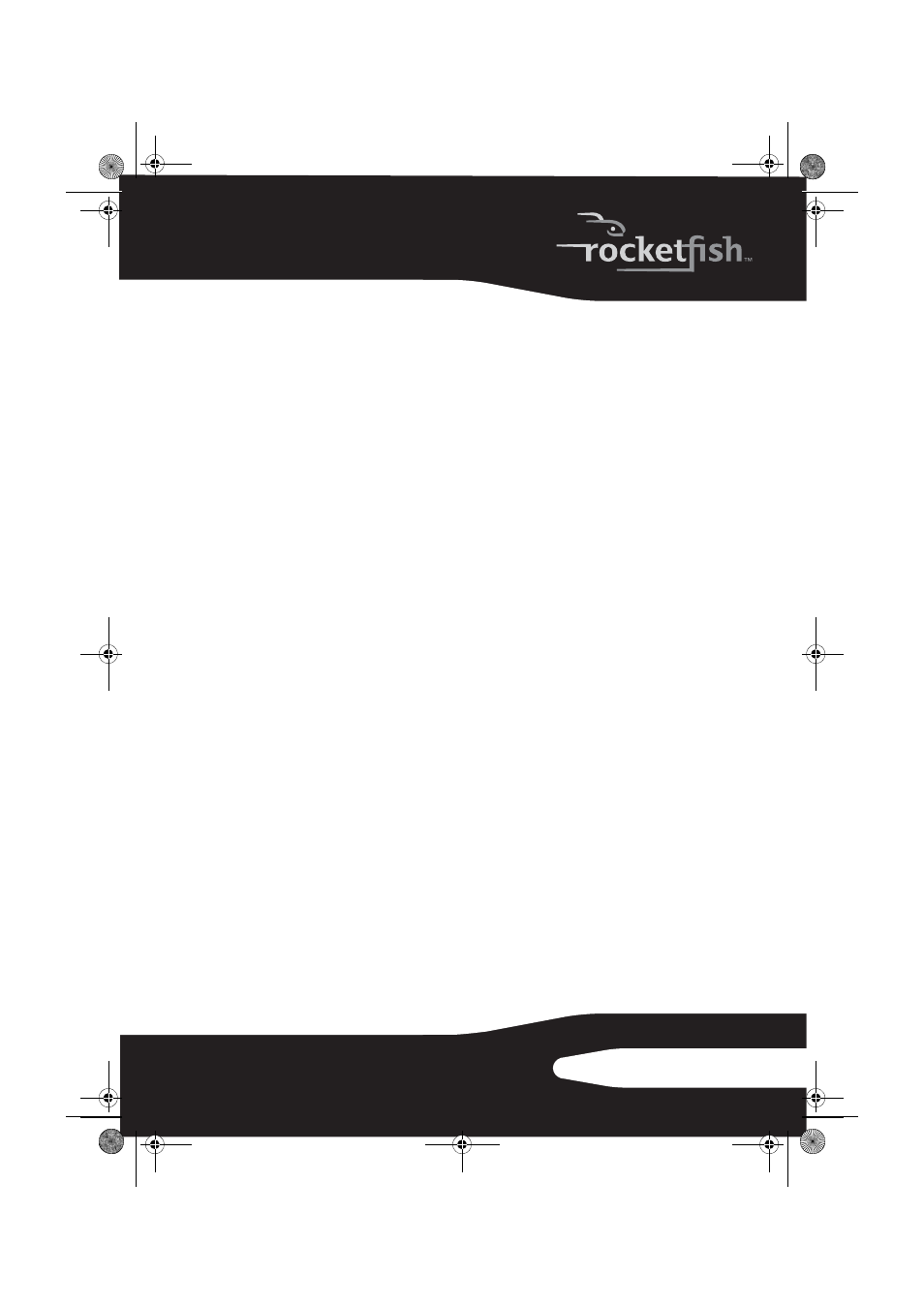
7
RF-51SDCD
Installing selected drivers or applications
Installing selected drivers or applications in Windows 7 or Windows Vista:
1
Click Start, Control Panel, then Uninstall a program.
2
Select your audio card's entry.
3
Click Uninstall/Change.
4
In the InstallShield Wizard dialog box, select the Add option to add new
software components to your existing installation.
If prompted, insert the Installation CD into your CD/DVD drive, then click
OK
.
5
Select the application or driver check box, then click Next.
6
Restart your computer when prompted.
Installing selected drivers or applications in Windows XP:
1
Click Start, Settings, Control Panel or Start, Control Panel.
2
Double-click the Add/Remove Programs icon, then click the Change or Remove
Programs
tab.
3
Select your audio card's entry.
4
Click Change/Remove.
5
In the InstallShield Wizard dialog box, select the Add option to add new
software components to your existing installation.
If prompted, insert the Installation CD into your CD/DVD drive, then click
OK
.
6
Select the application or driver check box, then click Next.
7
Restart your computer when prompted.
Connecting the speakers
The connectors and associated components shown here may be
different from that of your speaker system. Consult the User's Guide
of your speaker system to identify similar input connectors. The
cables shown here are available separately.
RF-51SDCD_09-0960 V3 ENG.fm Page 7 Friday, October 30, 2009 7:05 AM
