Connecting to power, Connecting a turntable, Connecting a tape deck or cd player – RCA SA-155 User Manual
Page 5
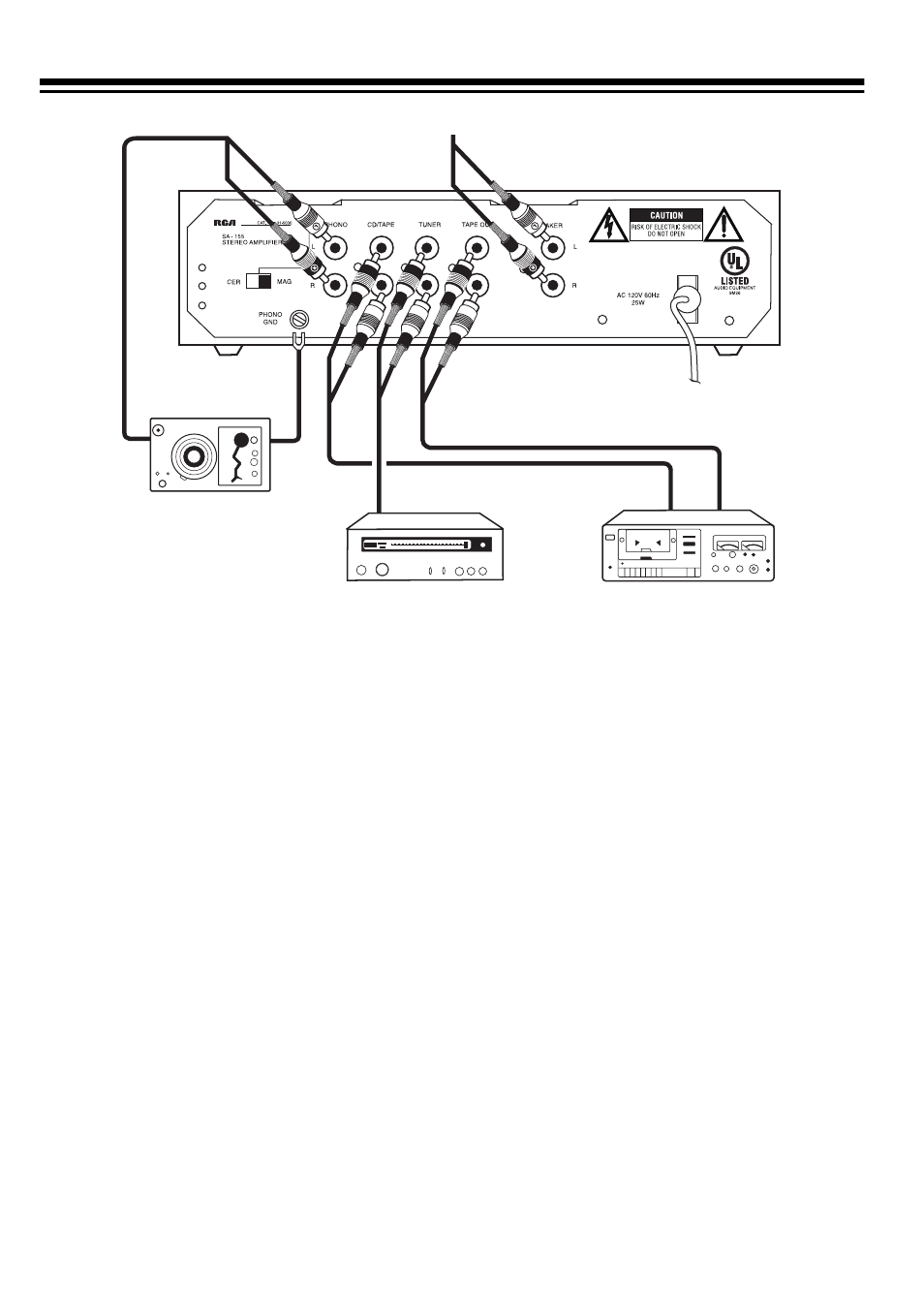
4
Connecting a Turntable
Connect the turntable’s left and right output
jacks to the amplifier’s
L
and
R PHONO
input jacks. If the turntable has a separate
ground wire (usually black or green),
connect it to the amplifier’s
PHONO GND
screw.
If the turntable has a magnetic cartridge, set
CER/MAG
to
MAG
. If it has a crystal or
ceramic cartridge, set
CER/MAG
to
CER
.
(See the turntable owner’s manual to verify
the type of cartridge).
Connecting a Tape Deck or
CD Player
Connect a tape deck’s or CD player’s left and
right output jacks to the
L
and
R CD/TAPE
input jacks on the amplifier’s back panel.
If you want to connect another sound source
(such as a turntable) to the amplifier and
record to the tape deck, connect the
L
and
R
TAPE OUT
jacks to the tape deck’s AUX IN,
LINE IN, or TAPE IN jacks.
You can also connect a portable CD player
or tape player to the
1
/
8
-inch
CD/TAPE
input jack on the amplifier’s front panel.
Note:
Using this jack disables the
L
and
R
CD/TAPE
jacks.
CONNECTING TO POWER
Caution:
Before you plug the amplifier’s AC
cord into a standard AC outlet, be sure the
power is off (
POWER
is in the out position).
After you make all connections, plug the
amplifier’s AC cord into a standard AC
outlet.
