Ratoc Systems CB31U User Manual
Page 83
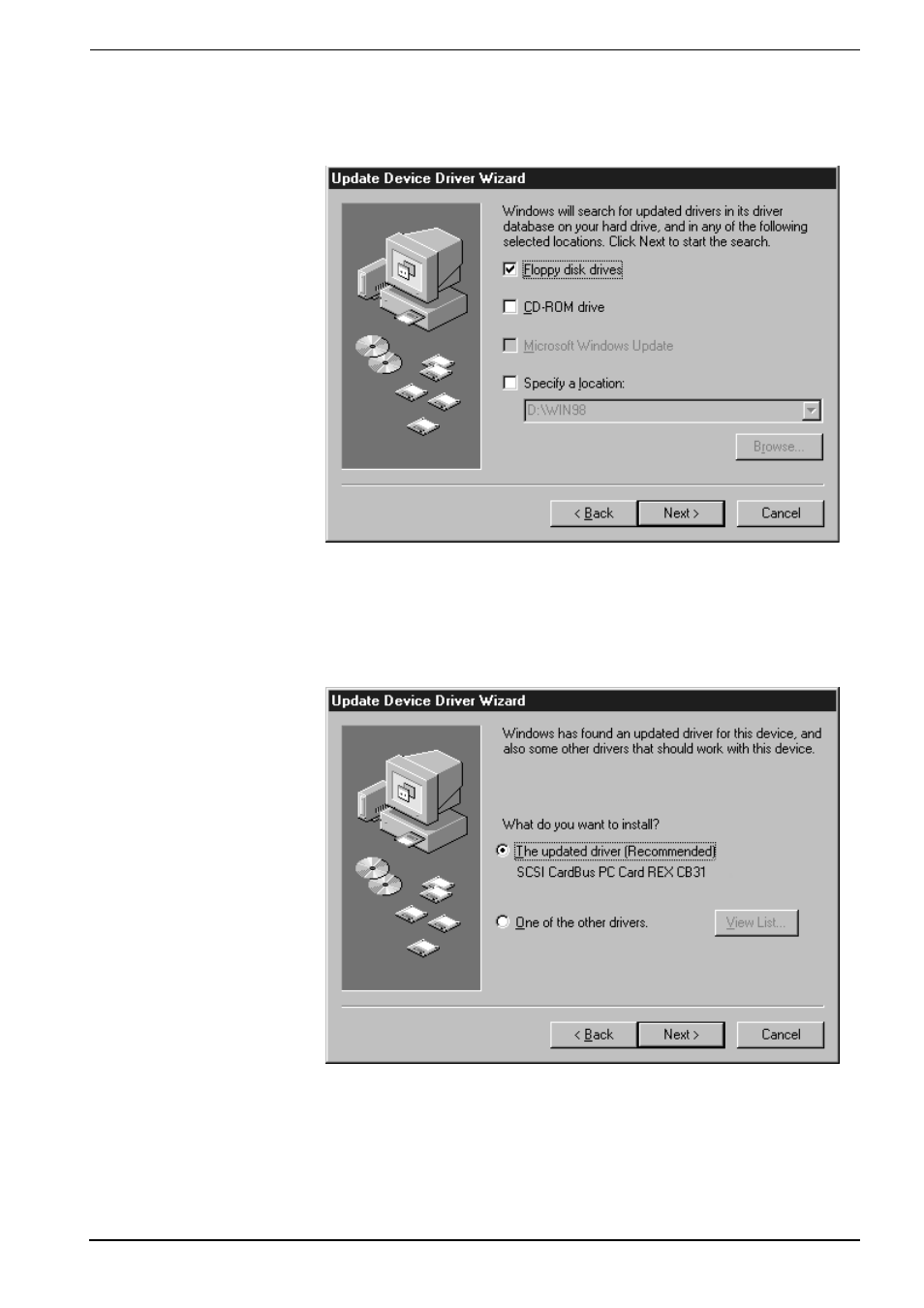
81
8. Troubleshooting
c. When the following window appears, check Floppy disk drives and insert the floppy disk made in the
step 2. Make an updated support software floppy disk into the PC and click Next.
d. When the following window appears, check The updated driver (Recommended) SCSI
CardBus PC Card REX CB31 and click Next. If AdvanSys PCI SCSI appears, check
One of the other drivers.
