Chapter 3 the remote control – RCA Scenium L50000 User Manual
Page 45
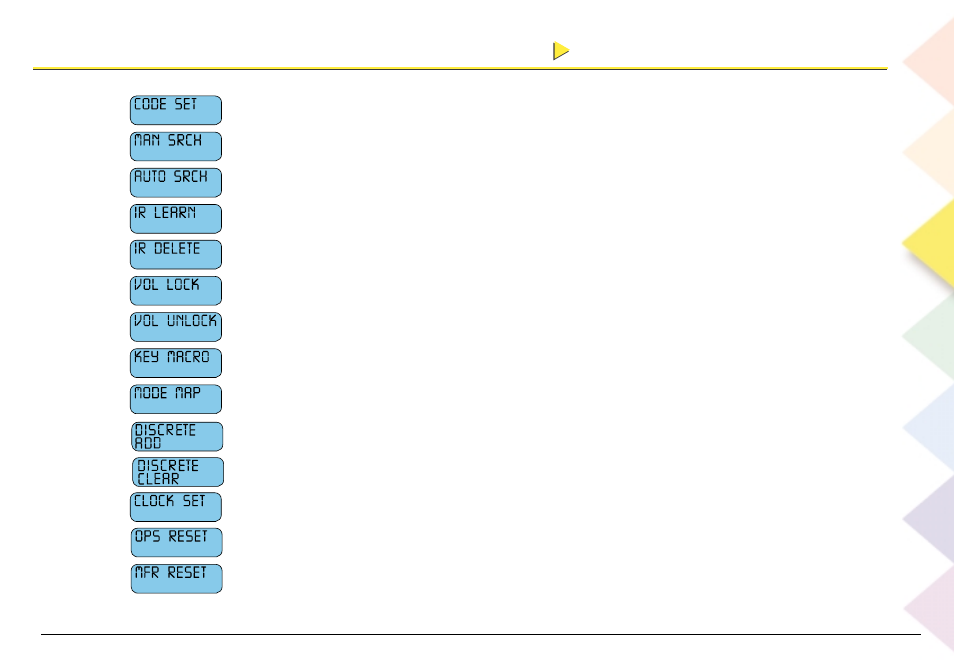
Chapter 3 The Remote Control
Chapter 3 The Remote Control
41
Display Messages (when remote is in programming mode)
CODE SET
Set up a code.
MAN SRCH
Manual code search.
AUTO SRCH
Automatic code search from the remote’s code library.
IR LEARN
Learn additional functions into a button.
IR DELETE
Delete the learned function from a button.
VOL LOCK
Locking the volume of the remote to a designated component.
VOL UNLOCK
Unlocking the volume of the remote from a locked
component.
KEY MACRO
Set up or delete a macro button sequence for a button.
MODE MAP
Reassign (or map) from one component to another.
DISCRETE ADD
Adds a discrete RCA code to a button.
DISCRETE CLEAR
Clears a discrete RCA code that you added onto a button.
CLOCK SET
Setting the clock time on the remote.
OPS RESET
Operational reset clears functions you programmed, except for
component programming (go to page 58 for details).
MFR RESET
Manufacturing reset clears all programmed functions and
returns the remote control to its original state. This option
doesn’t appear in the main CODE SET menu (you have to press
a series of buttons to access it). Go to page 58 for details.
