Battery installation and information, Supplied accessories – RCA WHP175 User Manual
Page 7
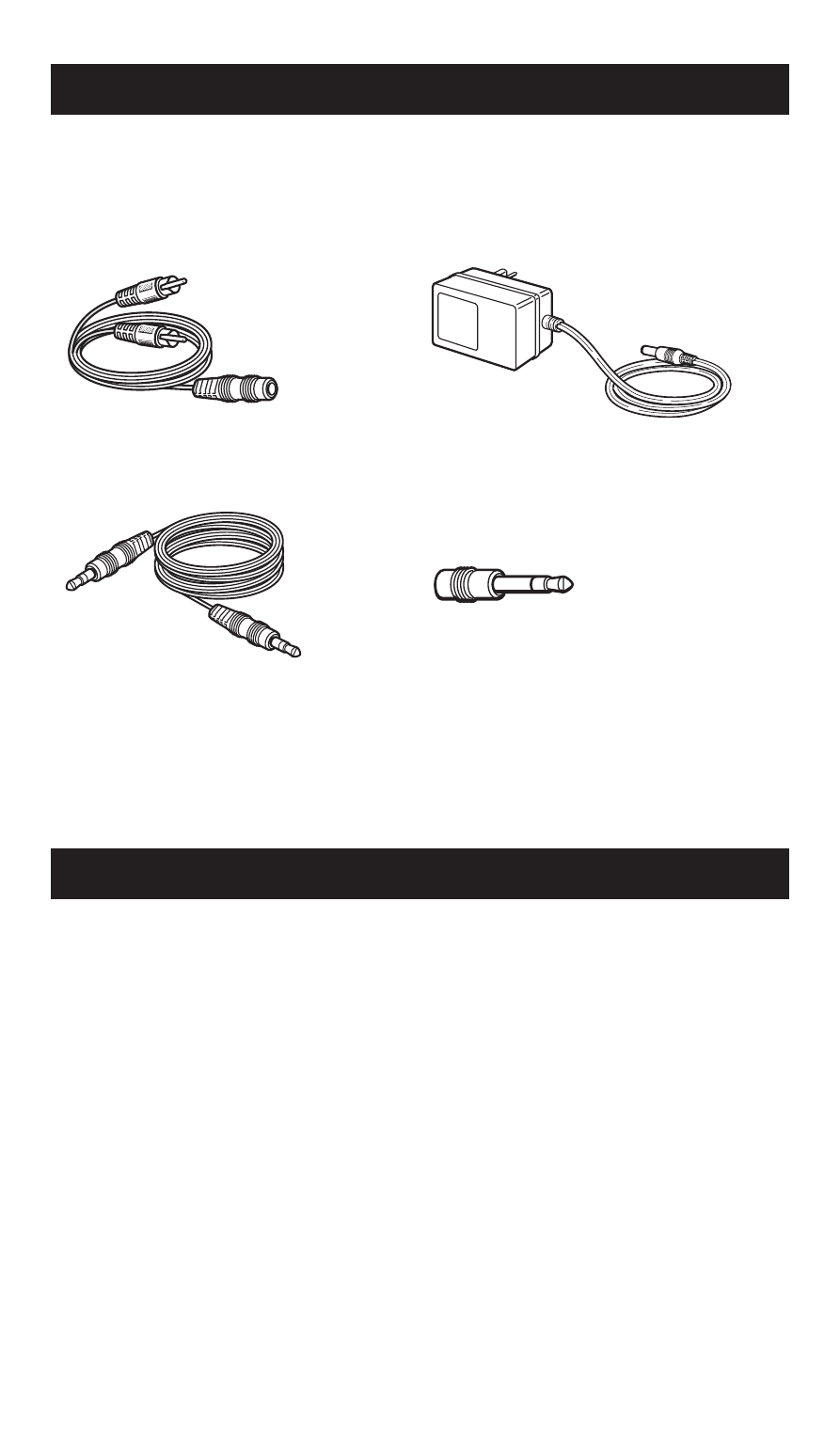
BATTERY INSTALLATION AND INFORMATION
Your wireless headphone unit requires two rechargeable AAA batteries.
The two rechargeable batteries that are supplied with your wireless
headphones are uncharged. Before you can use the wireless headphones,
the batteries must be charged. Follow these steps to charge and install
the batteries.
Installing the Rechargeable Batteries
Take care to follow these steps to correctly charge and install the batteries.
1. On the left earphone, locate the battery compartment and the word
“Open.” Use your fingernail in the groove on top of the battery
compartment to lift the cover.
2. Insert two AAA rechargeable batteries (included), carefully following
the markings inside to ensure the batteries are inserted properly, with
the + and – ends in the correct positions.
3. Replace the battery compartment cover.
SUPPLIED ACCESSORIES
This headphone system includes accessories that enable you to use your
wireless headphone set in a number of ways. (See sections on Standard
Usage and Alternate Installation Configuration, page 9).
Stereo Y adapter cable
(RCA/3.5 mm jack)
Main power adapter
(AC/DC: 120 V ~ 60 Hz, 12 V = 200mA)
Stereo cable
(3.5 mm jacks)
3.5 mm/6.35 mm jack adapter
