Radio Shack 43-3534 User Manual
Page 6
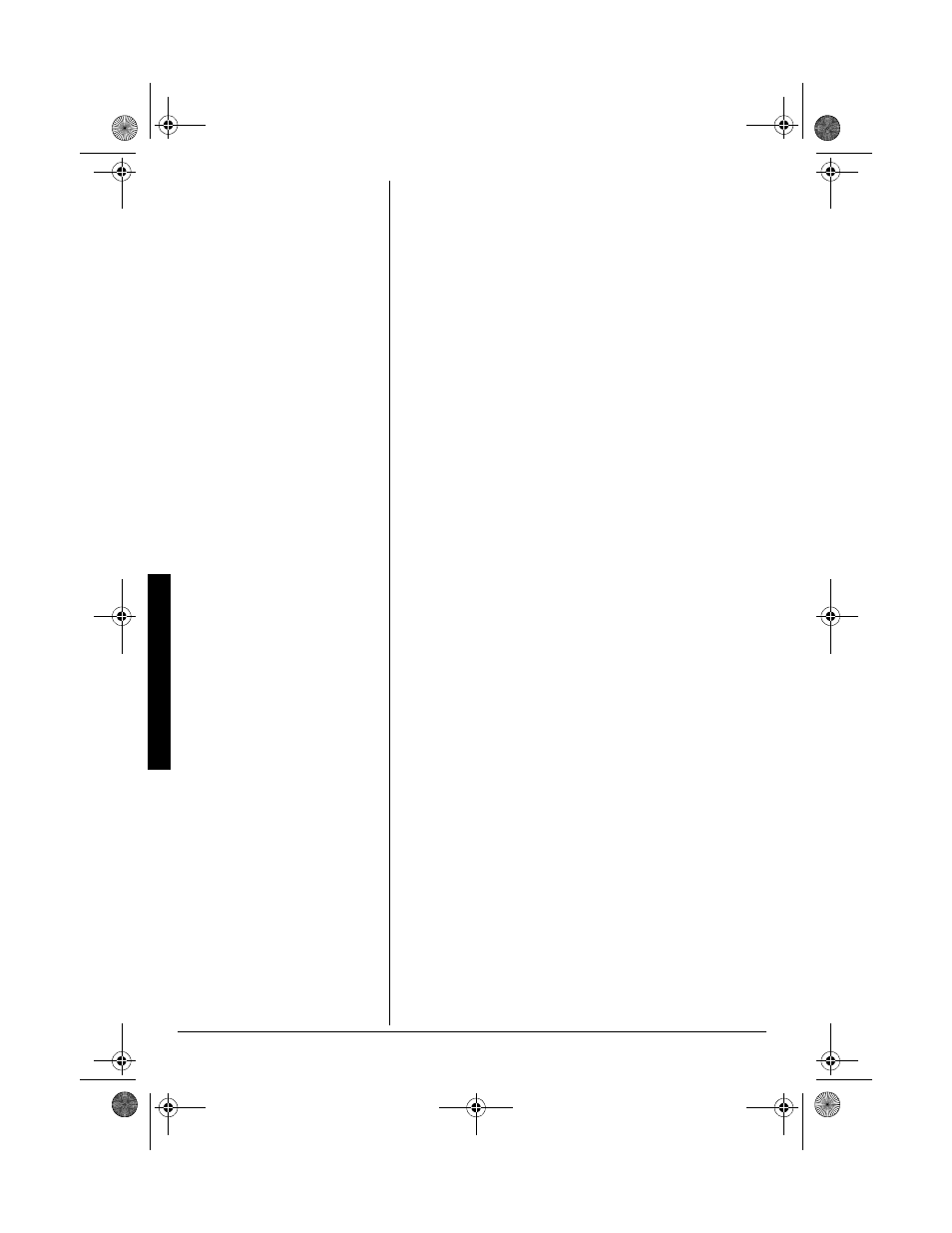
In
s
ta
lla
ti
o
n
6
4
'%*#4)+0)
"
6*'
"$
#66'4;
"2
#%-
• If the CHARGE/IN USE indicator does not light when
you place the handset on the base, be sure the battery
pack and AC adapter are correctly and securely con-
nected. Also, check the charging contacts on the hand-
set and the base. If the contacts are dirty or tarnished,
clean them with a pencil eraser.
• When you first use the phone after charging or
recharging the battery pack, the phone might not work
and you might hear an error tone. Return the handset
to the base for about 3 seconds to reset the security
access-protection code.
• If the battery pack becomes weak during a call, the
handset beeps every 3 seconds and TALK/BATT
flashes. When this happens, recharge the battery pack.
• If TALK/BATT does not light and the phone does not
work, recharge the battery pack. (The battery power
might be too low to light TALK/BATT.)
• About once a month, fully discharge the battery by
keeping the handset off the base until TALK/BATT
flashes. Otherwise, the battery pack loses its ability to
fully recharge.
• The handset loses its security access-protection code if
the battery pack is completely discharged. Place the
handset on the base to recharge the battery pack and
reset the code.
• If you are not going to use your phone for an extended
period, disconnect the battery pack. This increases the
battery pack’s usable life.
The supplied battery pack should last for about a year. If the
battery pack does not hold a charge for more than 2 hours
after an overnight charge, replace it with a new 2.4-volt, 600
mAh battery pack with a connector that fits the socket in the
battery compartment. You can order a replacement battery
pack through RadioShack. Install the new battery pack and
charge it for about 15–20 hours. If you have trouble
replacing the battery pack, take the phone to your local
RadioShack for assistance.
5
'66+0)
"
6*'
"4
+0)'4
"6
10'
You can select either a high or low ringer tone setting on the
handset while the phone is not in use. Lift the handset and
press
VOL/RING
to hear the current ringer setting. Repeat-
edly press
VOL/RING
to select the desired ringer setting.
5
'66+0)
"
6*'
"&
+#.+0)
"/
1&'
Your phone is set for tone dialing. If you have pulse service,
change the dialing mode. If you are not sure which type of
service you have, do this test.
43-3533.fm Page 6 Friday, June 28, 2002 2:36 PM
