New Transducers TR-5001 User Manual
Page 13
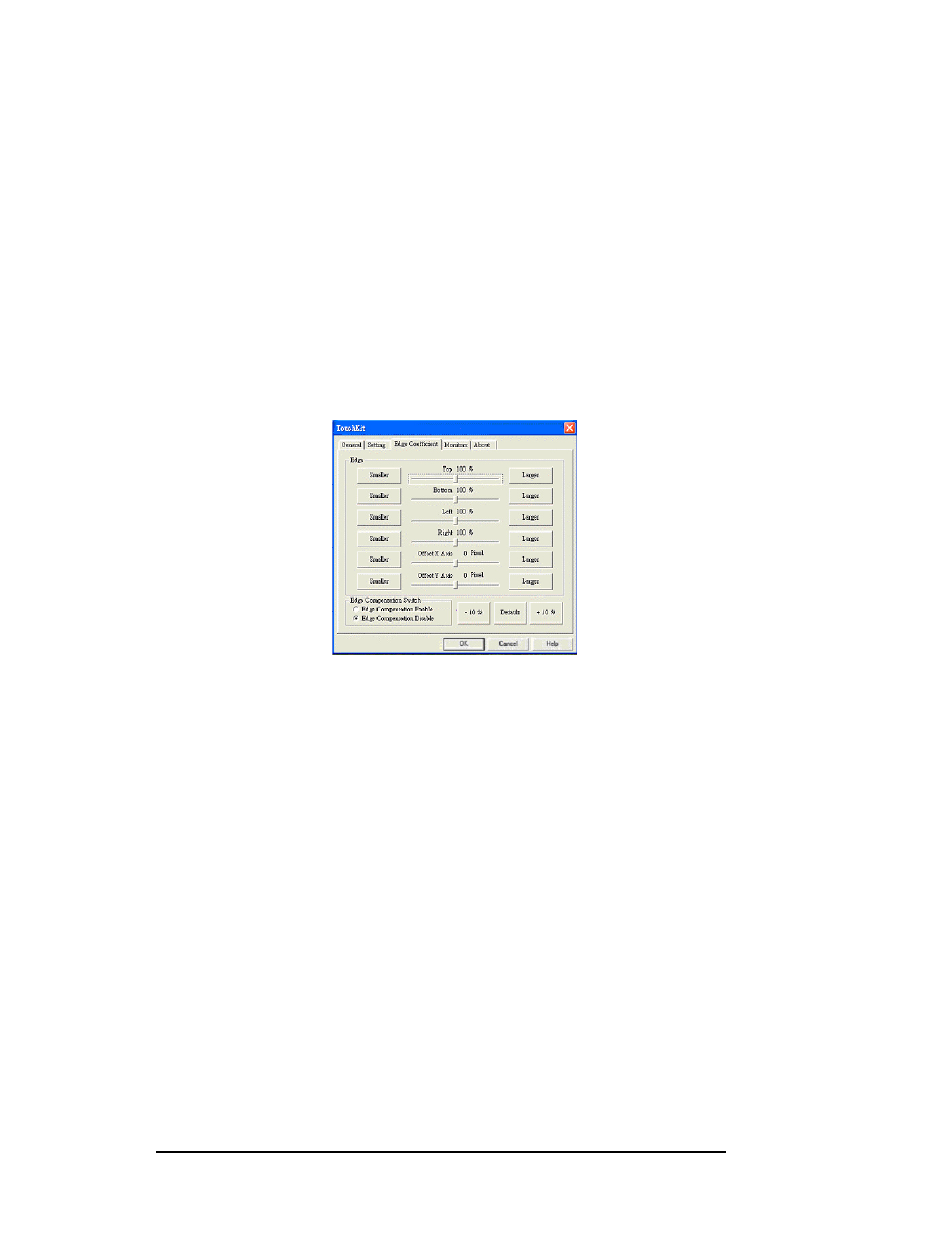
Double Click Speed
Double Click Speed is the double click response time for the Windows system. Users
can adjust the speed for easy double click by touch panel.
Double Click Area
Each individual touch has its own touch tolerance. If the Double Click Area is set to
fix on a point. If set to
want to point at a fixed position.
3. EDGE COEFFICIENT: Edge compensation for Top, Bottom, Left, Right, X Axis and Y
Axis
If it is difficult to touch items at the edges of the touch panel, you can adjust the edges of the
screen image.
Top
If you set the Edge to
top edge. If you set the Edge to
of the top edge.
Bottom
If you set the Edge to
bottom edge. If you set the Edge to
position of the bottom edge.
Left
If you set the Edge to
edge. If you set the Edge to
left edge.
Right
If you set the Edge to
edge. If you set the Edge to
right edge.
9
TR-5001 User Manual
