Unpacking and checking the cabinet – NEC Express 456-01721-000 User Manual
Page 11
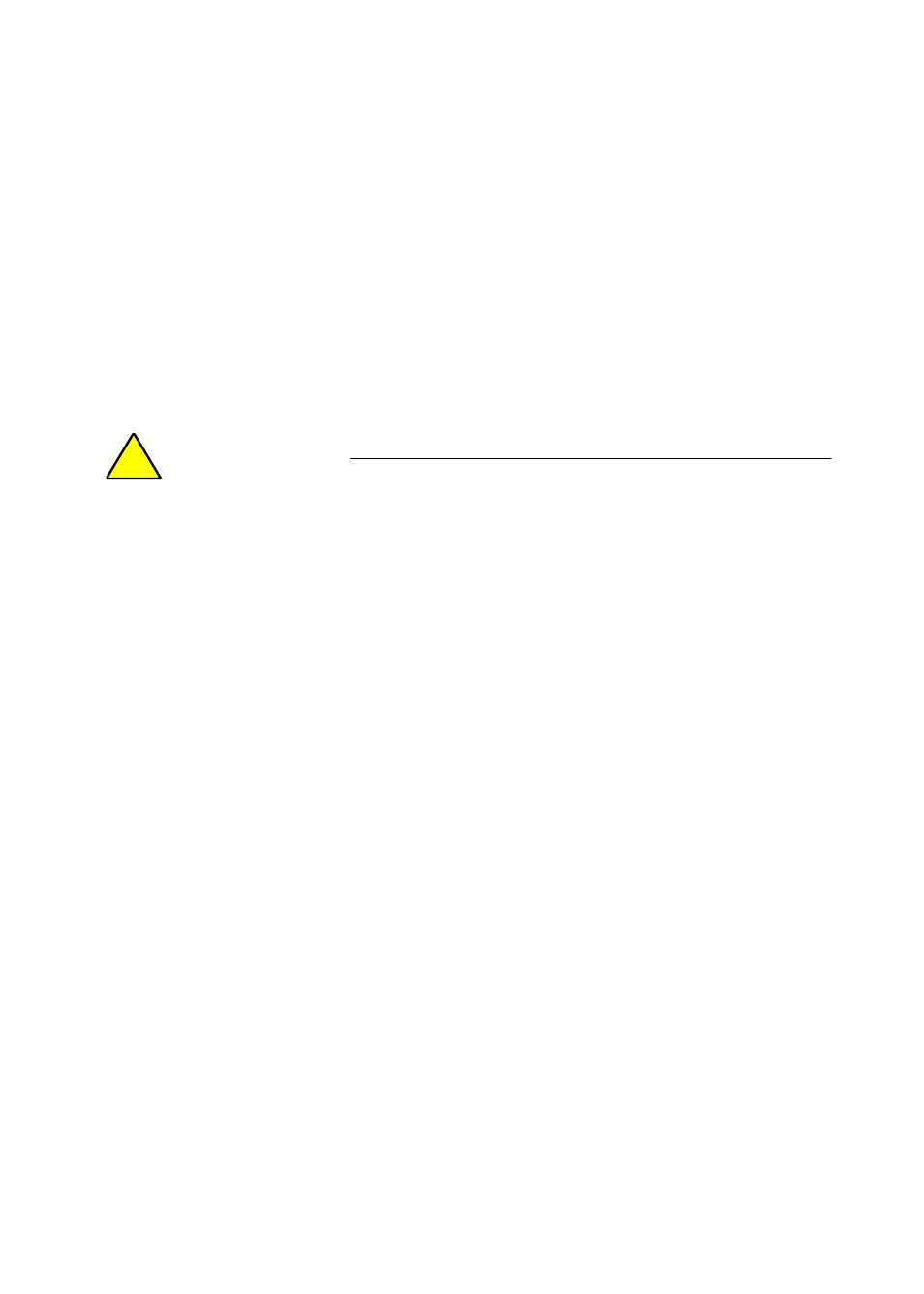
-7-
present, see the section
for stabilization guidelines.
When shipped, the system cabinet is tied to the pallet beneath it.
The pallet has a clearance for a pallet jack to move the unit. When
moving a system cabinet, follow these guidelines:
1.
Verify that the unpacked cabinet is still secured to the pallet.
2.
Use a pallet jack to move the cabinet on its pallet to the
installation site.
C A U T I O N
!
Use a pallet jack to move the packaged cabinet,
not a forklift. Using a forklift could damage the
cabinet or a system. Use the pallet jack at the
front or rear of the cabinet.
3.
Position the cabinet pallet so that it has the clearances shown
in
.
Unpacking and Checking the Cabinet
Unless you have a service agreement that includes installation of
the system, you need to unpack the cabinet.
To unpack the cabinet
•
Make sure you have the correct tools.
•
Remove the packing materials.
•
Check the cabinet and system.
•
Verify the system serial numbers.
•
Remove the cabinet from its pallet.
