NHT SubOne i User Manual
Page 15
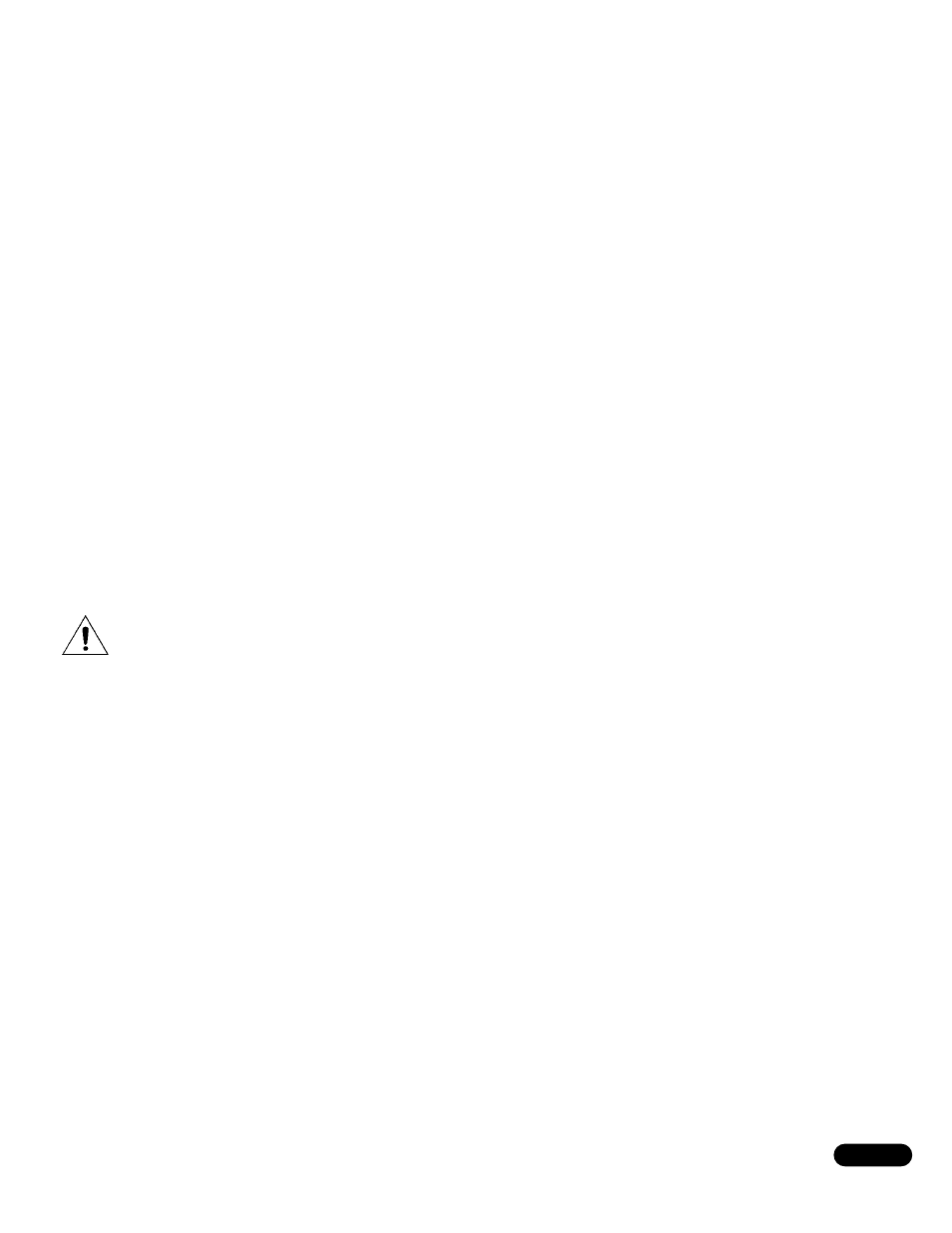
!
! Operation
When the SubOne i is turned on, there will be an audible “pop.” Do not be alarmed! This is inherent to the
amplifier design and will not damage the subwoofer or your audio system. We do recommend, however, that
the SubOne i’s power is left “on” at all times, allowing its built-in Standby Mode feature to disable the subwoofer
when not in use.
The SubOne i was designed to handle a wide range of listening levels, but every component has limits. It is
important to use common sense and listen for signs of possible distress from the subwoofer. Noticeable dis-
tortion or harsh breakup is an indication that the subwoofer is running beyond its capacity, and the volume
should be decreased. If you feel heat emanating from the front of the woofer, reduce the level immediately.
Speaker damage most often occurs from sustained high volume levels, not from transient sounds or brief musi-
cal peaks. Excessive boosting of bass, treble, or equalizer controls can worsen the problem and is not recom-
mended.
!
! Maintenance
Your SubOne i has been designed for years of trouble-free operation and requires minimal maintenance under
normal use. The SubOne i cabinet may be cleaned using a damp cloth or a mild, non-abrasive glass cleaner.
to clean the grille, first remove it from the subwoofer, then brush lightly with a soft brush or use a vacuum on its
lowest setting. The SubOne i Controller may be cleaned by wiping with a lint-free cloth. Do not expose the
SubOne i or the Controller to direct sunlight, high temperatures or moisture. In the event that service is
required, do not open the SubOne i amplifier or Controller. Refer the unit to a qualified service technician.
!
! Troubleshooting
If the SubOne i fails to operate when the Power switch is turned on, check the power cord and all input
and output connections thoroughly. Failure to operate could be caused by incorrect wiring, short circuits,
or excessive volume. Turn the Power switch on the subwoofer to "off" for two or more seconds to reset.
If the LED indicator fails to illuminate, it is possible that mis-wiring or an electrical power surge has caused the
protection fuse to blow. It must be replace with one of correct type and value. Contact your local Authorized
NHT dealer or NHT immediately for assistance.
13
