Nuvo NV-T2SIR User Manual
Page 26
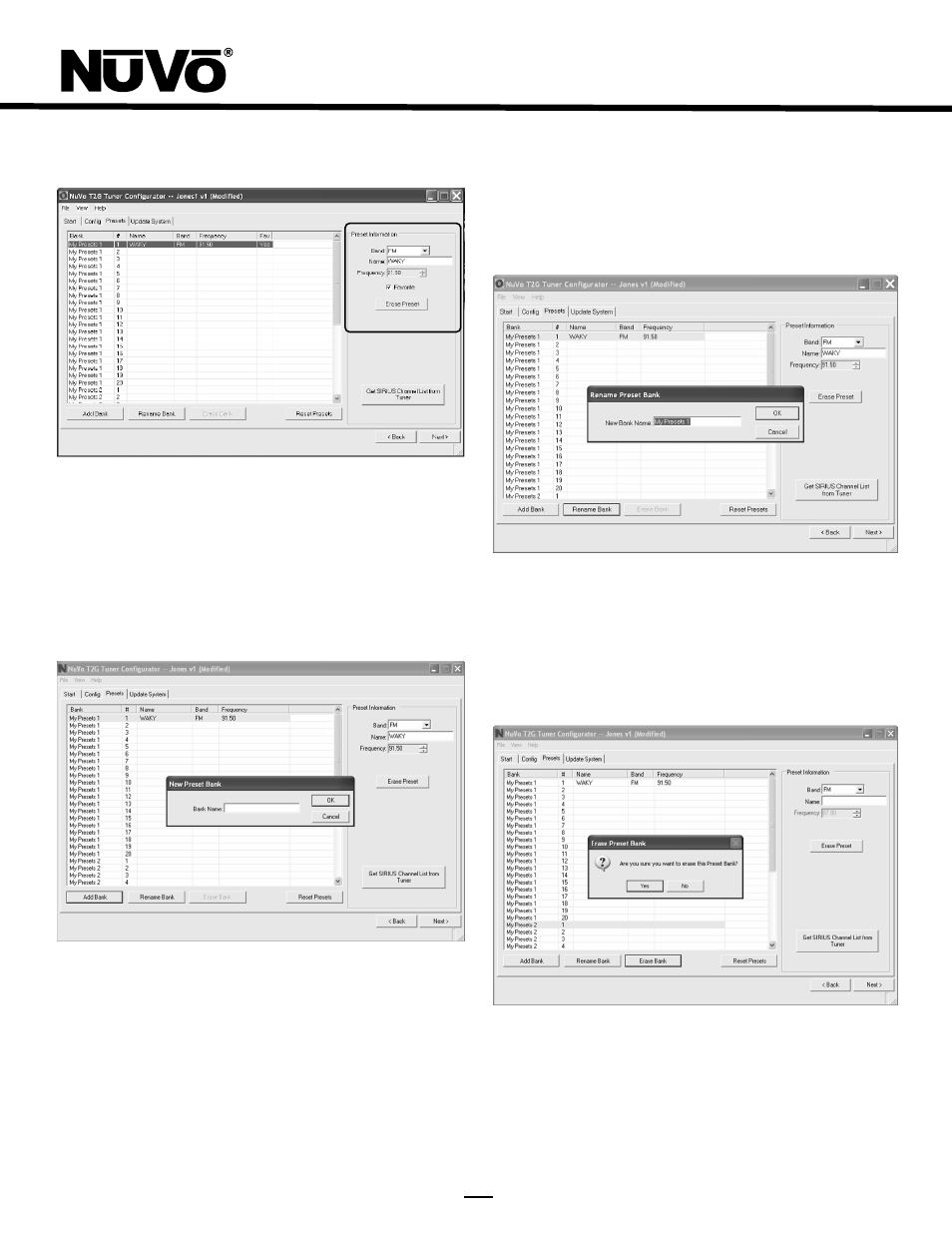
21
Fig. 41
3.2 Add Bank (Fig. 42): If you want to add a bank of 20 presets,
the “Add Bank “ button will bring up a window that allows you
to name the bank and automatically add it to the Tuner's
presets.
Fig. 42
Fig. 43
3.4 Erase Bank (Fig. 44): All preset banks, with the exception
of the first bank, can be erased one bank at a time. You cannot
erase the first bank of 20 presets.
Fig. 44
3.3 Rename Bank (Fig. 43): This button allows you to rename a
bank.
