N t i, Features and functions – Network Technologies SM-nXm-AV-LCD User Manual
Page 6
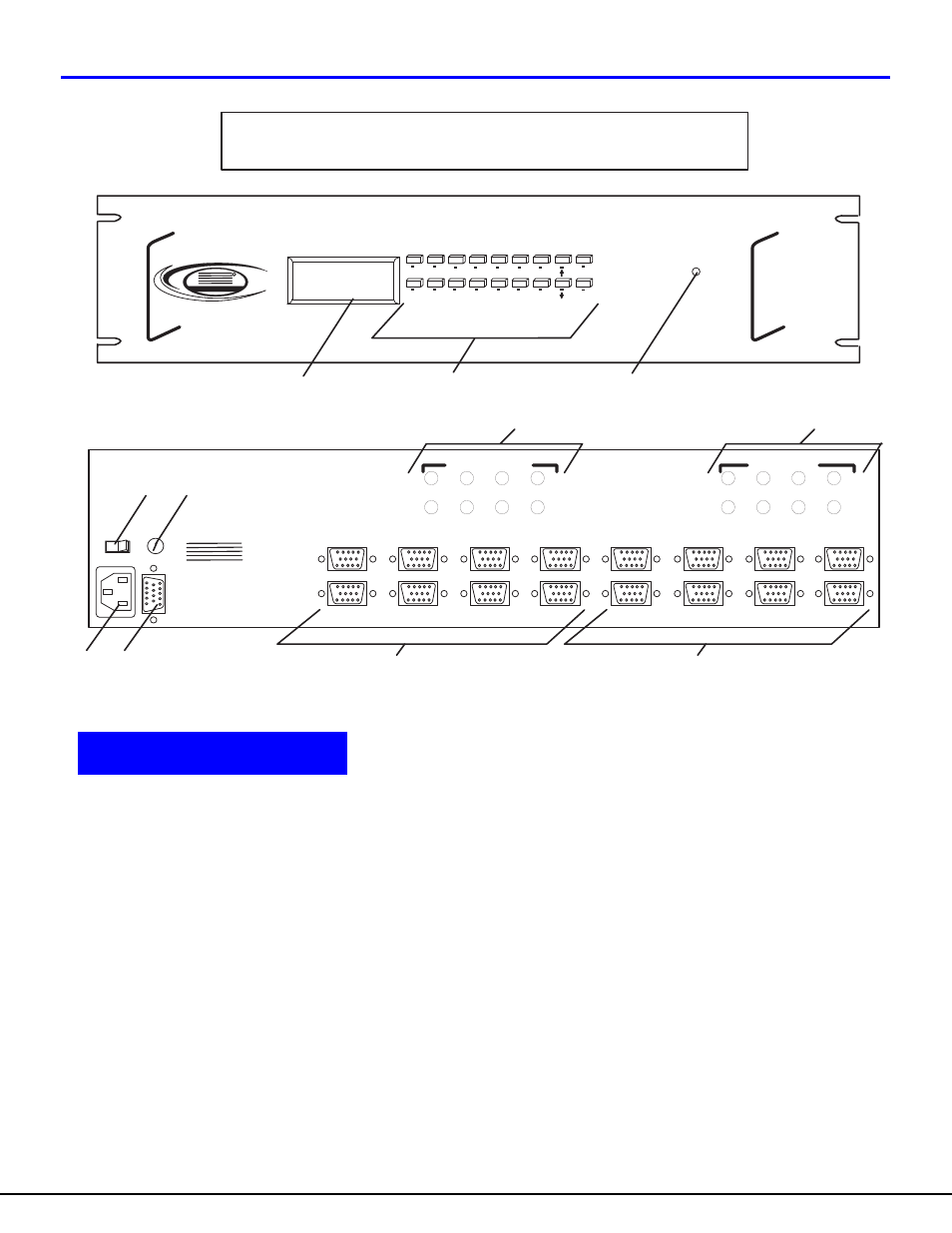
3
Features and Functions
1. LCD Display- for visual indication of connection between the user and a specific CPU.
2. Keypad- buttons for user control over switch functions
3. Audio IN- for connection of audio cables from audio sources
4. Audio OUT- for connection of audio cables to audio output devices (speakers)
5. Fuse Holder- holder for replaceable overcurrent protection fuse
6. Power ON/OFF switch
7. IEC Power Connector- for attachment of power cord (not available on all units)
8. RS232 In/Out - for attaching RS232 interface cable from a CPU to control the functions of one or more
switches
9. VIDEO
x
- 15HD female connectors- for attachment of video cables from video sources
10. Monitor x- 15HD female connectors- for connection of user monitors
11. DDC button- for manual update of DDC information between the monitor and the CPU(s) attached (optional)
Features and Functions
F E A T U R E S A N D F U N C T I O N S
M O N I T O R 1
M O N I T O R 2
M O N I T O R 3
M O N I T O R 4
V I D E O 1
V I D E O 2
V I D E O 3
V I D E O 4
V I D E O 5
V I D E O 6
V I D E O 7
V I D E O 8
R
S
2
3
2
M O N I T O R 5
M O N I T O R 6
M O N I T O R 7
M O N I T O R 8
N T I
N E T W O R K
T E C H N O L O G I E S
I N C O R P O R A T E D
T e l : 3 3 0 - 5 6 2 - 7 0 7 0
F a x : 3 3 0 - 5 6 2 - 1 9 9 9
1 2 7 5 D a n n e r D r
A u r o r a , O H 4 4 2 0 2
w w w . n t i 1 . c o m
1
2
3
4
5
6
7
8
1
2
3
4
5
6
7
8
A U D I O I N ( C P U )
A U D I O O U T ( U S E R )
F r o n t V i e w o f V E E M U X - A
1
2
3
I N
4
5
6
7
8
9
*
E S C
E N T E R
M E N U
N T I
R
N e t w o r k T e c h n o l o g i e s I n c
V E E M U X
A
T M
O U T
R e a r V i e w o f V E E M U X - A
2
1
9
3
4
5
6
7
8
1 0
0
D D C
1 1
