Hub integrity, Replacement power adapter – NETGEAR EN104TP User Manual
Page 11
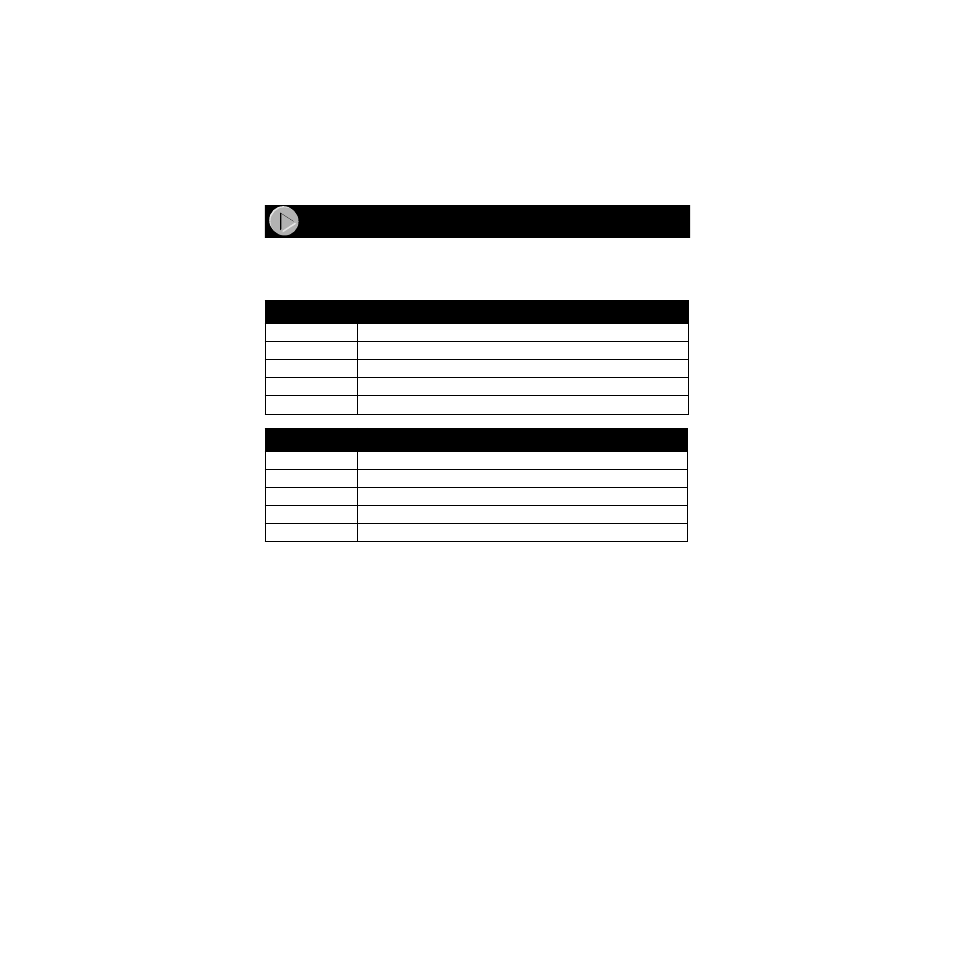
Model EN104TP/EN106TP/EN108TP Ethernet Hub Installation Guide
Hub Integrity
If required, verify the integrity of the hub by resetting it. Turn power to the
switch off and then back on. If the problem continues and you have completed
all the preceding diagnoses, contact NETGEAR Customer Support. For the
phone number of the representative in your area, refer to the Support
Information Card.
If, for any reason, the power adapter for any of the hubs fails, please contact
NETGEAR immediately to order a replacement adapter. Use the following table
when ordering a specific power adapter.
Order code
EN104TP, EN106TP
PWR-024-001
Power adapter (7.5 V DC, 1 A), North America
PWR-024-002
Power adapter (7.5 V DC, 1 A), Europe
PWR-024-003
Power adapter (7.5 V DC, 1 A), United Kingdom
PWR-024-004
Power adapter (7.5 V DC, 1 A), Australia
PWR-024-005
Power adapter (7.5 V DC, 1 A), Japan
Order code
EN108TP
PWR-002-004
Power adapter (12 V DC, 1.2 A), North America
PWR-002-005
Power adapter (12 V DC, 1.2 A), Japan
PWR-002-006
Power adapter (12 V DC, 1.2 A), Europe
PWR-002-008
Power adapter (12 V DC, 1.2 A), United Kingdom
PWR-002-010
Power adapter (12 V DC, 1.2 A), Australia
Replacement Power Adapter
