Organizing favorites – Nlynx MinIT6000 User Manual
Page 105
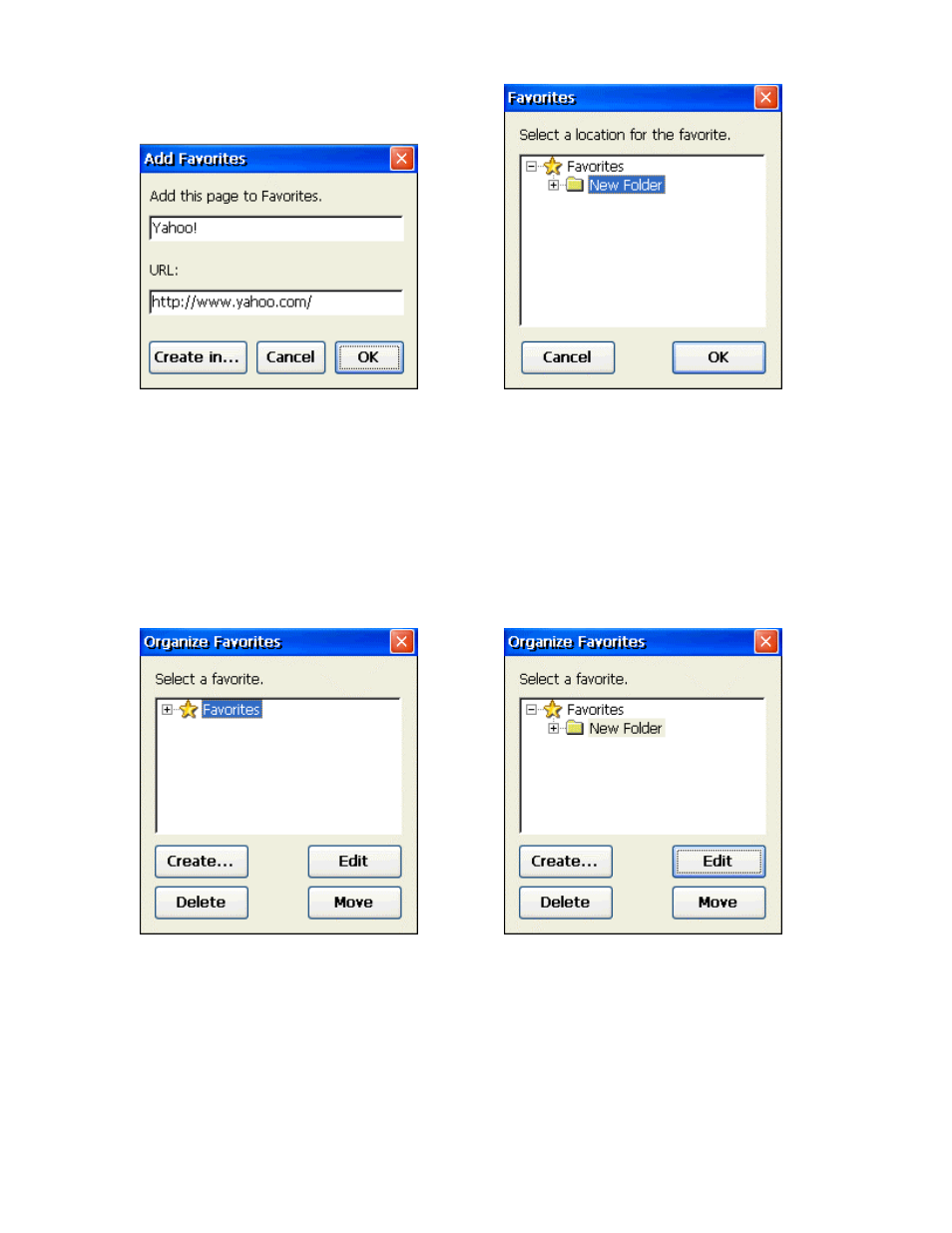
3. Type a new name for the page if you desire.
4. If you have created a sub-folder (see Organizing Favorites) that you would like
to store this favorite link into, select the Create in… button. If not, click on the
OK button to complete.
5. Highlight the desired sub-folder and click on the OK button to complete the
process.
Organizing Favorites
1. Select
Favorites > Organize Favorites to bring up the dialog window.
2. Click
on
the Create… button to add a New Folder.
3. Click on the Edit button and type in a new name for the folder.
4. Click on the X to close the window.
