Setting user preferences, User option menu, Setting user preferences -8 – NEC 110 User Manual
Page 32: User option menu -8, User preferences navigation tools -8
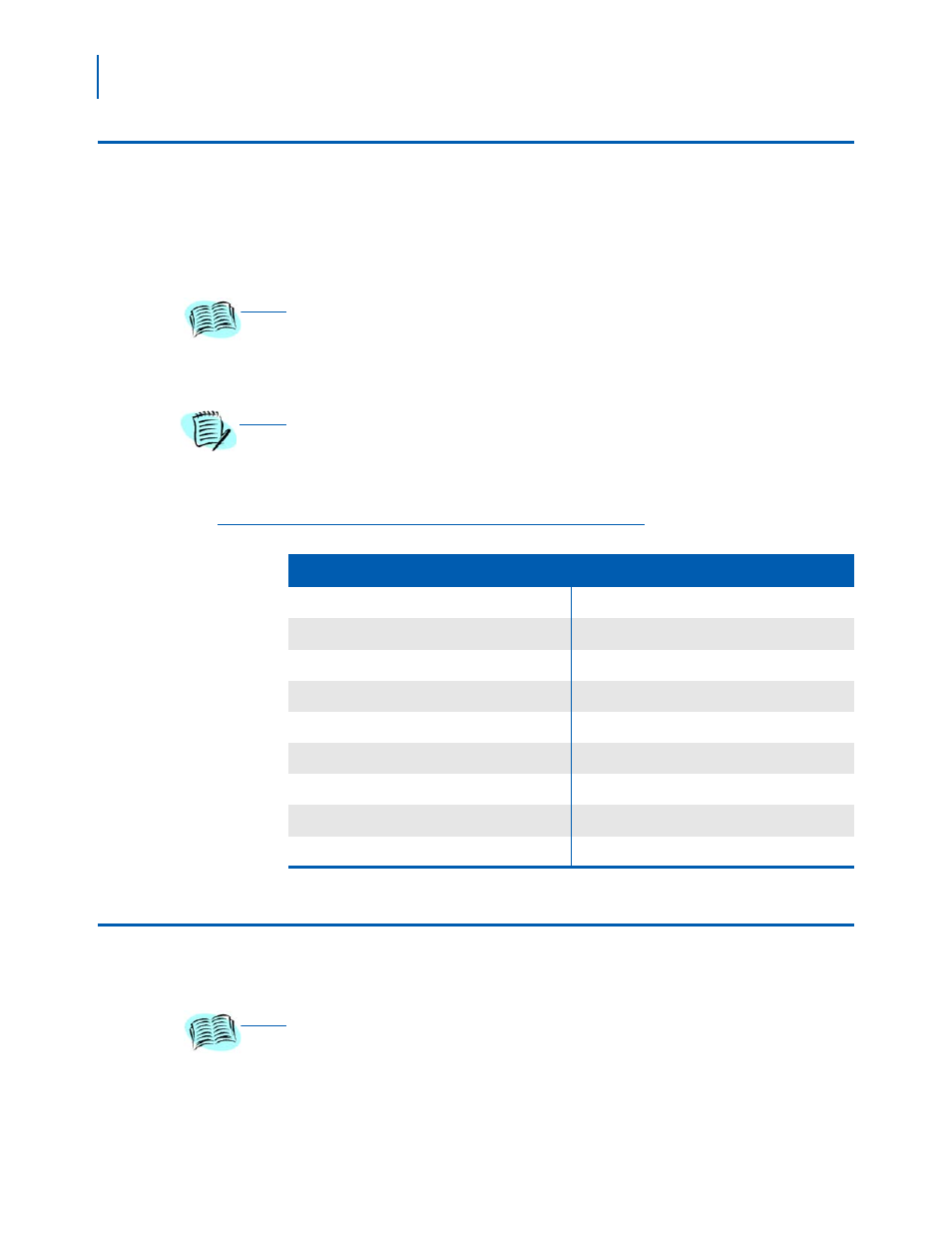
2-8 Using the MH 110 Wireless Telephone
Mobile Handset 110 Wireless Telephone and Desktop Charger User Guide - Revision
1
Setting User Preferences
User preferences can be set through the vertical menus when the
Wireless Telephone is in standby mode (on, but not in use). Use the
following steps to set user preferences.
Step 1
Place the Wireless Telephone in standby mode.
Step 2
Press and briefly hold FCN to display user options.
describes navigation tools that can be used when configuring
user preferences.
Table 2-4 User Preferences Navigation Tools
User Option Menu
describes commands located on the User Option Menu.
REFERENCE
Refer to
“Turning the Wireless Telephone On or Off” on page 2-2
for more
information regarding turning on the telephone.
NOTE
Check with your system administrator for specific features supported by your
Wireless Telephone.
Features
Descriptions
Up/Down buttons
Displays previous/next menu item.
Select button
Selects the menu item or option.
OK softkey
Completes selection of the menu item or option.
Save softkey
Saves the entry.
Bksp softkey
Backspaces to allow editing of entry.
Cncl softkey
Cancels edit and returns to previous menu level.
Up softkey
Returns to previous menu level.
Exit softkey
Exits the menu (at the top level).
END CALL key
Exits to standby state (from any level).
REFERENCE
