Chapter 14 : astro customer service – Nokia DIGITAL MULTIMEDIA TERMINAL User Manual
Page 22
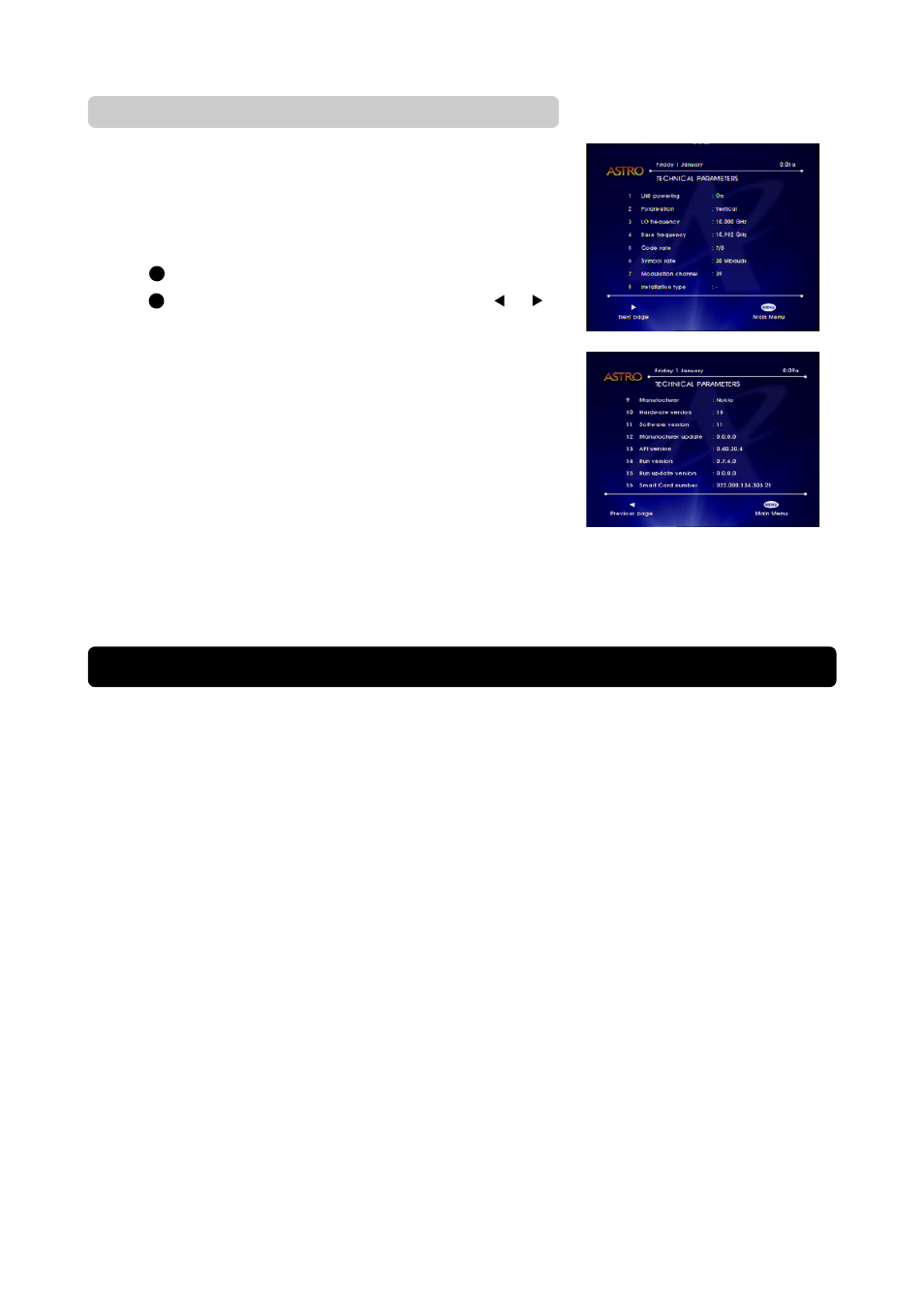
22
Technical Parameters
This option contains technical information pertaining to the operations and
reception status of your DMT. The information displayed is for review only.
This information is only intended for trouble shooting purposes, while you
are being advised by ASTRO’s Customer Service Officers over the tel-
ephone.
• While watching ASTRO programmes press MENU. The main menu screen
will appear.
• Press
1
to select the “Installation Setup” option.
• Press
3
to select the “Technical Parameters” option. Press
or
to
flip between page 1 and page 2 of the technical information presented.
• Press MENU twice to return to normal TV viewing.
CHAPTER 14 : ASTRO Customer Service
Should you encounter any difficulties in operating your DMT, please do not
hesitate to contact ASTRO’s Customer Service for assistance. The contact
number in the respective areas are as follows :
Areas
Customer Service Numbers
Kuala Lumpur, Selangor, N. Sembilan, Pahang
03-583 4188
Perak, Kelantan, Terengganu
05-210 4188
Pulau Pinang, Kedah, Perlis, Langkawi
04-240 4188
Johor, Melaka
07-289 5188
Sarawak
082-29 4188
Sabah
088-29 0488
Important :
Calls will be charged at local rates for the same area code.
You may choose to use the telephone number closest to you
for a cheaper rate.
