Chapter 12 : check your satellite signal – Nokia DIGITAL MULTIMEDIA TERMINAL User Manual
Page 18
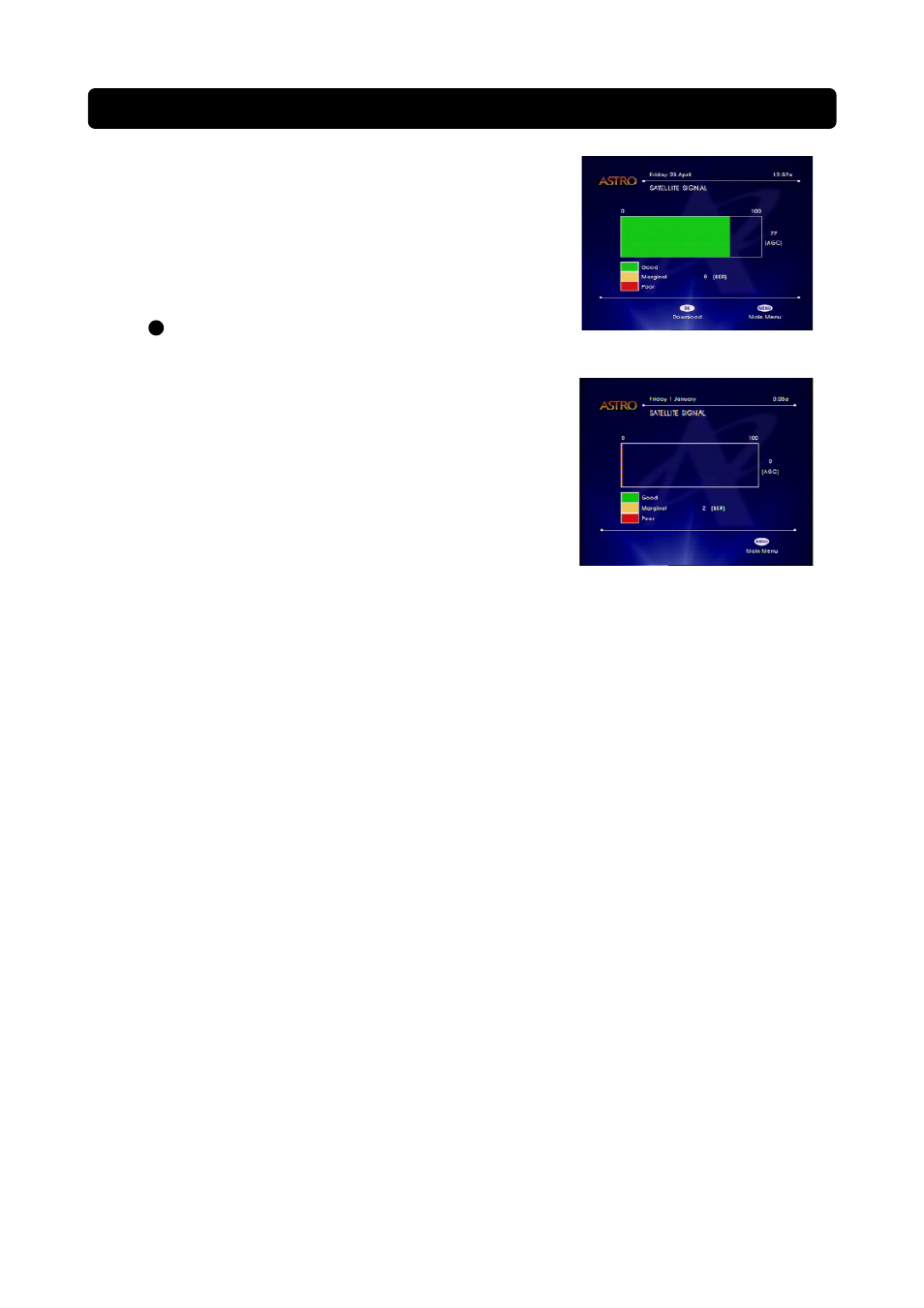
18
CHAPTER 12 : Check your Satellite Signal
Your DMT is equipped with a signal strength indicator to show the
relative signal strength of your satellite antenna/dish. If for any reason,
your satellite antenna/dish is out of alignment with the Measat Satellite,
the signal strength indicator will show a low signal strength condition. In
this case, you may be required to consult your local installer. To check
your satellite signal condition follow these steps:
• While watching ASTRO programmes, press MENU. The main menu
screen will appear.
• Press
2
to select the “Satellite Signal” option.
• For an acceptable signal strength condition, the signal must be green
in colour.
• Press MENU twice to return to normal TV viewing.
Note : The ASTRO signal is sensitive to adverse weather conditions, which
may affect your signal strength. Therefore, it is normal that you may
experience some signal outage during heavy thunderstorms. Your
signal and programme should recover automatically as soon as the
thunderstorm is over.
Good Signal
Poor Signal
