National instruments documentation – National Instruments VXI-SC-1102 User Manual
Page 9
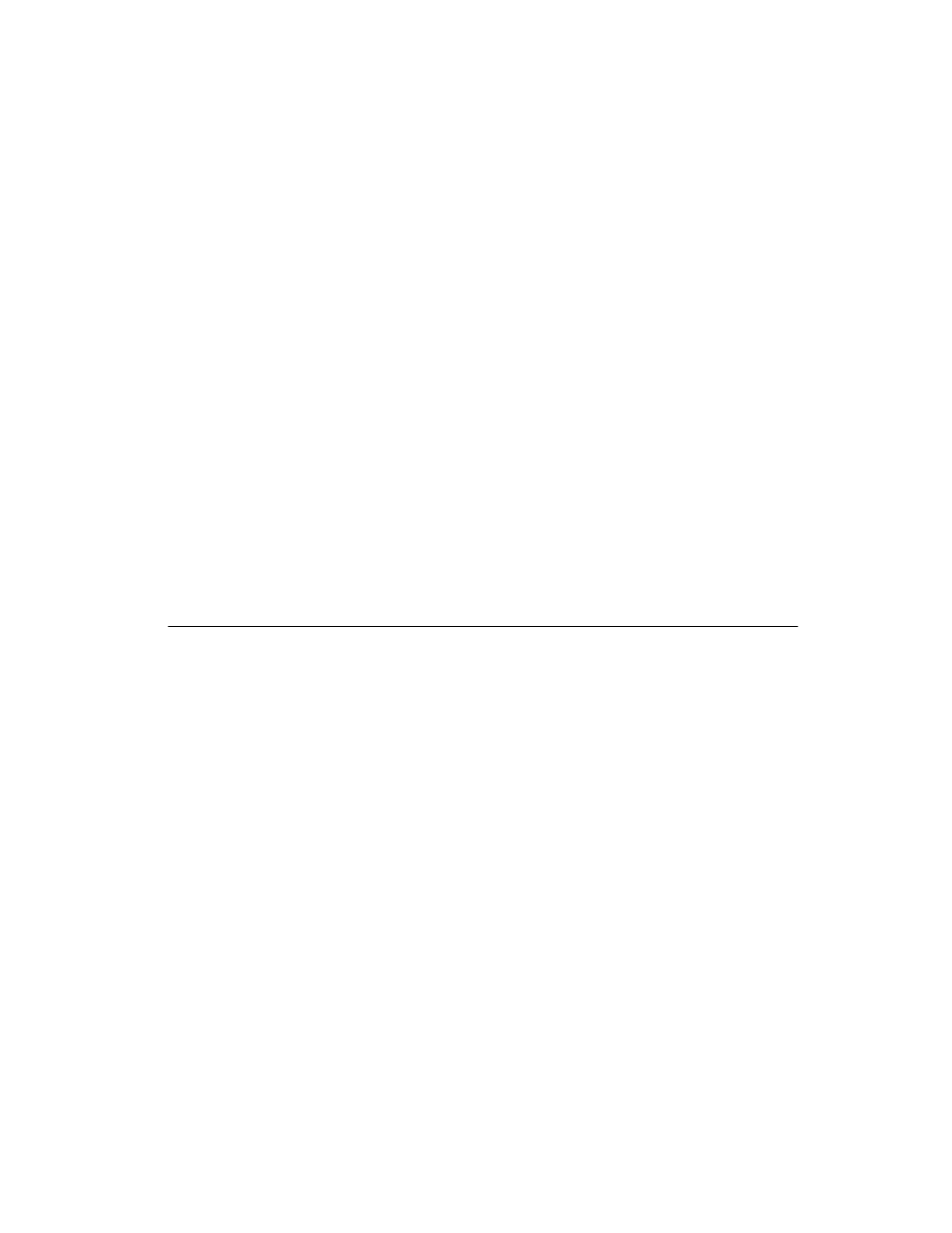
About This Manual
©
National Instruments Corporation
xi
VXI-SC-1102/B/C User Manual
examples. This font is also used for the proper names of disk drives,
paths, directories, programs, subprograms, subroutines, device names,
functions, variables, file names, and extensions, and for statements and
comments taken from program code.
carrier module
Refers to the VXI-SC-1000, which plugs directly into a VXI slot and on
which VXI-SC submodules are installed.
PC
Refers to the IBM PC/XT, the IBM PC AT, and compatible computers.
SCMP
Refers to the signal conditioning minipods in the VXI signal
conditioning system.
VXI-MIO module
Refers to any of the National Instruments VXI-MIO series of plug-in
data acquisition devices.
VXI-SC submodule
Refers to VXI signal conditioning hardware that installs onto the carrier
module.
VXI-SC-1102/B/C
Refers to all submodules in the VXI-SC-1102 family, unless otherwise
submodules
noted.
The Glossary lists abbreviations, acronyms, metric prefixes,
mnemonics, symbols, and terms.
National Instruments Documentation
The VXI-SC-1102/B/C User Manual is one piece of the documentation
set for your VXI-DAQ system. You could have any of several types of
documents, depending on the hardware and software in your system.
Use the different types of documents you have as follows:
•
Your VXI-DAQ hardware documentation—These documents have
detailed information about the VXI-DAQ hardware that plugs into
or is connected to your VXIbus chassis. Use these documents for
hardware installation and configuration instructions, specification
information about your VXI-DAQ hardware, and application hints.
•
Software documentation—You may have both application software
and driver software documentation. National Instruments
application software includes ComponentWorks, LabVIEW,
LabWindows
®
/CVI, Measure, and VirtualBench. National
Instruments driver software includes NI-DAQ and VXIplug&play
instrument drivers. After you set up your hardware system, use
either your application or driver software documentation to help
you write your application. If you have a large, complicated
system, it is worthwhile to look through the software
documentation before you configure your hardware.
