Function settings menu – NEC 42MP1 User Manual
Page 32
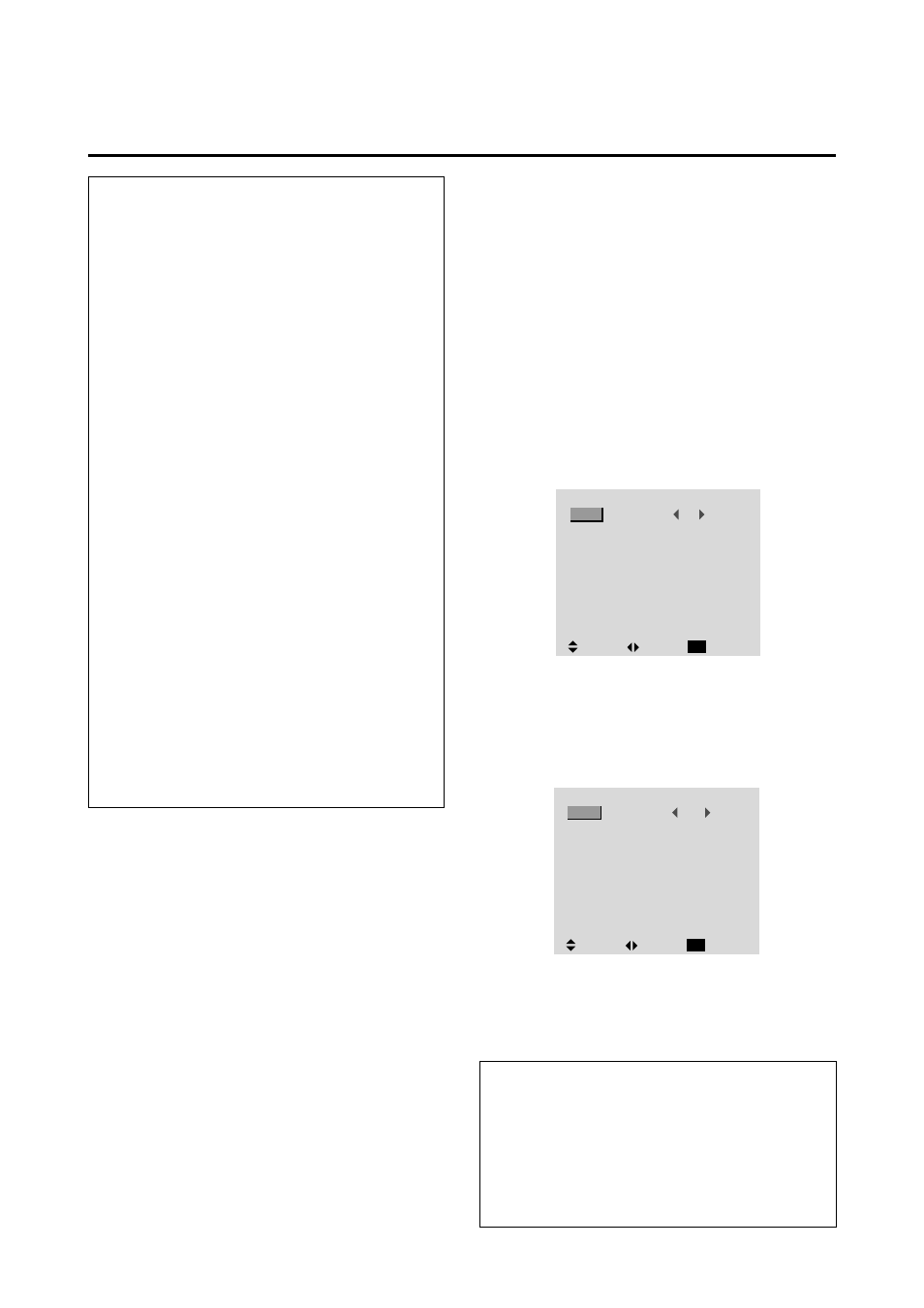
25
Information
Ⅵ Adjusting the Auto Picture
ON ...................... The Picture ADJ and Fine Picture
adjustments are made automati-
cally.
OFF .................... The Picture ADJ and Fine Picture
adjustments are made manually.
Ⅵ Adjusting the position of the image
V-POSITION ....... Adjusts the vertical position of the
image.
H-POSITION ...... Adjusts the horizontal position of
the image.
V-HEIGHT .......... Adjusts the vertical size of the im-
age. (Except for STADIUM mode)
H-WIDTH ............ Adjusts the horizontal size of the
image. (Except for STADIUM
mode)
FINE PICTURE* ... Adjusts for flickering.
PICTURE ADJ* .... Adjusts for striped patterns on the
image.
* The Picture ADJ and Fine Picture features are avail-
able only when the “Auto Picture” is off,.
* The AUTO PICTURE, FINE PICTURE and PIC-
TURE ADJ. are not available for VIDEO and HD/
DVD source.
Ⅵ Restoring the factory default settings
Select “RESET” under the function menu. Note that this
also restores other settings to the factory defaults also
restores other settings to the factory defaults except that
the Auto Picture is not reset.
Setting the on-screen display
When using the monitor for presentations, etc., the moni-
tor can be set so that the input source, screen mode, etc.,
do not appear.
Example: Turning the on-screen display mode off
Press the PROCEED button on the remote controller to
display the MAIN MENU on the screen, then...
1. Use the
▲ and ▼ buttons to select “FUNCTION”, then
press the “PROCEED” button.
The “FUNCTION” screen appears.
2. Use the
▲ and ▼ buttons to select “OSM”.
3. To turn the on-screen display mode off ...
Use the
ᮤ
and
ᮣ
buttons to select “OFF”.
The mode switches as follows each time the
ᮤ
or
ᮣ
button is pressed:
ON
↔ OFF
4. Once the setting is completed ...
Press the “EXIT” button to return to the main menu.
To delete the main menu, press the “EXIT” button once
more.
Information
Ⅵ OSM modes
ON ................. The on-screen display appears.
OFF ............... The on-screen display does not appear.
Ⅵ Restoring the factory default settings
Select “RESET” under the function menu. Note that this
also restores other settings to the factory defaults.
F U N C T I O N
OSM
OSM ADJ.
POWER MGT
GRAY LEVEL
PLE+INVERSE
CINEMA MODE
RESET
ON
1
OFF
3
AUTO
AUTO
:
:
:
:
:
:
SEL.
ADJ.
RETURN
EXIT
F U N C T I O N
OSM
OSM ADJ.
POWER MGT
GRAY LEVEL
PLE+INVERSE
CINEMA MODE
RESET
OFF
1
OFF
3
AUTO
AUTO
:
:
:
:
:
:
SEL.
ADJ.
RETURN
EXIT
Function Settings Menu
