Network Computing Devices Iridium/GPS Terminal D3000 User Manual
Page 13
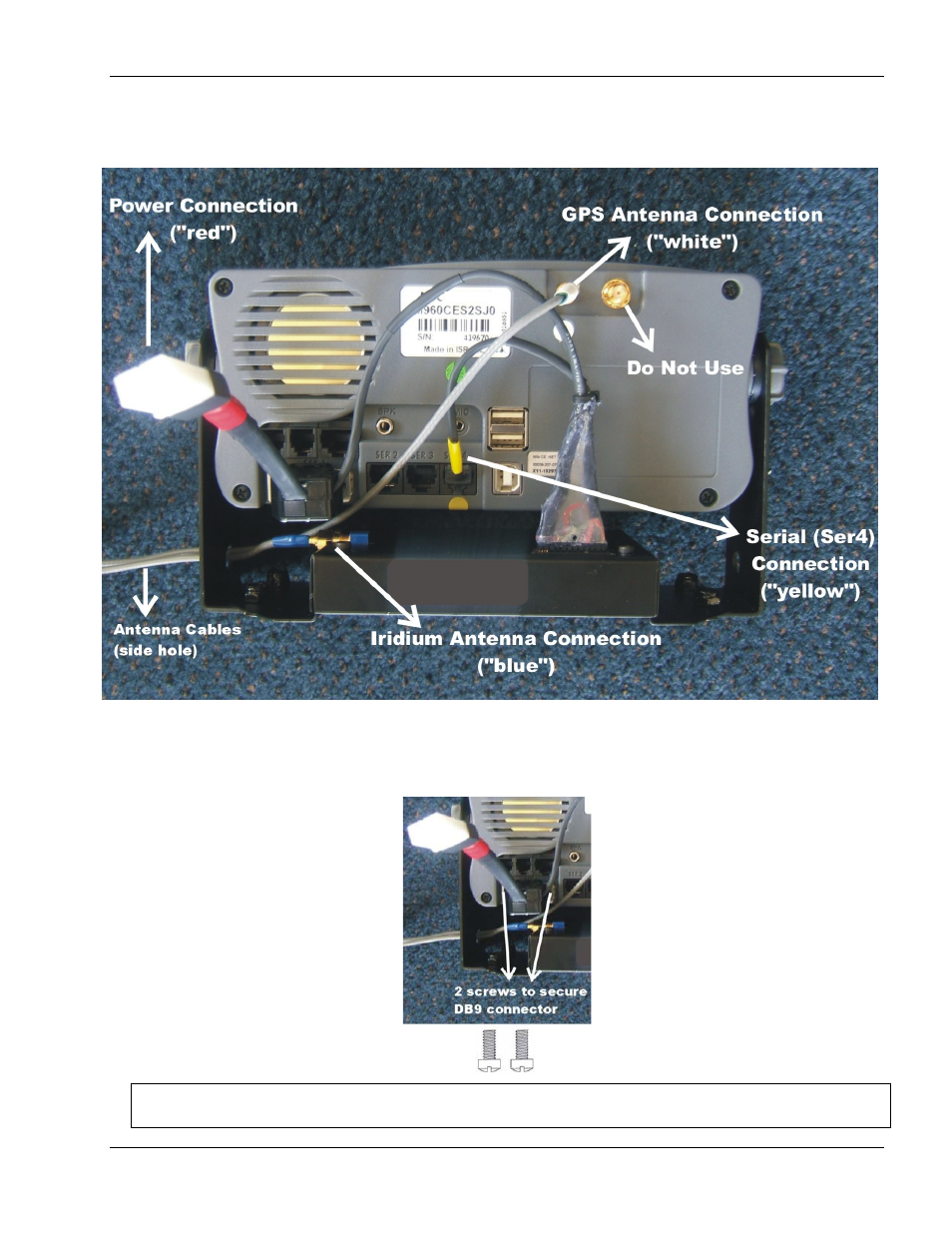
August 07
Blue Sky Network
100458 D3000 Page
11
3- Connect the Antenna and ICB cables to the D3000 Terminal, by matching coded colors
connectors to their respective port, as shown below.
4- Fix the Power Connector (DB9) into the D3000 Terminal by inserting the two side screws
included in the installation plastic bag, like shown below. Please note that the right screw is
tough to insert, and the unit will be properly secured even if only the left screw is installed.
NOTE: Consult the addendum “In-Vehicle Installation Options” Guide (p/n 100459) for more
information on how to fix the D3000 unit in vehicles.
