Setting nmea 0183 lat/lon precision – NorthStar Navigation GM1708 961XD User Manual
Page 62
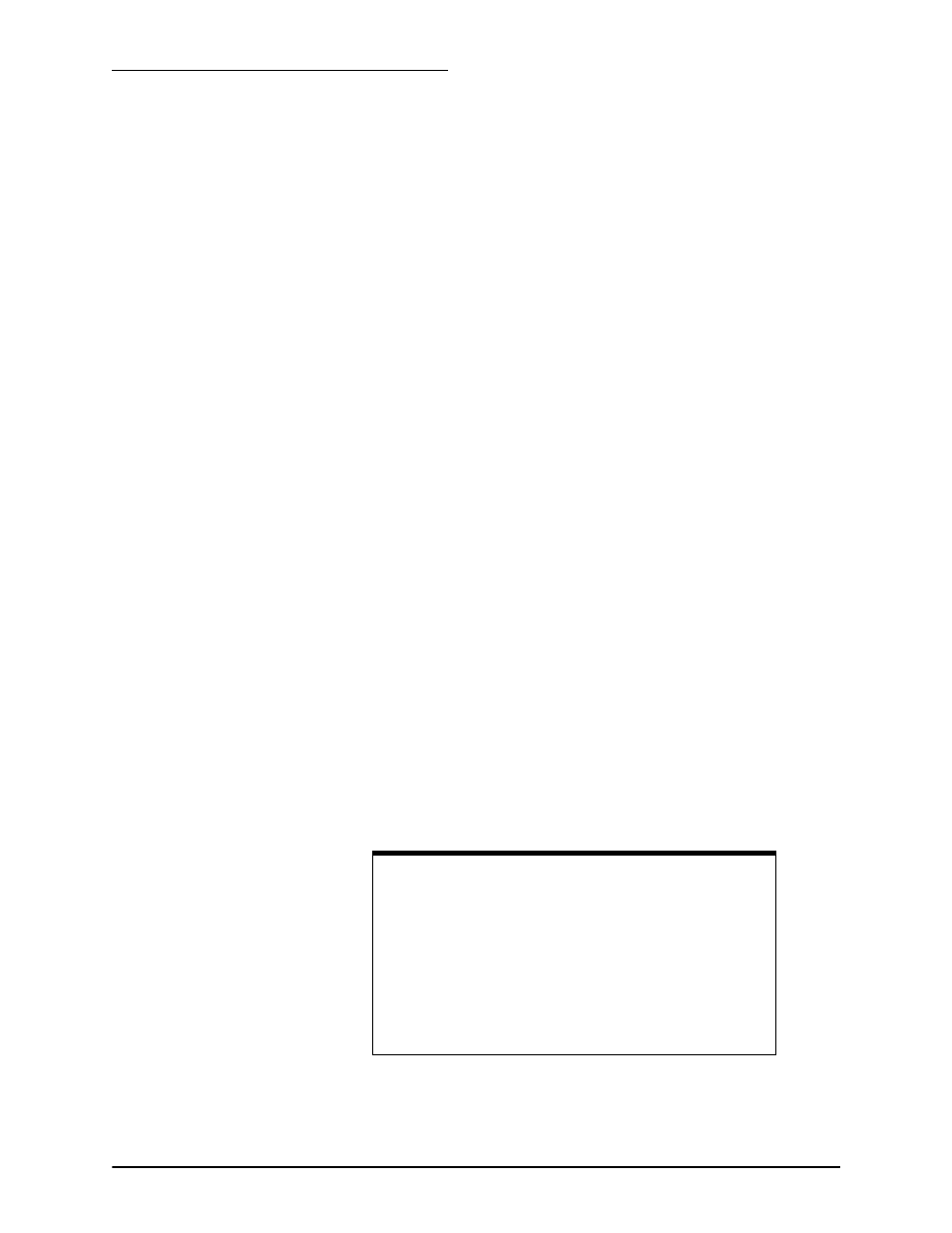
SECTION THREE - Interfacing
Page 52
961 INSTALLATION MANUAL Revision A
2. At the PORT OUTPUT SETUP screen, select the desired port, then
highlight the TALKER ID field.
3. Press the EDIT key, and highlight the desired ID.
4. Press ACCEPT key (or CANCEL to leave the option unchanged). The
interfaced equipment will now receive the 0183 data in the specified
talker ID.
Setting NMEA
0183 lat/lon
precision
For added versatility in communicating with a variety of other devices,
you can control how precisely the 961 outputs its lat/lon information.
The choice you make is dependent upon the equipment to which you’re
outputting NMEA data. The 961 conforms to the NMEA version 2.1 stan-
dard, and is also compatible with version 1.5. Equipment typically benefit-
ing the most from three and four decimal places of precision are
electronic and pen plotting devices. However, most all older devices
designed to operate with the original 0183, and other formats, can only
function with two-place precision. Refer to the manufacturer’s instruc-
tions for the number of digits of precision required for that particular
device.
The factory setting is .XXX’ (thousandths of minutes). To change the lat/
lon precision setting:
1. From the PORT SETUP screen, select the desired port by pressing the
PORT 1
, PORT 2, or PORT 3 key. At the PORT OUTPUT SETUP screen,
highlight the 0183 PREC field, then press the EDIT key.
2. Press the CURSOR PAD to select the following options:
•
XX.XX ’ (lat/lon precision to two decimal places / hundredths of minutes / or
60 feet)
•
XX.XXX ’ (three decimal places / thousandths of minutes / or 6 feet)
•
XX.XXXX ’ (four decimal places / ten-thousands of minutes / or roughly ½
foot)
3. Press the ACCEPT key (or CANCEL to leave the option unchanged).
NOTE:
Setting the output precision to three or four decimal places
doesn’t mean that the 961 will navigate with that accuracy.
Position information can be output and displayed to four deci-
mal places, but the user’s actual ability to navigate with such
accuracy is limited by the accuracy of the GPS system; see
Chapter 2 of the Northstar 961 Operations and Reference
Manual (GM1700) for more information. Therefore, specifying
more decimal places in the data output doesn’t necessarily
result in greater navigating accuracy, but it may improve the
smoothness of plotted data.
