Making a call from the last number redial list, Making a call from the last number, Redial list – NEC C944 User Manual
Page 20
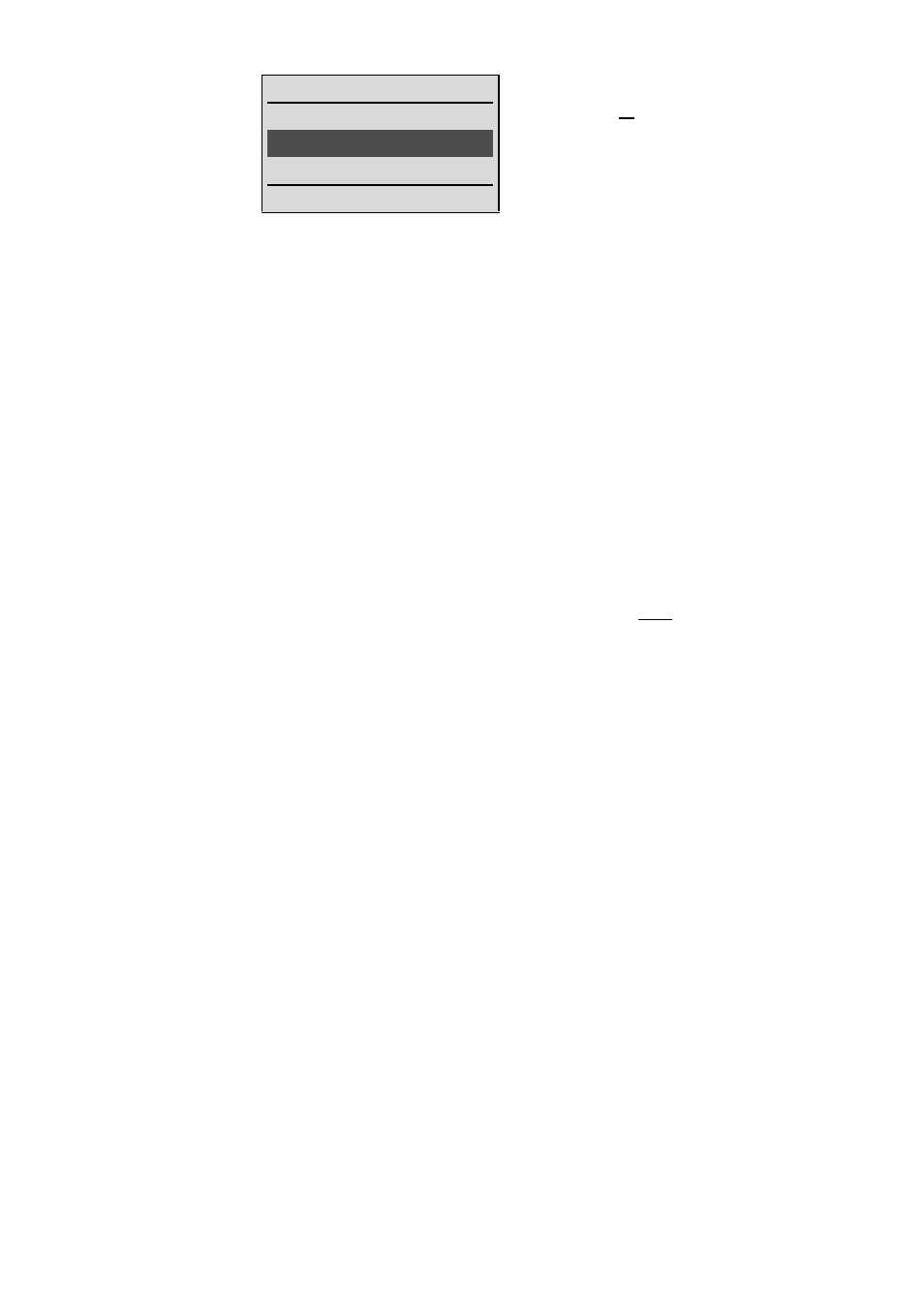
18
Making a Call
from the
Last Number
Redial List
Redail
Selection:
Press the
D
-softkey and then one
of the arrow keys (several times if
necessary) with the handset in an
idle state. The last 30 phone num-
bers dialed are then displayed. The
beginning / end of the number
redial list is marked by a dashed
line.
Dialing:
Press
A
, the selected phone num-
ber is dialed.
Pre-dialling:
If you press
A
for a longer period,
the selected phone number is
entered into the pre-dial mode.
Digits can be added to the dis-
played phone number, as required
(see: Making a Call). To dial, press
A
. The pre-dial mode is terminated
by pressing
Esc
.
You can call directly from the redial
list or transfer a phone number to
the telephone book or the caller fil-
ter (refer to ”Menu: Redial list”).
Miller
Newman
0309987
Options
‘
Esc
