Deleting all cables, Deleting all cables -4, Cable fields -4 – NEC NDA-31135 User Manual
Page 24
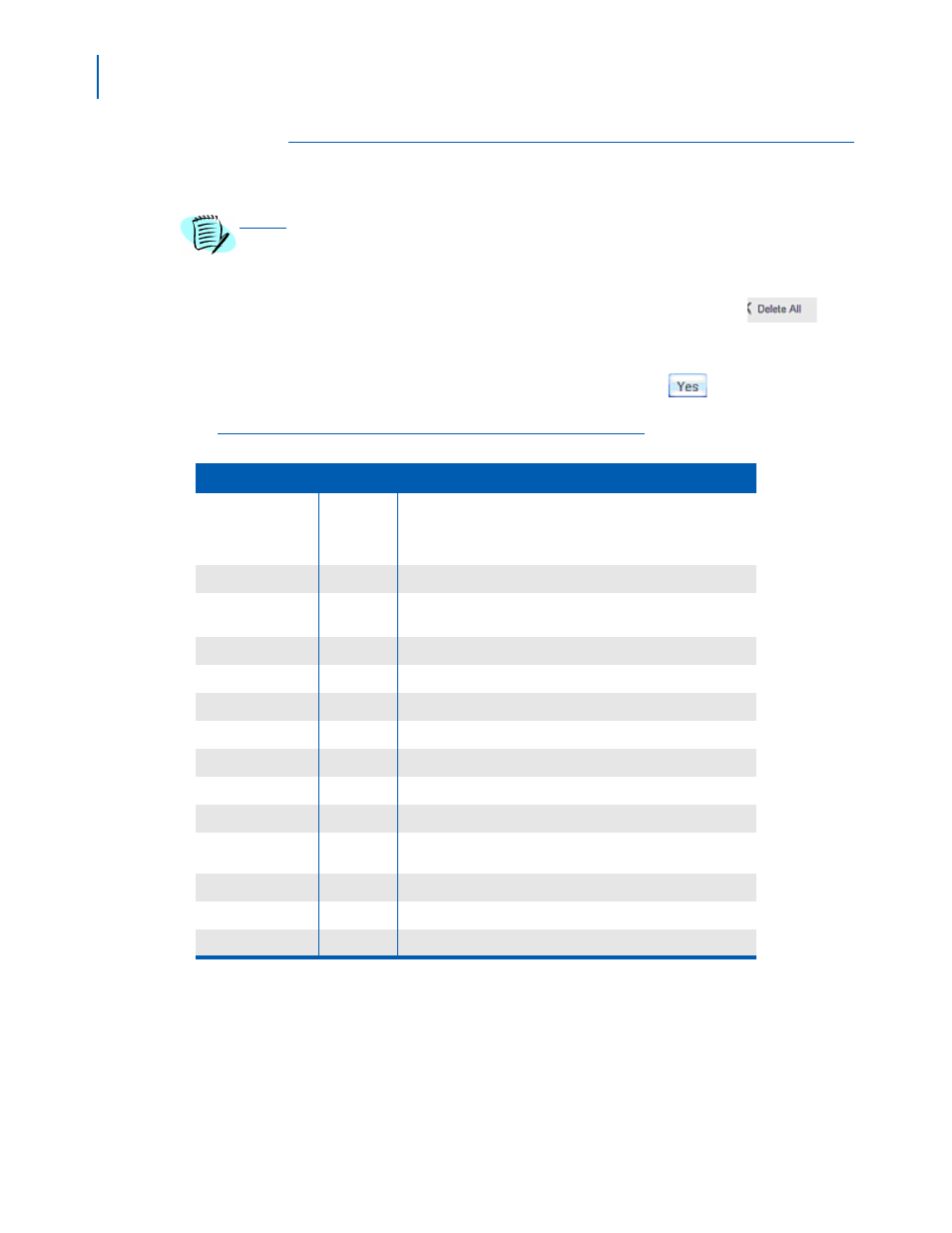
4-4 Managing Cables
Expense Management Cable Managment Module User Guide - Revision 1
Deleting all Cables
Step 1
In the cable’s main window, select a cable and then click
in
the action toolbar.
Step 2
In the Delete Confirmation dialog box, select
.
Table 4-1
Field
Description
Extension
*0
The extension currently active through the cable. Select an
extension from the drop-down list of all extensions. This field is
used to integrate the Cable Management Module with Devices
and Work Orders.
LEN
*0
Identification of the Local Exchange Node.
Note:
At least one of the field’s Extension, LEN, or Pair must be
defined.
Campus
0
The campus where this cable is installed.
Circuit
0
The circuit for this cable.
Closet
0
The cable’s closet.
Building
0
Describing the physical location of the cable socket.
Floor
0
Describing the physical location of the cable socket.
Room
0
Describing the physical location of the cable socket.
Jack
0
Identification of the cable’s jack.
Pair
*0
Identification of the pair connected to the cable. Pair ID must be
unique.
Pair Status
0
Select from the drop-down list: Available, Used, N/A, or Other.
DID
0
The external dialing number to the extension.
Comments
M
Any free text.
Cable Fields
NOTE
Only the administrator can use the Delete All functionality.
