Navigation pane, Grid pane, Navigation pane -2 grid pane -2 – NEC NDA-31135 User Manual
Page 12: Cable management main window panes -2, Figure 2-2
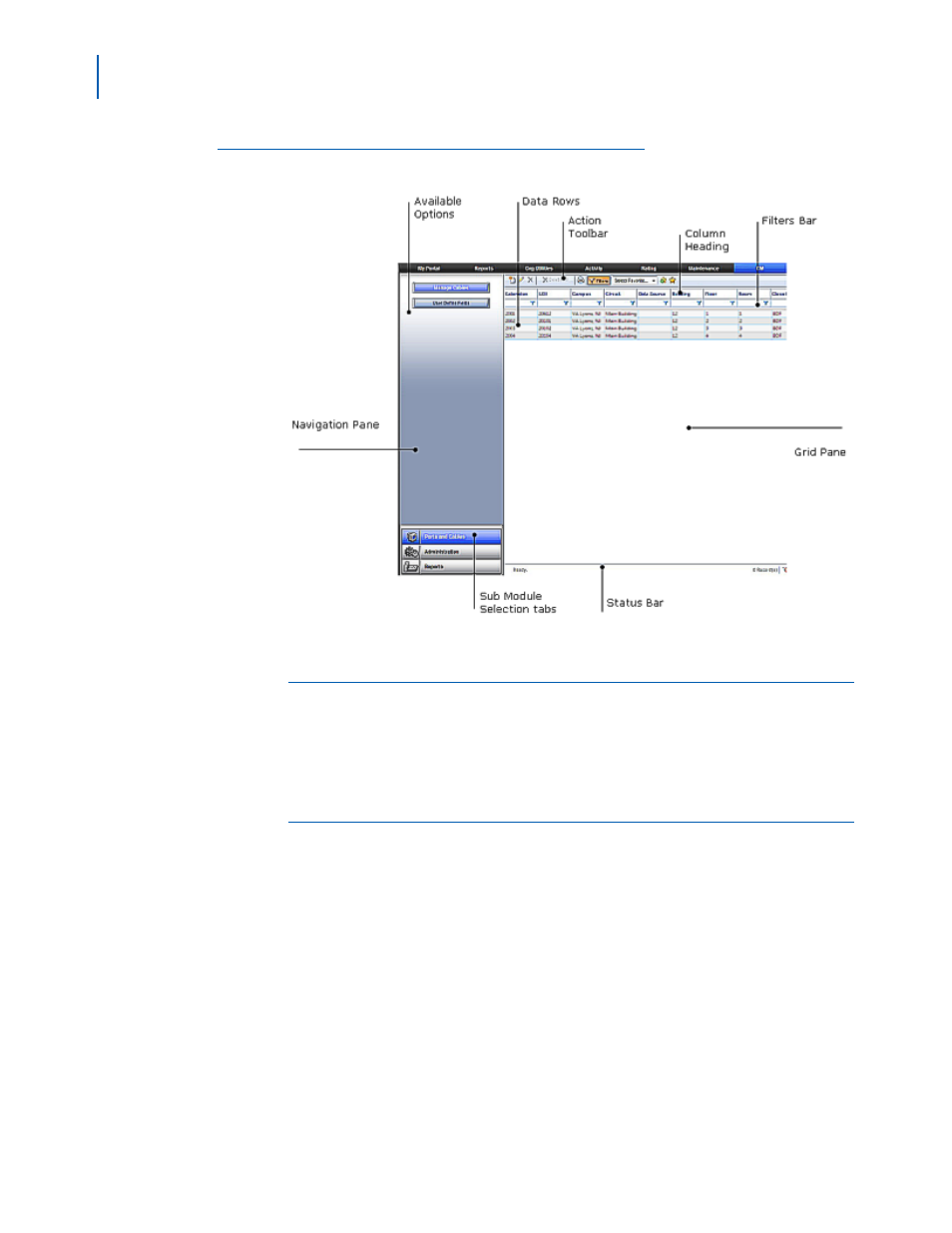
2-2 Getting Started
Expense Management Cable Managment Module User Guide - Revision 1
Figure 2-2 Cable Management Main Window Panes
Navigation Pane
At the bottom of the navigation pane, you will find the sub-module
selection tabs. The upper part of the navigation pane displays the
options available for the selected sub-module.
Grid Pane
The grid pane on the right hand side of the window displays data and
toolbars appropriate to the option selected. For the Ports and Cables
sub-module, this area contains the cables' grid which is composed of the
following parts:
• Action toolbar - contains the currently available tools and action
• Column Heading bar - each column represents one data field of the
current cable
• Filters bar - where you define filters
• Data rows - each row represents one data record
• Status Bar - displays current status, paging information, and some
additional action buttons
