Figure 2-5. multichassis configuration in max, Basic pxi system configuration, Basic pxi system configuration -11 – National Instruments PXI NI PXI-1052 User Manual
Page 26
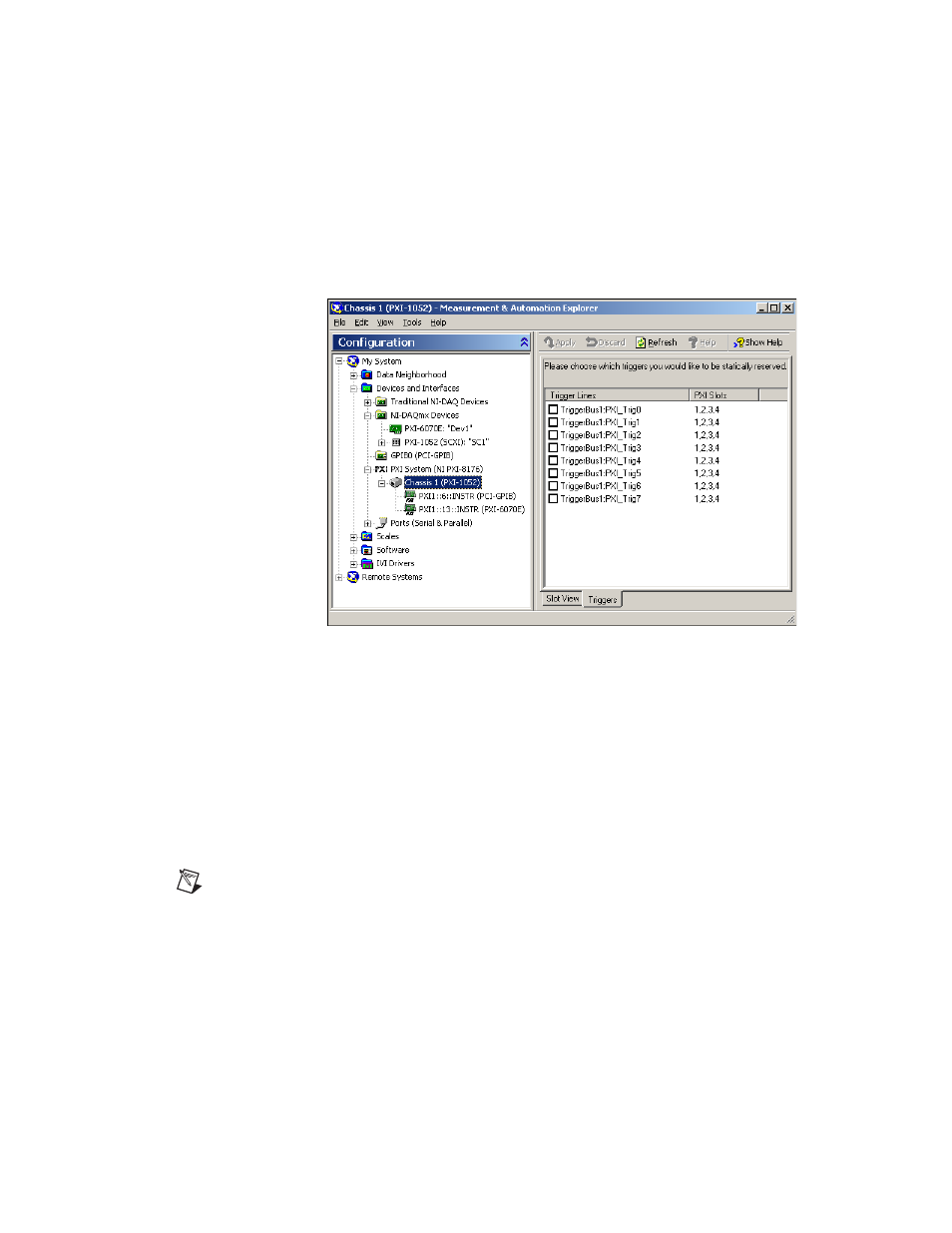
Chapter 2
Installation and Configuration
© National Instruments Corporation
2-11
software on the NI Driver CD, the MAX icon is present on the desktop.
The configuration steps for single- or multiple-chassis systems are the
same, and these instructions are valid for either embedded controller-based
systems or systems controlled through interface with an external PC.
Figure 2-5. Multichassis Configuration in MAX
Basic PXI System Configuration
1.
Launch MAX.
2.
In the Configuration tree, click the Devices and Interfaces branch to
expand it.
3.
If the PXI system controller is not configured, it is labeled
PXI System (Unidentified). Right-click this entry to display the
context menu and select the appropriate chassis model from the
Identify As submenu.
Note
If your chassis model is not listed, select Other from the list, and then select the
appropriate
chassis.ini
file from the NI PXI Resource CD included in your kit.
