Troubleshooting guidelines – Niles Audio MSU140 User Manual
Page 16
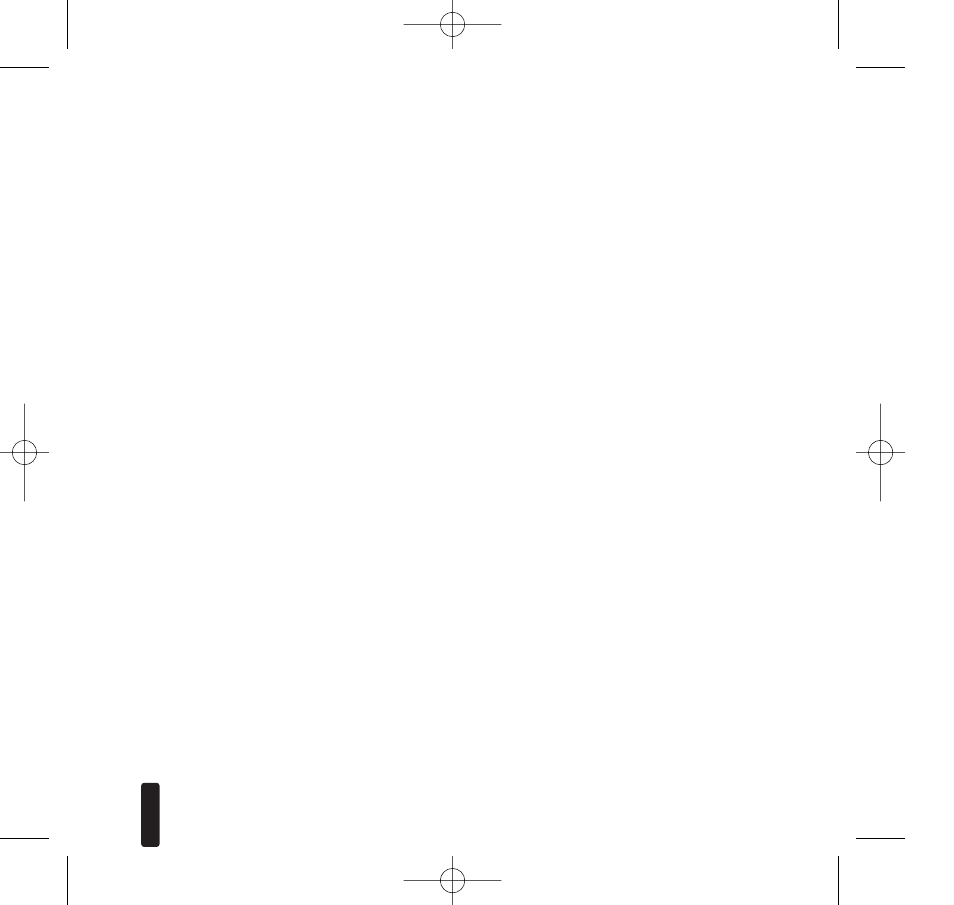
15
I
N
F
R
A
R
E
D
M
A
I
N
S
Y S T
E
M
U
N
I
T
Troubleshooting Guidelines
There are three basic problems which prevent proper oper-
ation. In the order of probability the problems are:
1.– Bad Connections or Wiring
If the connections or wiring are wrong, loose, shorted or
open the system will not operate properly. The symptoms
could include: Power LED flickers or is off, IR Test LED is
continuously flickering or on without any remote control
use, intermittent operation or no operation.
Systematically troubleshoot the wiring by:
1. Testing your power supply connections.
2. Testing your Sensor connections.
3. Testing your Flasher connections.
4. Testing your cable for shorts and opens.
2.– Optical or Electromagnetic Interference
Direct sunlight, reflections, neon signs and other sources of
infrared light or television sets, light dimming controls and
other sources of electromagnetic fields can induce noise
and interference into your IR extender system. Symptoms
can include: flashback LED’s continuously flickering or on
without any remote control use, poor range, intermittent
operation or no operation.
DS00329BCN-MSU140-1.qxp 8/17/05 11:26 AM Page 15
