Reference, Troubleshooting – NAD L 53 User Manual
Page 30
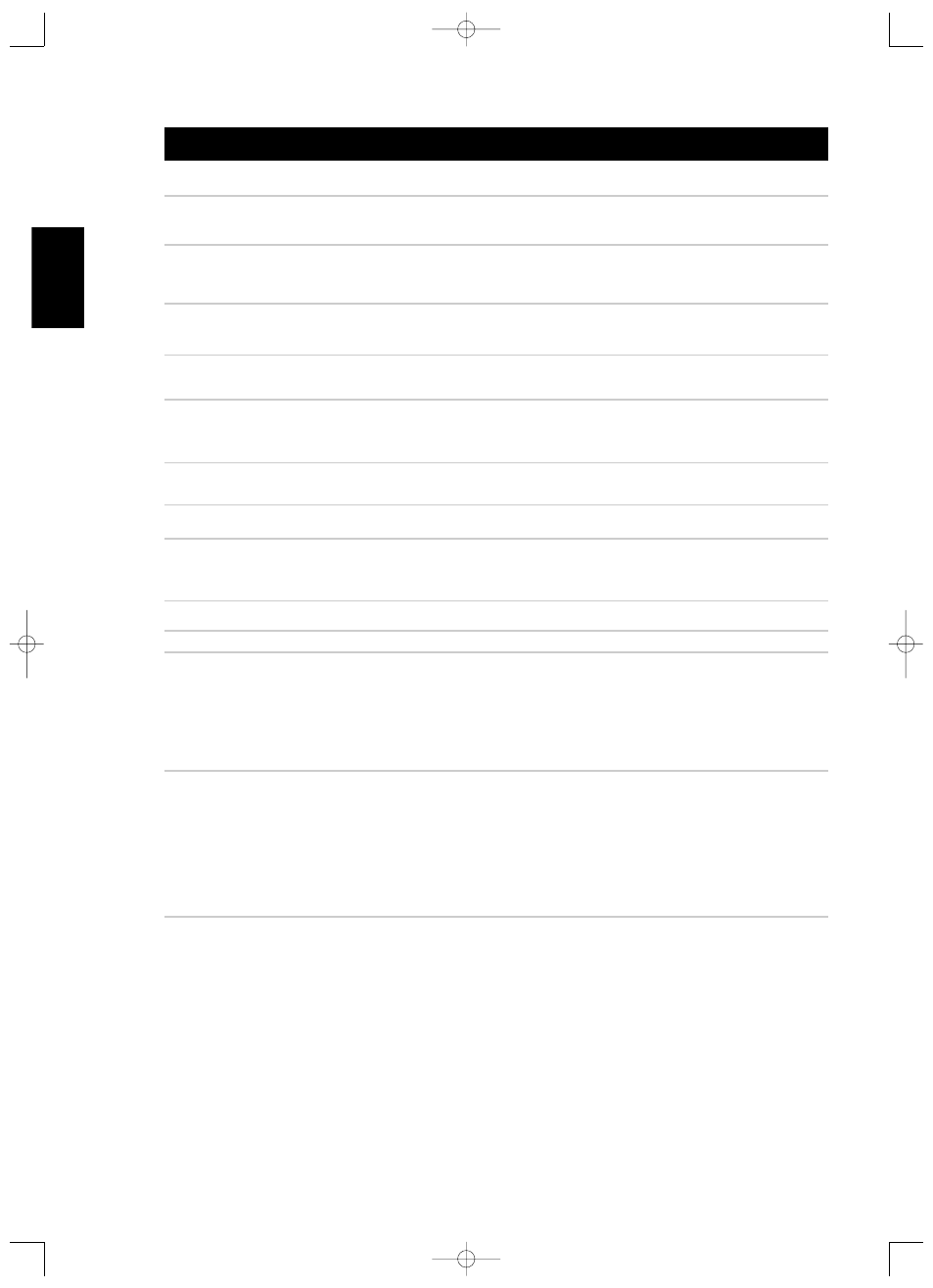
30
ENGLISH
FRANÇAIS
DEUTSCH
NEDERLANDS
ESP
AÑOL
IT
ALIANO
POR
TUGUÊS
SVENSKA
Reference
CONDITION
POSSIBLE CAUSE(S)
POSSIBLE SOLUTIONS(S)
NO SOUND FROM ALL CHANNELS
•
AC power unplugged
•
Power not switched on
•
Outlet is unpowered
•
Check AC cable, connection, and outlet
NO SOUND FROM SOME CHANNELS
•
Faulty/missing cables;
•
“AUDIO MODE” settings channel(s) set to “-80”
•
Power-amp or speaker-connections faulty
•
Check cables
•
Check “AUDIO MODE” VFD menu
•
Check power amp, cabling, and speakers
NO SOUND FROM SUBWOOFER
•
Subwoofer is off, unpowered, or improperly
connected
•
Subwoofer level set too low “-12”
•
Power-up subwoofer, check sub’s AC outlet, or
check connections
•
Correct subwoofer level by adjusting “SUB” from
the HTR L53 “SUB” button.
NO SOUND FROM SRS 3D
•
SRS set to “OFF” on “AUDIO MODE” VFD
menu
•
Correct “AUDIO MODE” set to “ON”
L53 DOES NOT RESPOND TO HTR L53
REMOTE
•
Batteries are flat or incorrectly inserted
•
IR transmitter window on remote, or IR receiver
window on L53 is obstructed
•
L53 front panel is in very bright sunlight or
ambient light
•
Check batteries
•
Check IR windows and ensure clear line-of-sight
from remote to L53
•
Reduce sunlight/room lighting
L53 DOES NOT RESPOND TO FRONT-
PANEL COMMANDS
•
Microprocessor error
•
L53 may have over-heated
•
Power-down the L53 via the front-panel Power
button and unplug it from the AC outlet
•
Wait five minutes, re-connect and power up
THE POWER IS ON, BUT THE DVD PLAYER
DOES NOT WORK
•
No disc is inserted.
•
Insert a disc (Check that the DVD or, audio CD
indicator in the display is lit)
NO PICTURE
•
The TV is not set to receive DVD signal
•
The video cable is not connected securely
•
The connected TV power is turned off
•
Select the appropriate video input mode on the
TV so that the picture from the DVD player
appears on the TV screen output.
•
Connect the video cable into the jacks securely.
•
Power on the TV
NO SOUND
•
The Digital Audio Input is set to the wrong
position
•
Set the Digital Audio Input to the correct position
THE PLAYBACK PICTURE IS POOR
•
The disc is dirty
•
Clean the disc
THE DVD PLAYER DOES NOT START
PLAYBACK
•
No disc is inserted
•
An unplayable disc is inserted
•
The disc is placed upside down.
•
The disc is not placed within the guide
•
A menu is on the TV screen
•
The disc is dirty
•
Insert a disc (Check that the DVD, or audio CD
indicator in the DVD display is lit)
•
Insert a playable disc (Check the disc type colour
system and Regional code)
•
Place the disc with the playback side down
•
Place the disc on the disc tray correctly inside the
guide
•
Press SETUP to turn off the menu screen
•
Clean the disc
PARENTAL CONTROL CANNOT BE
CHANGED
•
The password entered was wrong.
•
Password was forgotten.
•
Enter the correct password.
•
Set the L53 to factory default settings.
1) Place the L53 into FM mode.
2) Press quickly the three front panel buttons;
“PLAY/PAUSE” then “STOP/OPEN” then
“DISPLAY’, holding the “DISPLAY” button for
more than 7 seconds. The L53 will switch itself
off then back on to DVD mode.
NOTE
Default password is 1234.
TROUBLESHOOTING
L53 IM english v3.qxd 7/20/2005 3:06 PM Page 30
