3. color adjustment – Eizo FlexScan L665 User Manual
Page 25
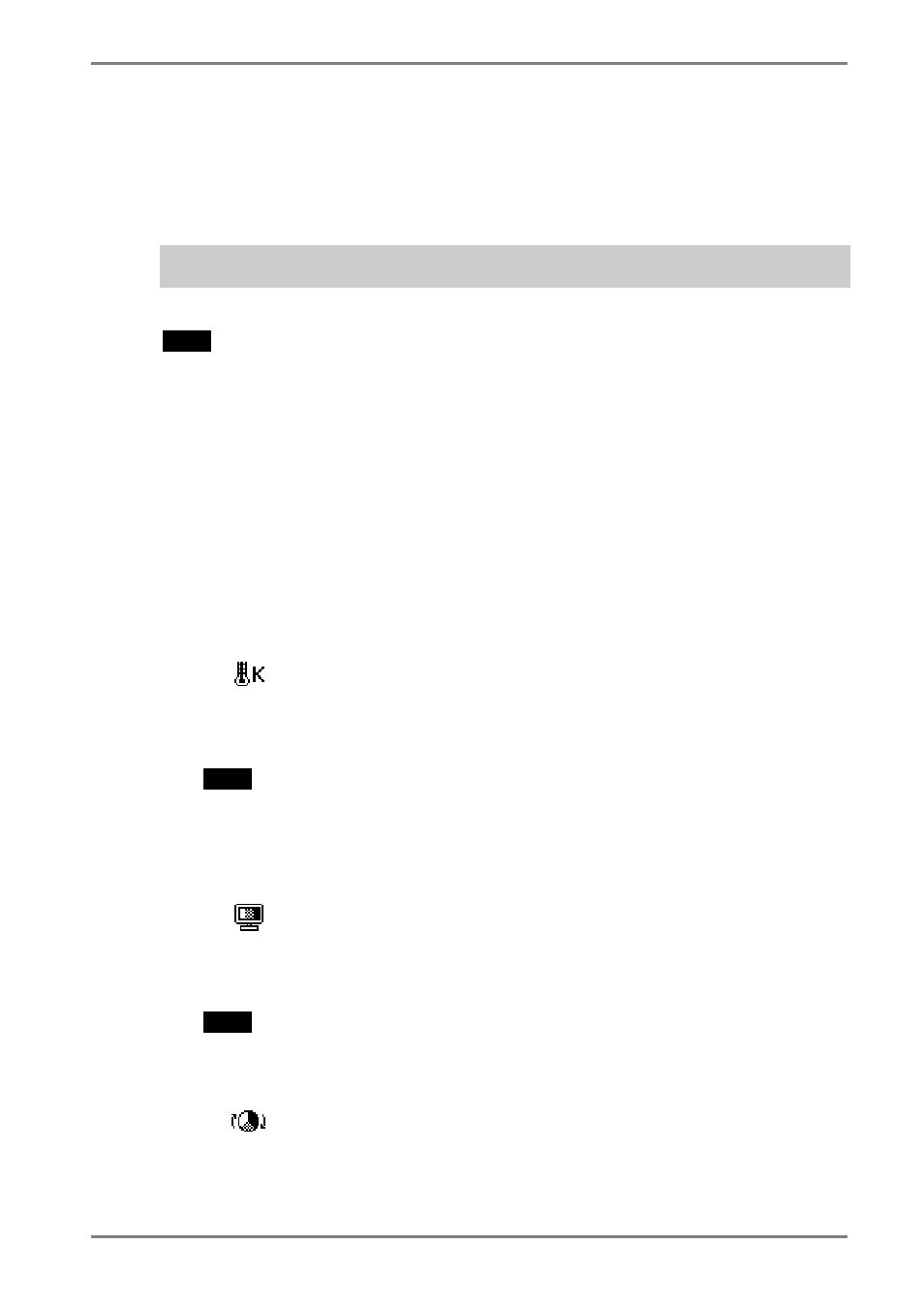
English
4.
ADJUSTMENT
25
4-3. Color Adjustment
The
the screen. By using the
mode.
In the analog input, perform the “Range Adjustment” (p.22) before making the
color adjustments.
NOTE
• Allow the LCD monitor to stabilize for at least 20 minutes before making image
adjustments. (Allow the monitor to warm up for at least 20 minutes before making
adjustments.)
• Performing the
to the default settings (Except
• The values shown in percentages represent the current level within the specific
adjustment. They are available only as a reference tool. (To create an uniform white
or black screen, the percentages for each will probably not be the same.)
to your preference
To set the color temperature (p.36)
→
Set the
The
(including 9,300 K). Default setting is off (normal white).
NOTE
• The values shown in the Kelvin are available only as a reference tool.
• Setting the temperature under 4,000 K or over 10,000 K invalidates the color
temperature setting. (The color temperature’s setting turns “OFF”.)
To change the saturation
→
Use the
The
(-64) turns the image to the monochrome.
NOTE
• The “Saturation” adjustment may cause undisplayable color tone.
To change the flesh color, etc.
→
Use the
The
