3. sound connections, Sound control – Eizo FlexScan L665 User Manual
Page 15
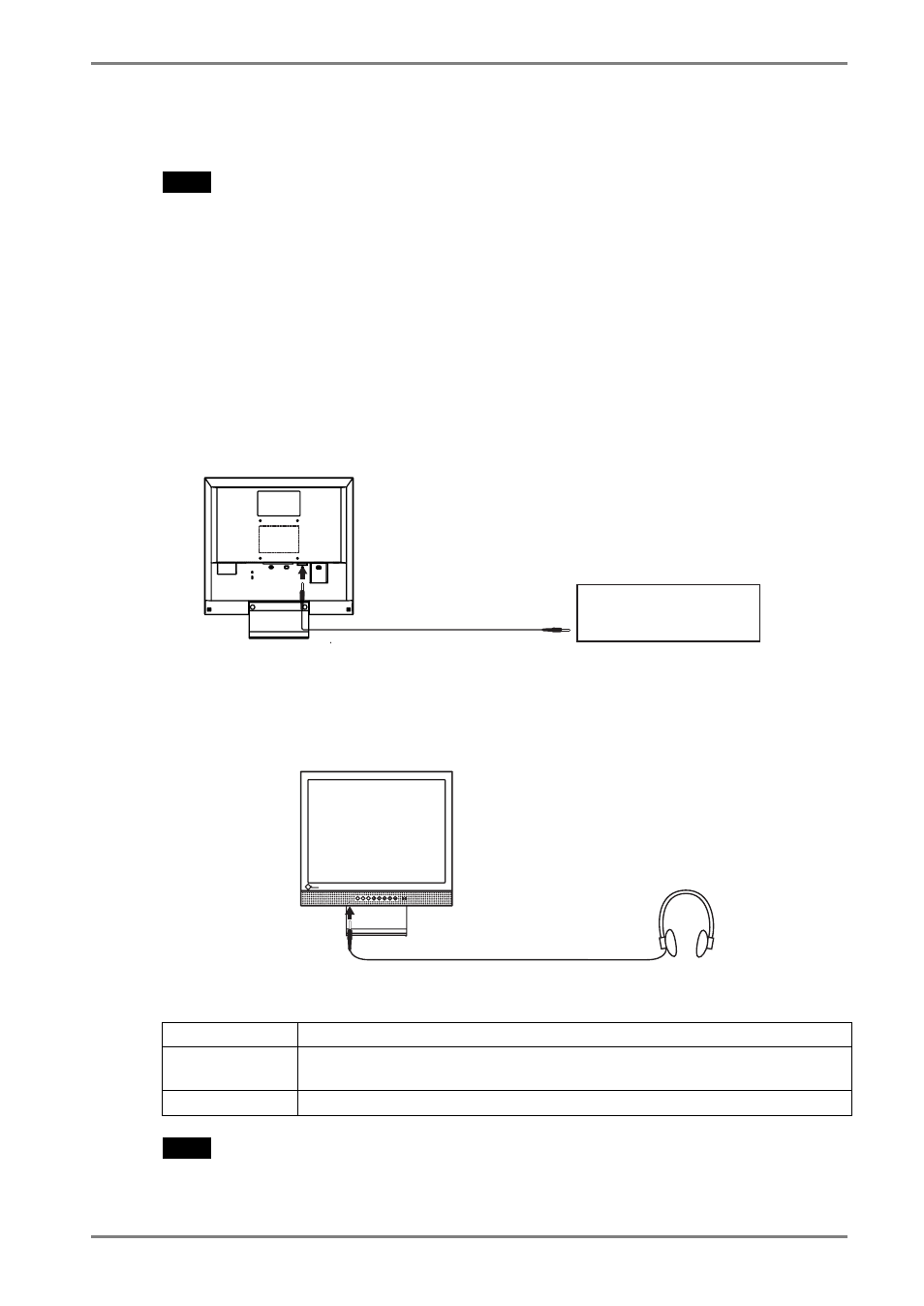
English
2. CABLE CONNECTION
15
2-3. Sound Connections
NOTE
• Always switch the monitor and audio devices or computers off whenever connecting
or disconnecting any audio devices (computer or CD player) to the monitor.
• Use the enclosed stereo mini-jack cable for connecting audio devices or computers
to the monitor.
1.
Connect the stereo mini-jack cable to the external line in of the
monitor.
2.
Connect the other side of stereo mini-jack cable to the line out of
audio devices.
Sound control
Audio performance is available by connecting the headphone to the Headphone jack
(When headphones are connected, no sound can be heard from the speakers).
S I G .
S I G .
AUTO
AUTO
E N T .
E N T .
Volume control
Volume control
Press the right and left buttons.
Mute
Press the up or down button for a while after pressing the right or left button
to display the volume control bar.
Mute off
Press the right or left button.
NOTE
•
Computer or
CD Player
