How do i navigate to a photo location, If you want to ... then – Navman iCN-700 Series User Manual
Page 67
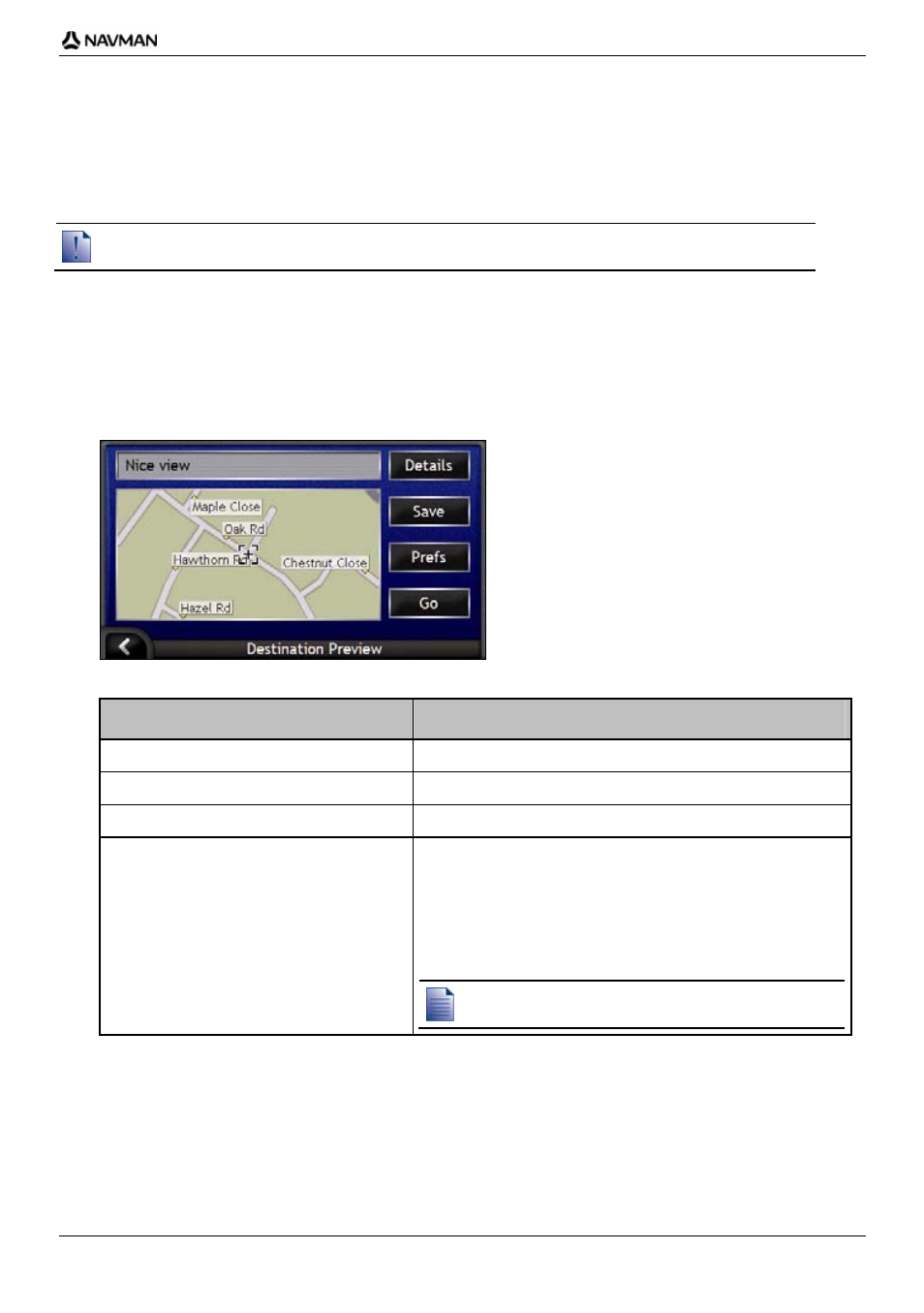
iCN 700 series | How do I use the camera?
67
How do I navigate to a photo
location?
To navigate to a photo location, a GPS fix must have been available when the photo was taken.
1. From
the
Album screen, tap a photo.
The Photo Details screen will display.
2. From
the
Photo Details screen, tap Go to.
The Destination Preview screen will display.
3. Complete
the
following:
If you want to ...
Then ...
navigate to your destination
tap Go, the 3D Map screen will display your route.
customise your route preferences
tap Preferences, the Route Preference screen will display.
view your destination details
tap Details, the Destination Details screen will display.
save a photo as a Favorite or as My Home
tap
Save, the New Favorite screen will display.
tap .
The Keyboard screen will display. Enter a name for your
Favorite or My Home, then tap OK.
to create a new My Home destination, tap Save as
Home; to create a new Favorite destination, tap Save
as Favourite.
Photos can only be saved as destinations if the GPS co-
ordinate information was available when the photo was taken.
