Trouble- shooting, Cleaning – NEC JC-1431VMB User Manual
Page 16
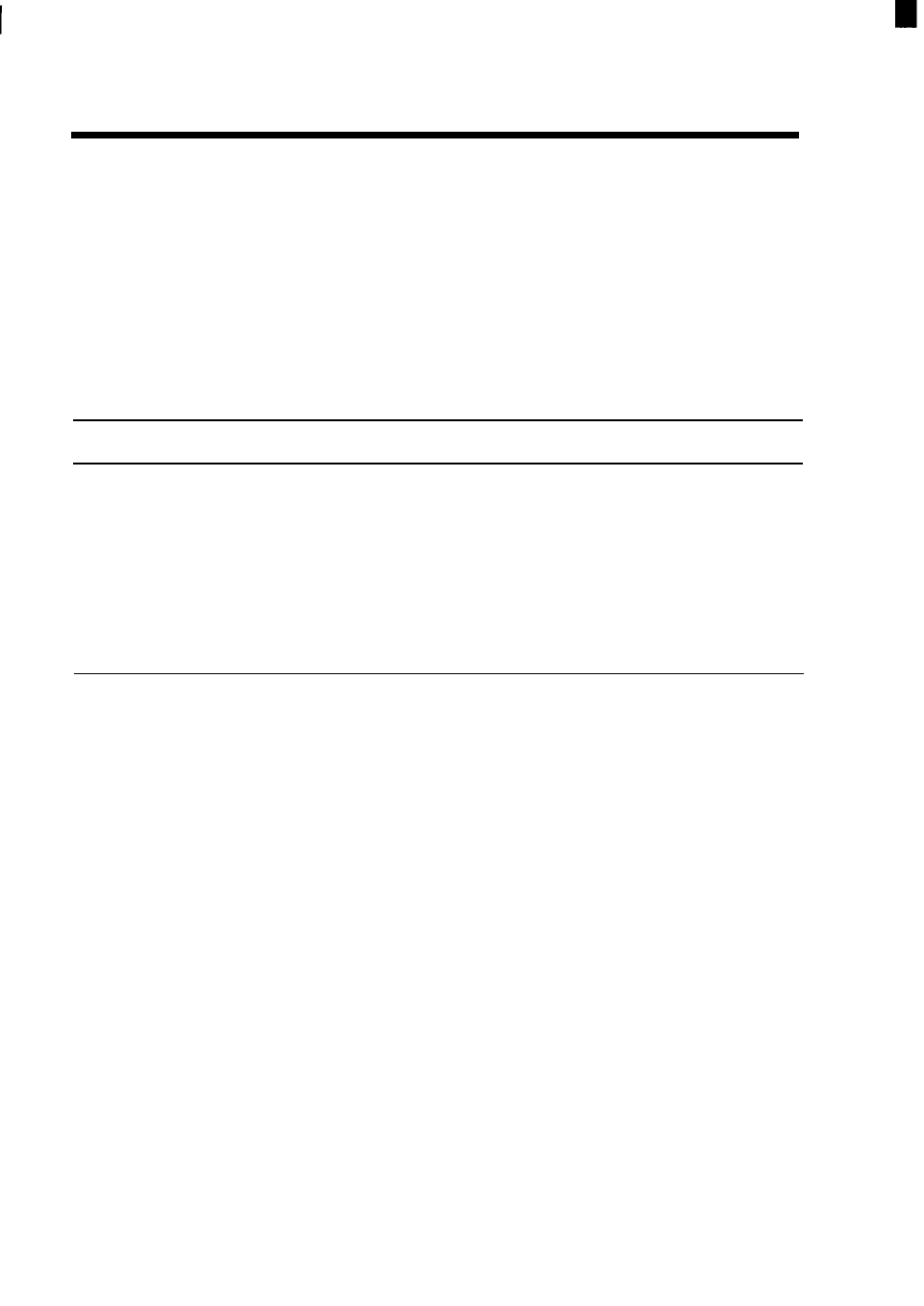
3-6 Using the Monitor
TROUBLE-
SHOOTING
Use the troubleshooting table below to isolate any
problems and respond with the appropriate corrective
action.
If you still cannot determine the problem, contact
your NEC dealer.
Troubleshooting
PROBLEM CORRECTIVE ACTION
No picture appears on
the
monitor Screen.
Turn off the power switch. Wait at least
30 seconds and then turn it on again.
The monitor is dark, but the
power indicator is lit.
Adjust the Brightness and Contrast
controls.
Image area is not centered. Adjust the Vertical Position control or
Horizontial Position control.
CLEANING
Clean the outside of the monitor as needed. Use the
following precautions as guidelines:
n
Unplug the monitor’s power cord from the outlet
before cleaning.
n
Use only a damp cloth and mild detergent.
n
D
O
not attempt to open the unit.
- 20WGX (2 pages)
- FE791SB (41 pages)
- E500 (16 pages)
- XV29 Plus (33 pages)
- PX-42XR3A (8 pages)
- XP37 (38 pages)
- 42/50PD1 (64 pages)
- LCD1525X (30 pages)
- FE750 Plus (60 pages)
- FP2141SB (76 pages)
- 4205W (54 pages)
- AccuSync AS90M (4 pages)
- PX-50XM6A (203 pages)
- A500+TM (56 pages)
- ST-3215 (1 page)
- 42XM3 PX-42XM3A (8 pages)
- LCD1501 (118 pages)
- LCD4000 (38 pages)
- LCD4000 (37 pages)
- FP955 (68 pages)
- LCD22WV (2 pages)
- EA243WM (27 pages)
- E1100+ (56 pages)
- E1100+ (115 pages)
- EA221WM (2 pages)
- 175VXM (76 pages)
- SpectraViewII LCD2690W2-BK-SV (3 pages)
- LCD1550V (27 pages)
- PX-42VR5A (8 pages)
- LCD1525V (20 pages)
- LCD1530V (23 pages)
- 42VP4 (56 pages)
- A500 JC-1576VMB (92 pages)
- XV17+ (105 pages)
- A500 Plus (76 pages)
- PV40 (60 pages)
- XM29 Plus (40 pages)
- R 37 Xtra (38 pages)
- pmn (96 pages)
- AccuSync AS171 (18 pages)
- V520 (1 page)
- AccuSync LCD194WXM (78 pages)
- 60XC10 (41 pages)
- 1525M (33 pages)
- FE770/FE771 (18 pages)
