NEC JC-1431VMB User Manual
Page 15
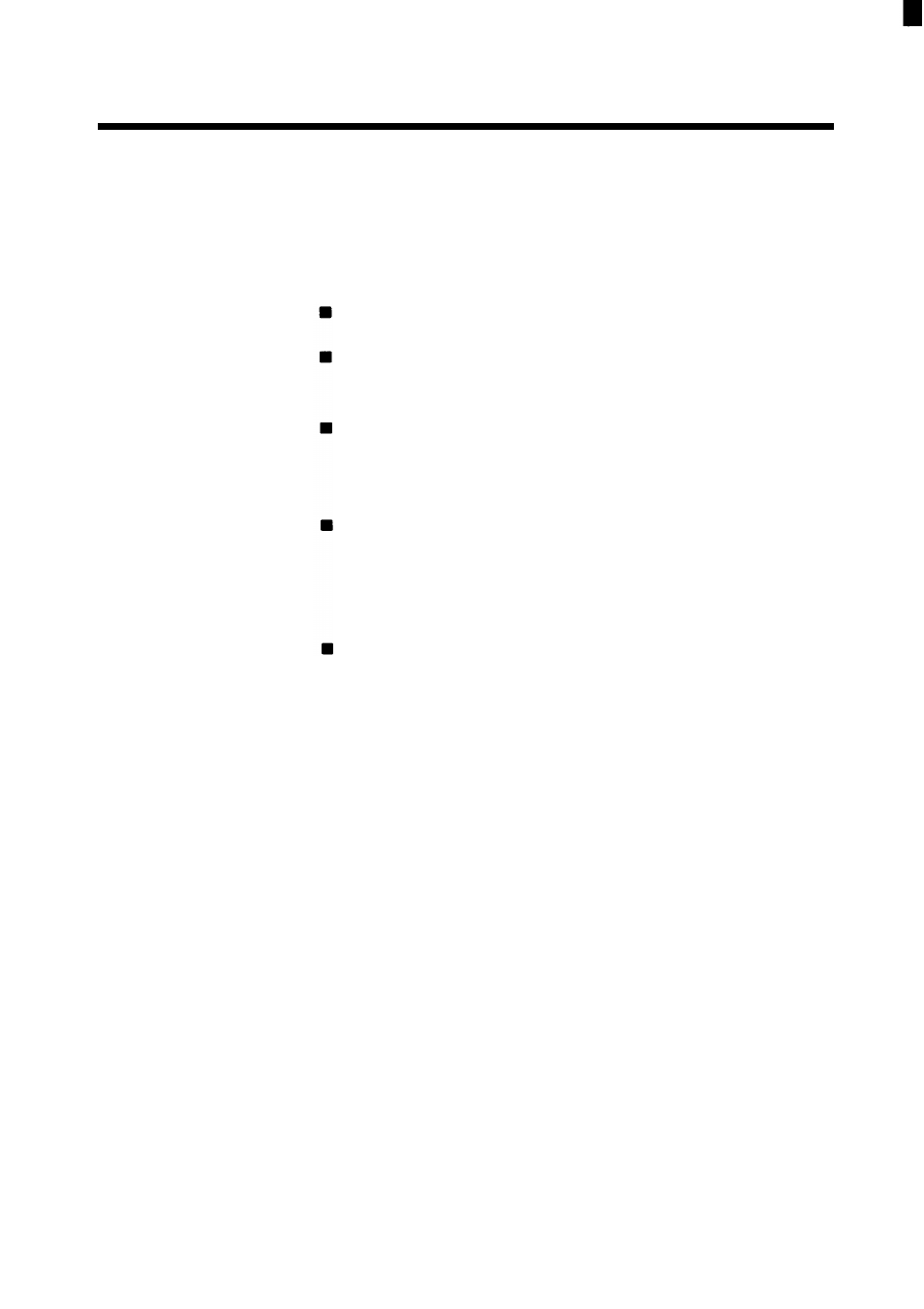
Using the Monitor 3-5
PROBLEM
SOLVING
If you encounter a problem with the SVGA Monitor,
the problem may be a simple one that you can solve
yourself. Check the items on the following list when
you encounter a problem:
The power switch for the monitor is on.
The signal cable and power cord are securely
connected.
The monitor is connected to a working electrical
outlet. Test the outlet by plugging in a lamp or
other electrical device.
Check that the signal timing and pin assignments
meet the SVGA Monitor’s specifications
(see “Pin Assignments” and “Signal Timing” in
Section 4).
Use the table on the following page to trouble-
shoot your monitor.
See also other documents in the category NEC Monitors:
- 20WGX (2 pages)
- FE791SB (41 pages)
- E500 (16 pages)
- XV29 Plus (33 pages)
- PX-42XR3A (8 pages)
- XP37 (38 pages)
- 42/50PD1 (64 pages)
- LCD1525X (30 pages)
- FE750 Plus (60 pages)
- FP2141SB (76 pages)
- 4205W (54 pages)
- AccuSync AS90M (4 pages)
- PX-50XM6A (203 pages)
- A500+TM (56 pages)
- ST-3215 (1 page)
- 42XM3 PX-42XM3A (8 pages)
- LCD1501 (118 pages)
- LCD4000 (38 pages)
- LCD4000 (37 pages)
- FP955 (68 pages)
- LCD22WV (2 pages)
- EA243WM (27 pages)
- E1100+ (115 pages)
- E1100+ (56 pages)
- EA221WM (2 pages)
- 175VXM (76 pages)
- SpectraViewII LCD2690W2-BK-SV (3 pages)
- LCD1550V (27 pages)
- PX-42VR5A (8 pages)
- LCD1525V (20 pages)
- LCD1530V (23 pages)
- 42VP4 (56 pages)
- A500 JC-1576VMB (92 pages)
- XV17+ (105 pages)
- A500 Plus (76 pages)
- PV40 (60 pages)
- XM29 Plus (40 pages)
- R 37 Xtra (38 pages)
- pmn (96 pages)
- AccuSync AS171 (18 pages)
- V520 (1 page)
- AccuSync LCD194WXM (78 pages)
- 60XC10 (41 pages)
- 1525M (33 pages)
- FE770/FE771 (18 pages)
