Neuros Audio MP3 DiGITAL AUDIO COMPUTER User Manual
Page 28
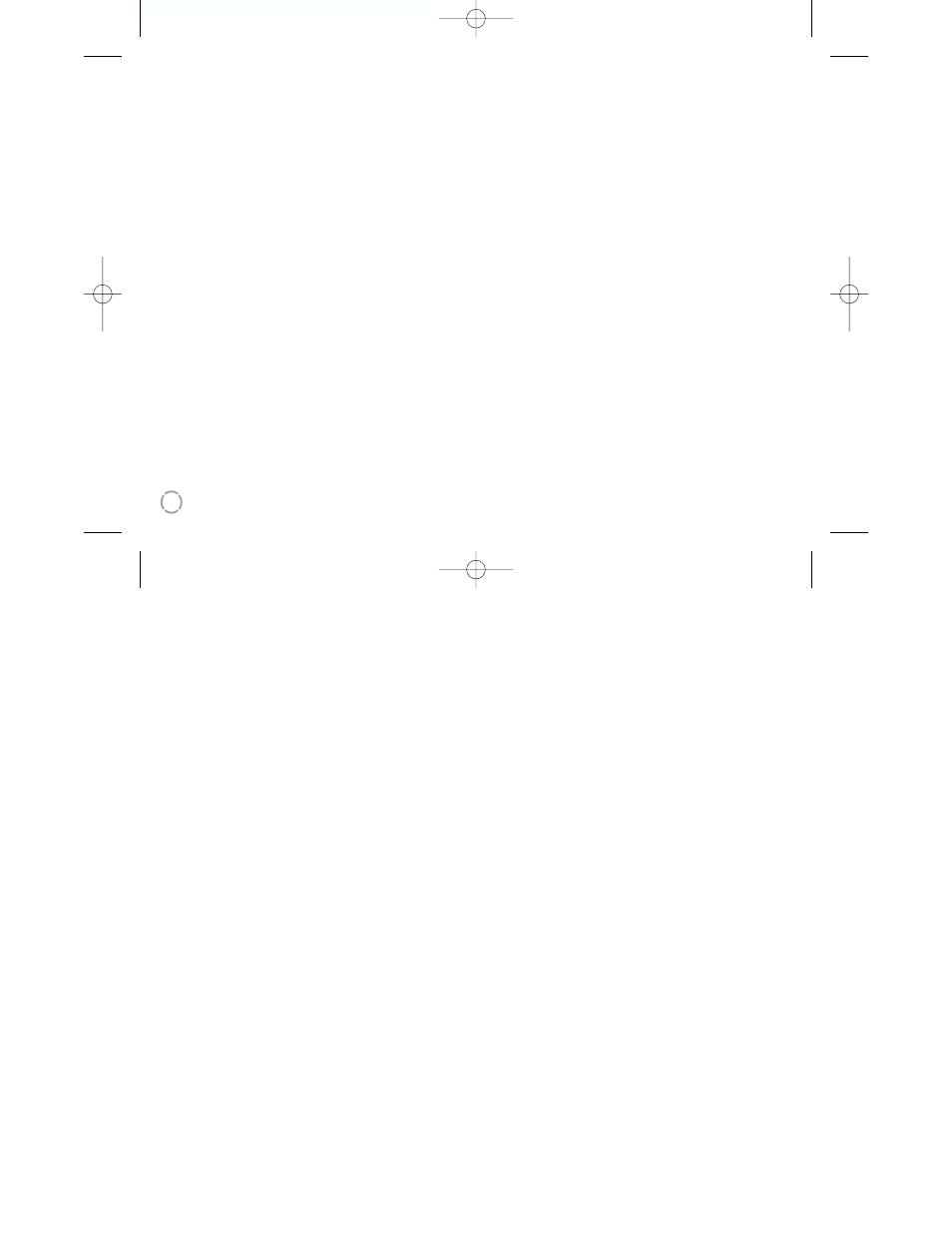
26
To adjust Shuffle:
1. From the Settings menu, select Shuffle.
2. Select from Sequential (songs played in the order in which they are listed on the Neuros) or Random.
To adjust Repeat:
1. From the Settings menu, select Repeat.
2. Select from Off (no repeat), Repeat 1 (repeat once), or Repeat 2 (repeat twice).
To set and view Presets:
Songs, playlists, albums, genres, recordings, HiSi samples, and radio stations can all be set as a preset
and activated when one of the five preset buttons is pressed.
To program a preset:
1. Press and hold the Preset button during playback of desired song, first song of playlist, first song
of album, etc. It will turn any selected item into the preset for the button that is pressed down.
It will override any previously set presets for that button.
2. Your selection will be confirmed.
To view your preset assignments:
1. Go to Settings menu.
2. Select Presets. Your presets will be listed. Presets cannot be played from this view.
55691 Body 1/3/03 5:40 PM Page 26
