Navigon 2000S User Manual
Page 13
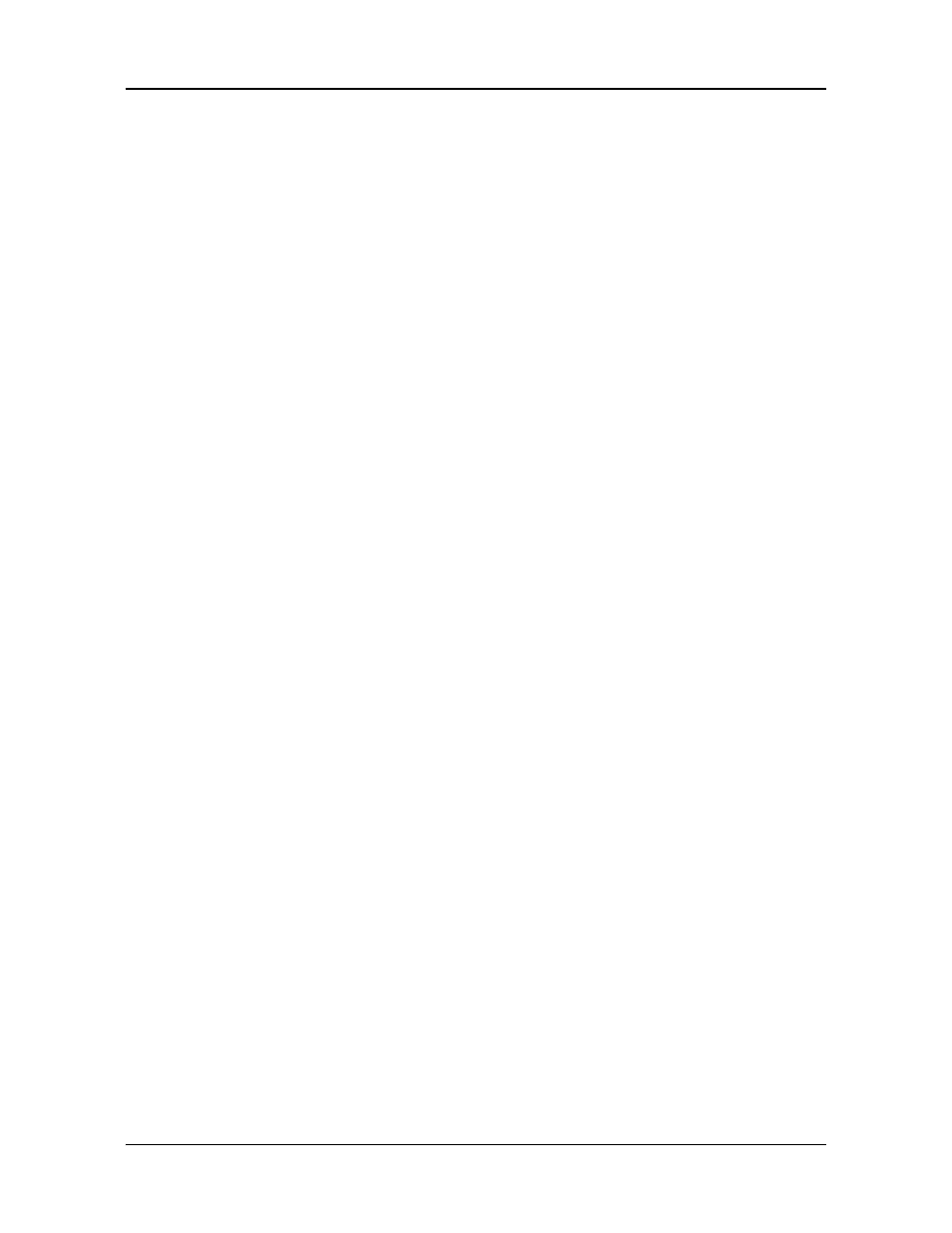
September 2008
NAVIGON 2000S | 2200T Series User’s Guide
xiii
NAVIGON, INC.
Using auto-complete to select a destination ..................................... 35
The Search Area Tab........................................................................ 36
Selecting a Search Area Using the Keyboard................................... 36
Selecting a Search Area From a List ................................................ 37
Ways to Search for Destinations ........................................................... 38
Entering an address............................................................................... 39
Selecting a Point of Interest (POI) destination....................................... 42
POIs nearby ...................................................................................... 42
POIs in a specified city...................................................................... 44
Statewide POIs ................................................................................. 47
Selecting a Direct Access POI............................................................... 49
Specify Direct Access POI categories ............................................................ 50
Information about the POI ................................................................. 51
Searching for POIs Near a Selected Location ....................................... 52
Selecting a destination by tapping the map ........................................... 55
Starting navigation ................................................................................. 57
Arriving at your destination .................................................................... 57
Search for ZAGAT POIs.................................................................... 59
View ZAGAT POI Information ........................................................... 60
Navigating Home ................................................................................... 64
Selecting a saved destination ................................................................ 65
Selecting a destination from the Favorites list................................... 65
Selecting a destination from the Last Destinations list...................... 66
