NCT Group i30sx User Manual
Page 72
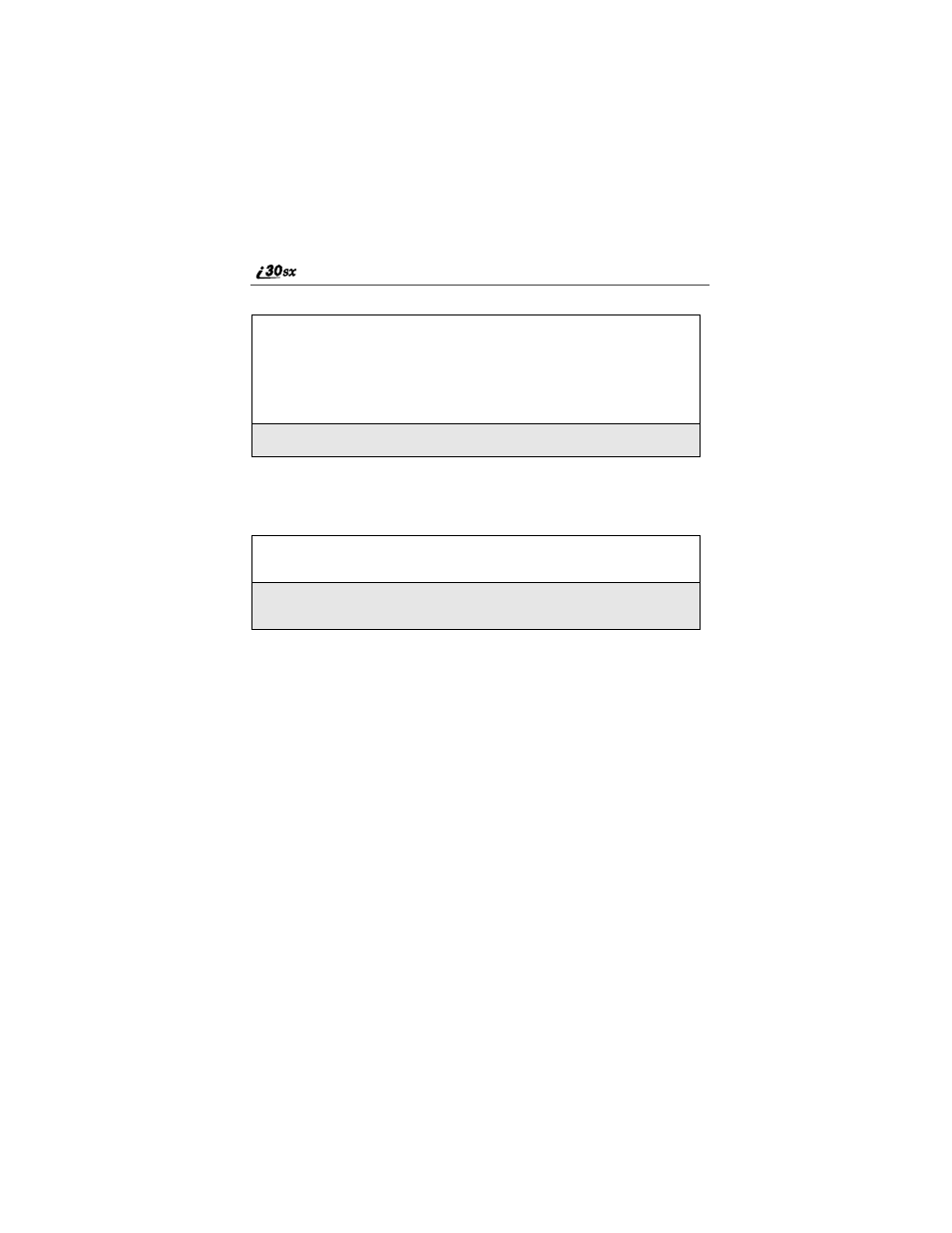
64
nextel.com
To view your Recent Calls list:
Getting Detailed Information About Recent Calls
To get more information about a recent call:
The Call Details screen that appears displays information such as the name
associated with the number of the recent call, the number, date, time, and
duration of the call.
1
From the idle screen, press
R
.
Or,
From the idle screen, press
q
. Press
S
to scroll to Recent
Calls. Press
C
under SELECT.
2
Press
S
to scroll through the list of recent calls.
1
From the Recent Calls screen, press
S
to scroll to the call you want
more information on.
2
Press
q
to access the Rec. Calls Menu. Then press
R
to scroll
to View and press
C
under SELECT.
